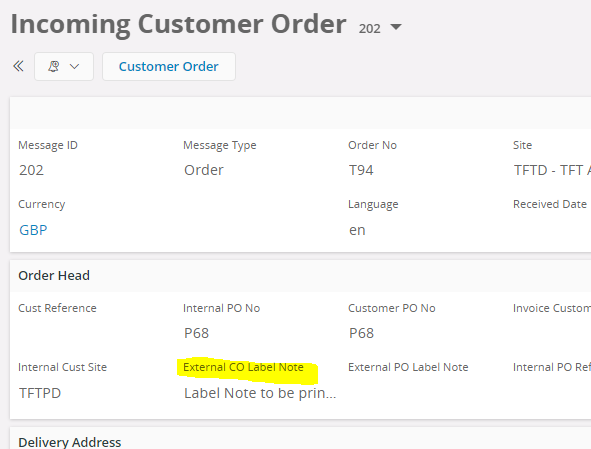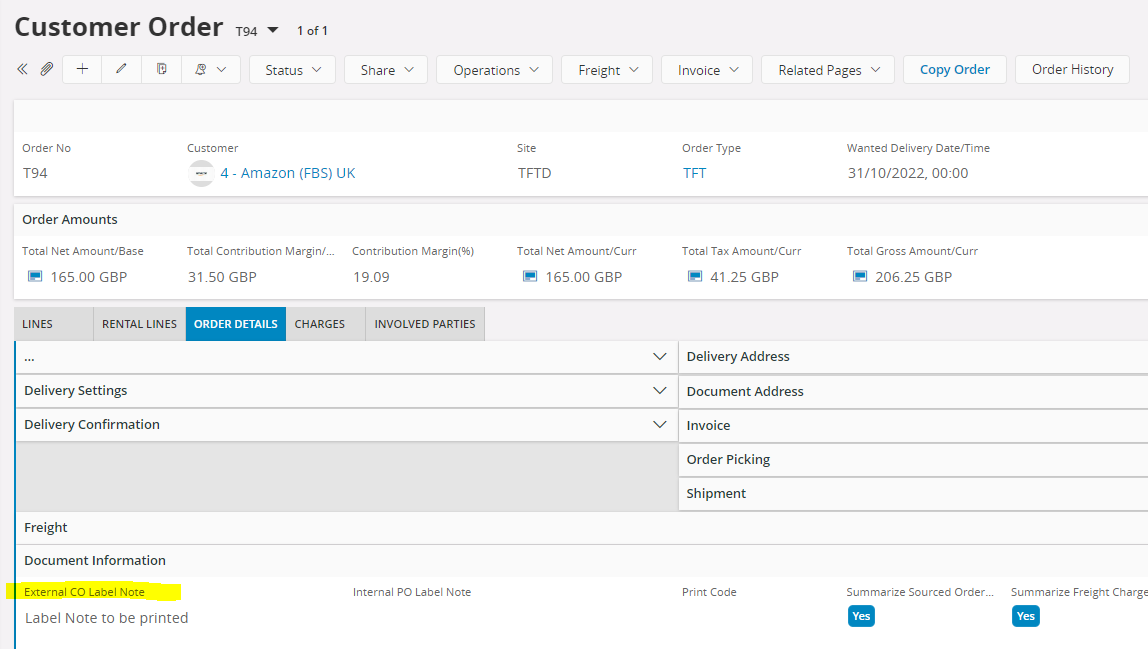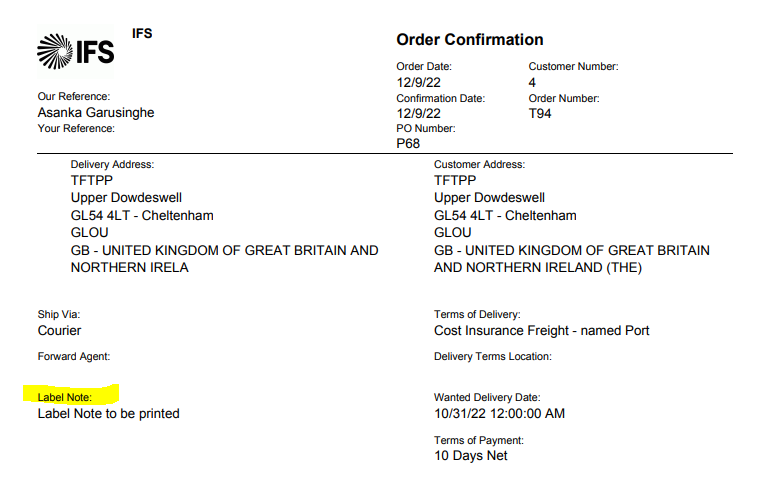We are using Incoming Customer Order Messages for receiving Customer Orders from External Customers. We need to have texts received from Customer that should be printed in Order Confirmation line, Delivery Note line and Customer Invoice line. Such as customers project numbers and other references. There is an option to Receive Line notes, but they are not printed anywhere. So basically, we should be able to receive Document Texts with some default Output Types.
Is there any solution for this? I cannot see any option to receive anything that would be printed on documents via Incoming Order Message.
WE have IFS App10 Upd15