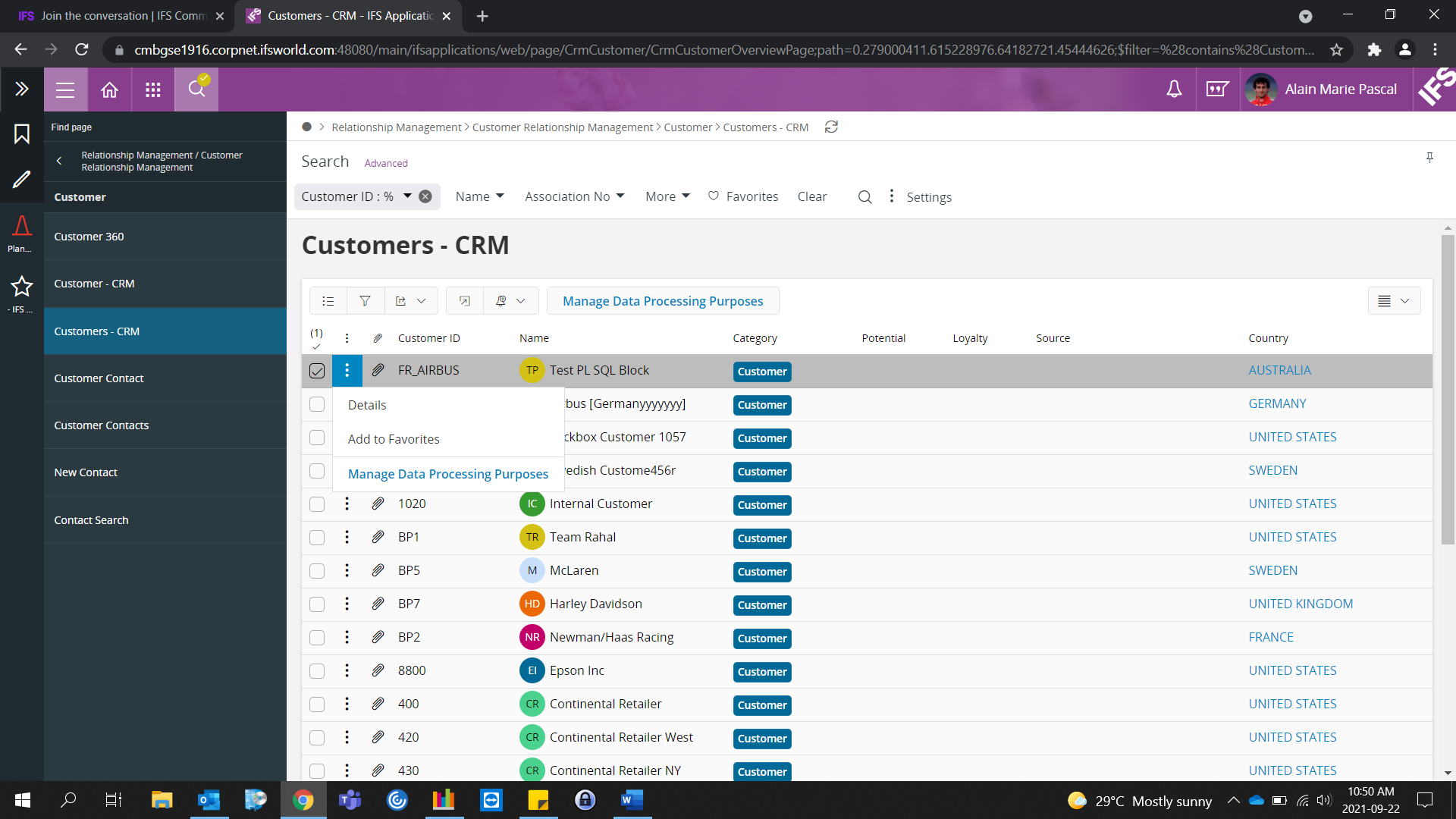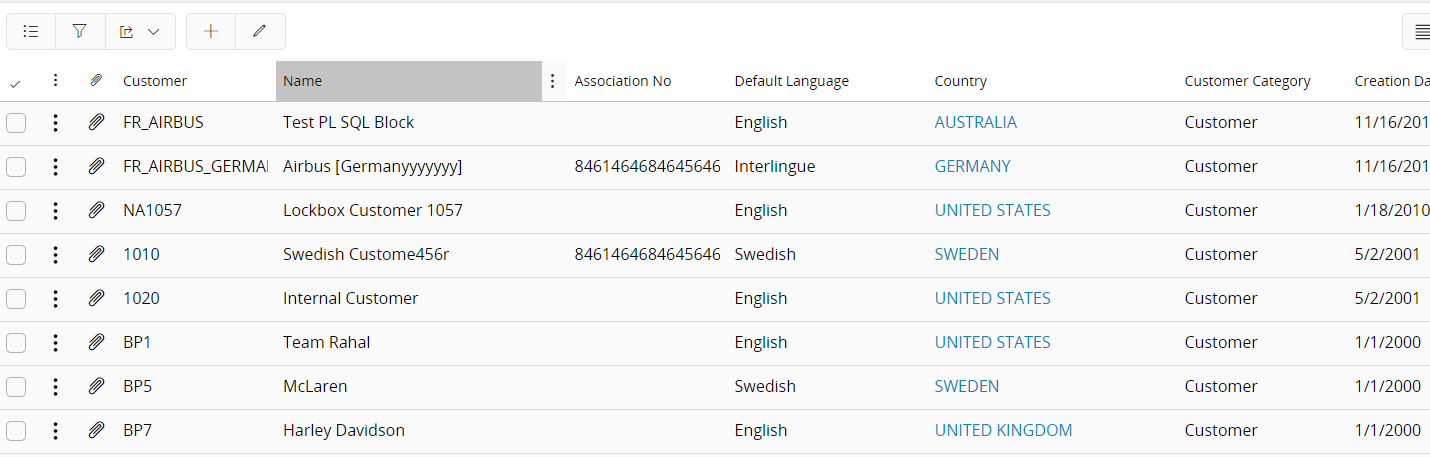Hi @Jinal Ranathunga,
Yes, as you mentioned, 'Customer - CRM' and 'Customers - CRM' pages are new pages designed for Aurena which offer very specific CRM related functionalities. So there might be some limitations when providing operations such as ‘edit’, 'delete' for a customer record in the CRM context (due to the difference of the data structure dependencies - i.e: views, keys) in an overview page.
But as you mentioned, In Aurena, there are 'Customer' and 'Customers' pages under Application Base Setup -> Enterprise Customer -> Customer which maps with the IFS application’s enterprise customer data structures directly so that the edit, delete operations can be performed directly with those particular data.
You can also refer this thread which has discussed the same topic.