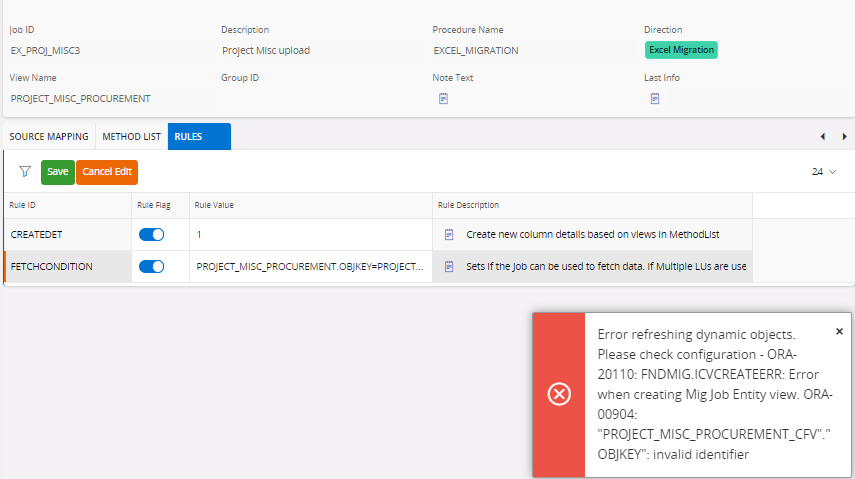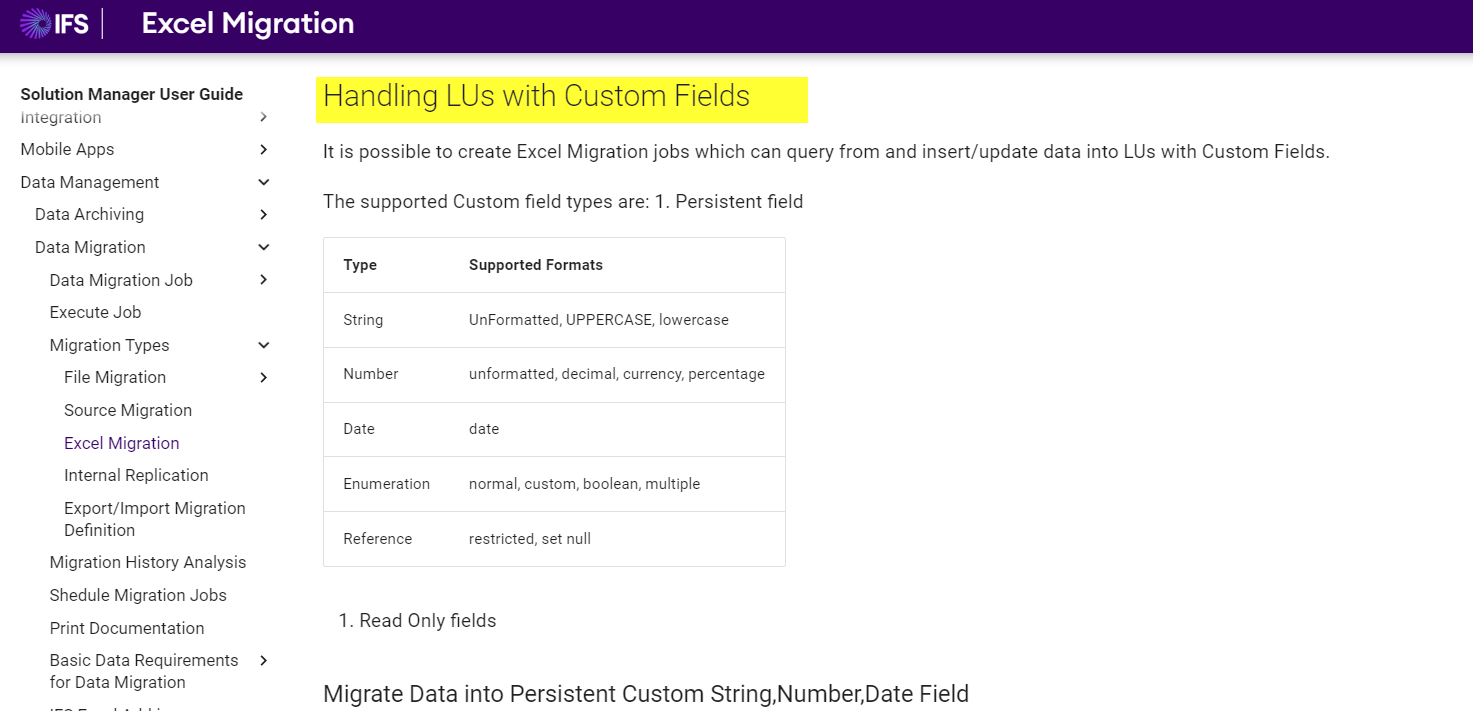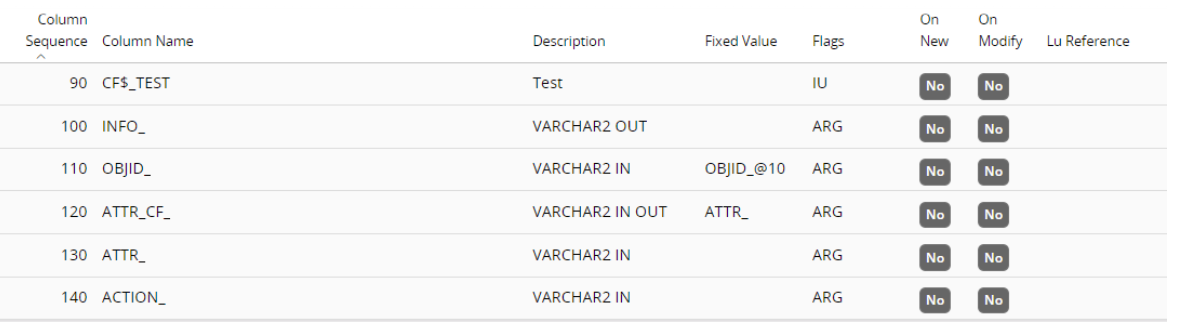In method list tab have added Custom view name and _CFP.CF_NEW__ method and kept only custom fields and INFO_, OBJID_, ATTR_CF_, ATTR_, ACTION_
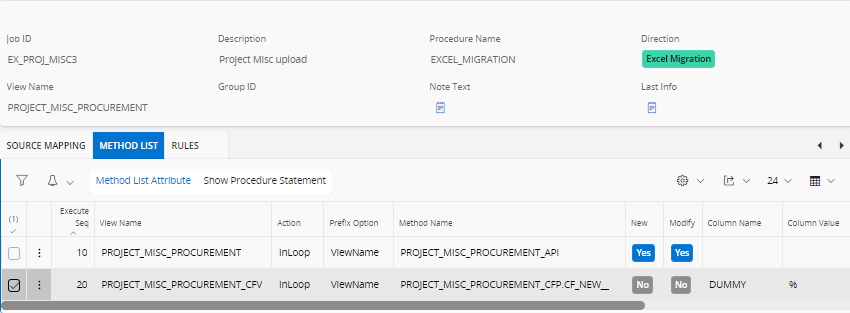
but unable to add fetch condition below in RULES tab
“PROJECT_MISC_PROCUREMENT.OBJKEY=PROJECT_MISC_PROCUREMENT_CFV.OBJKEY”
getting below error while trying to add the fetch condition