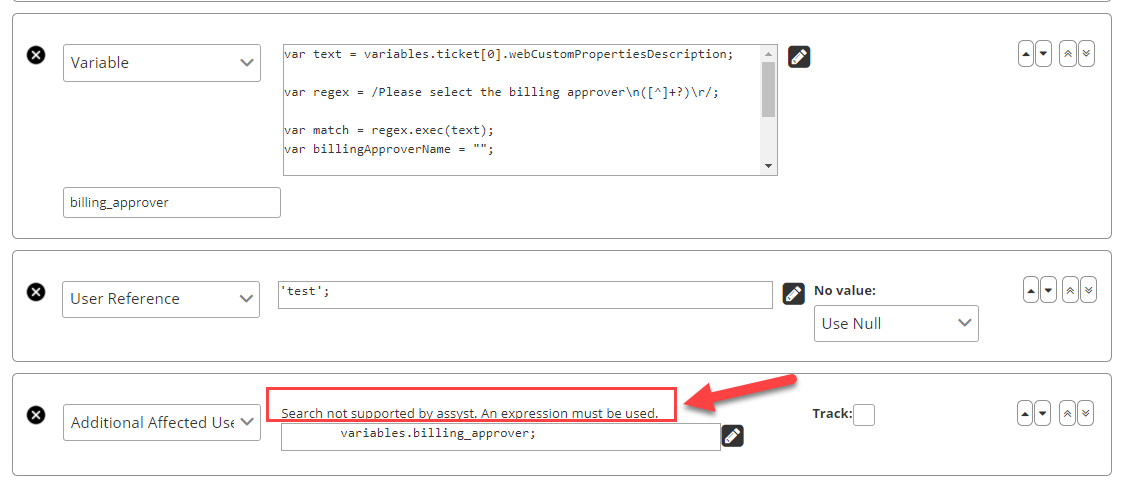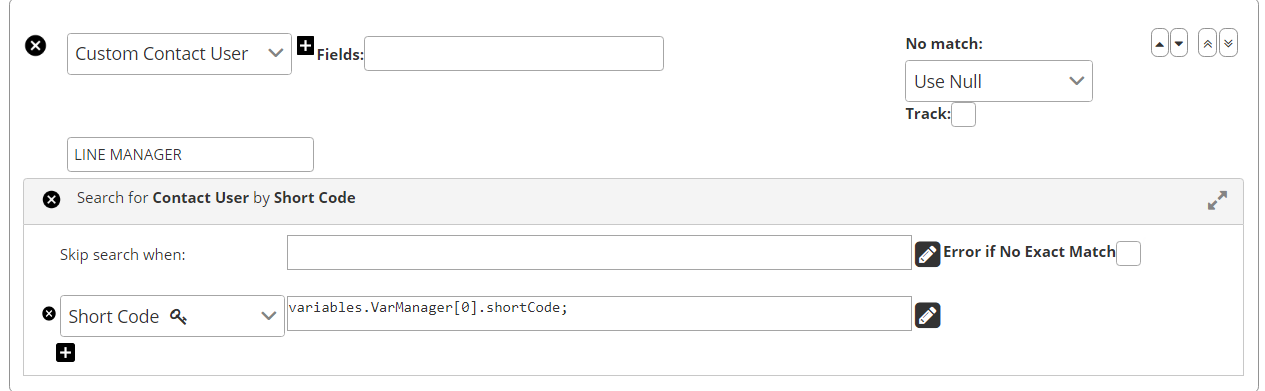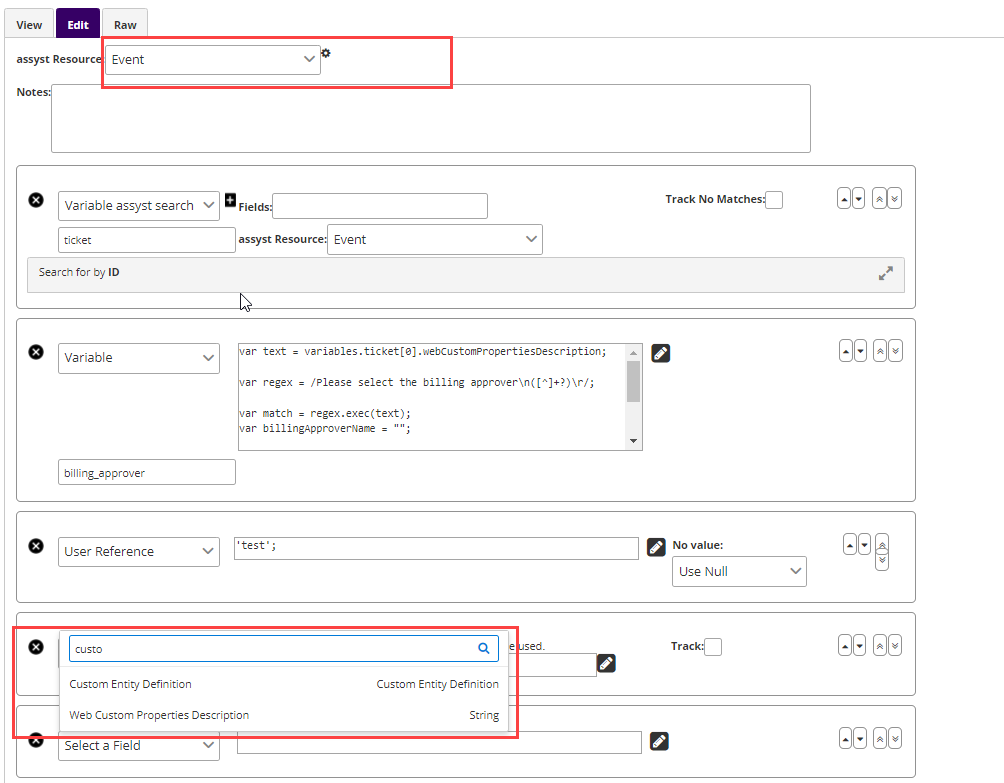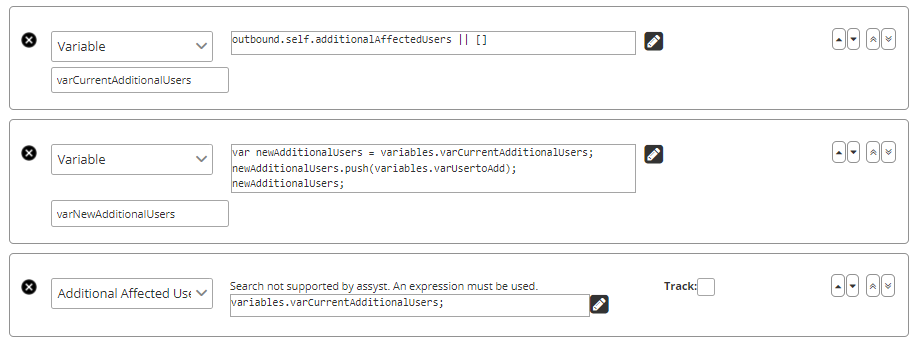I know that there is a feature in Assyst 11.6 to add additional affected user but we are running 11.4.3 version which does not support this feature. We have a use case where end user will be creating a request in AssystNet and will input a additional affected user in a custom lookup field and we need to add that user as a additional affected user using custom script. Did anyone achieve this using custom script using restAPI or through ETM. Would appreciate help on this.
Solved
Adding Additional Affected User using AssystNet in 11.4
Best answer by asutliff
Hi
When using the below in my environment, I can still assign an additional affected user within the ticket even though it suggests an expression must be used.
In my case, I am getting the imported users managerId and then using that as the additional affected user but in your case, you need to try and extract the ID of the user entered in your custom field.
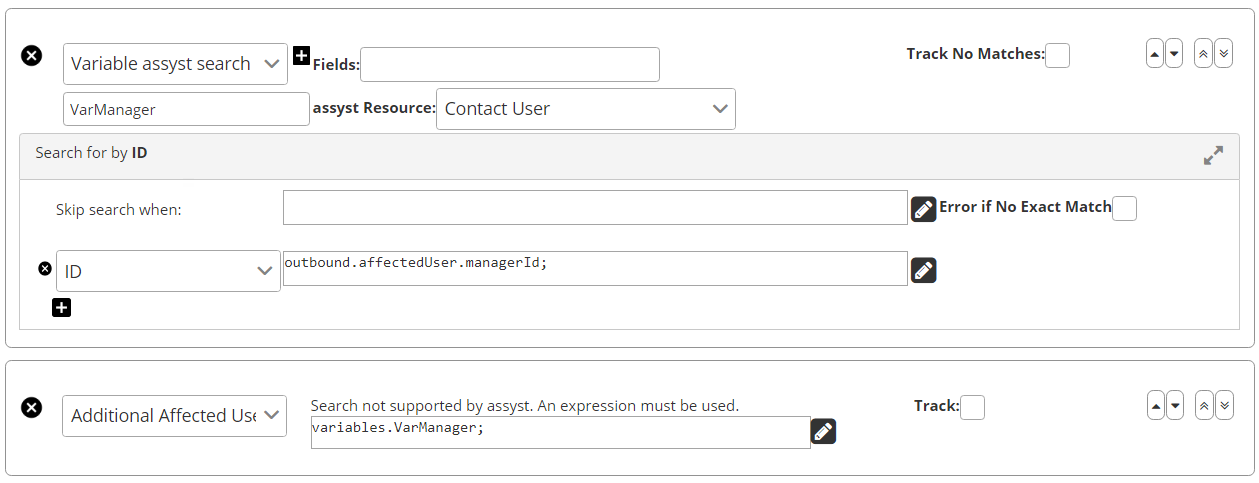
Enter your E-mail address. We'll send you an e-mail with instructions to reset your password.