Hello.
We are having a problem opening a order through assyst.
We have already done all the steps but when we get to the last step it displays the message below
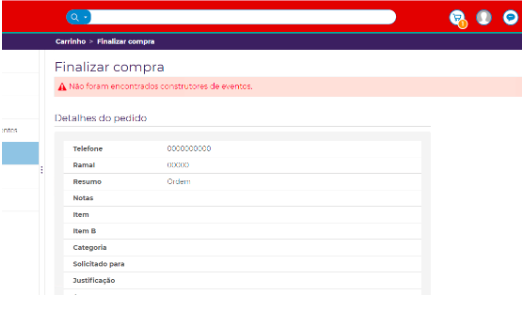
We have already filled in the form parameters, link reason and item removal cause.
We've also created the event builder.
We are using version 11.4.3.
The event builder is in order.
And the import profile is in the same category.
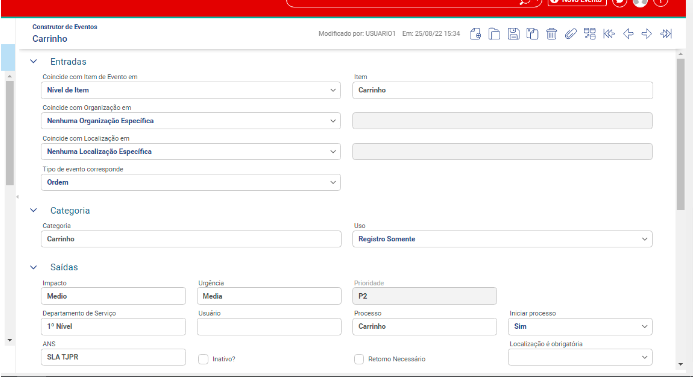

Has anyone experienced this error that can help us?





