When I am loading data into the MPB I am receiving the following message. The data loaded appears to be correct. Does anybody know what is causing this message and how it can be resolved?
Thanks,
Derek
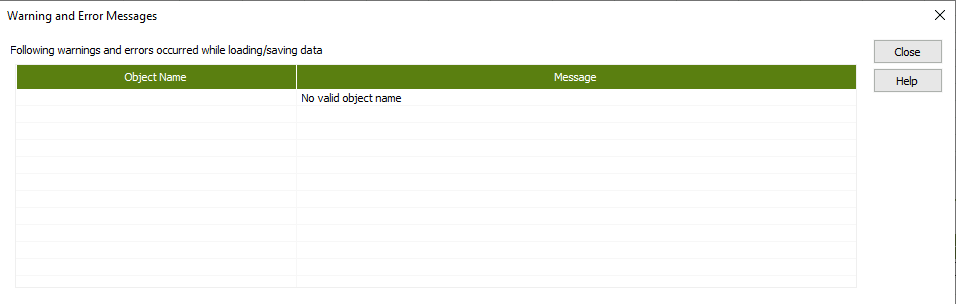
When I am loading data into the MPB I am receiving the following message. The data loaded appears to be correct. Does anybody know what is causing this message and how it can be resolved?
Thanks,
Derek
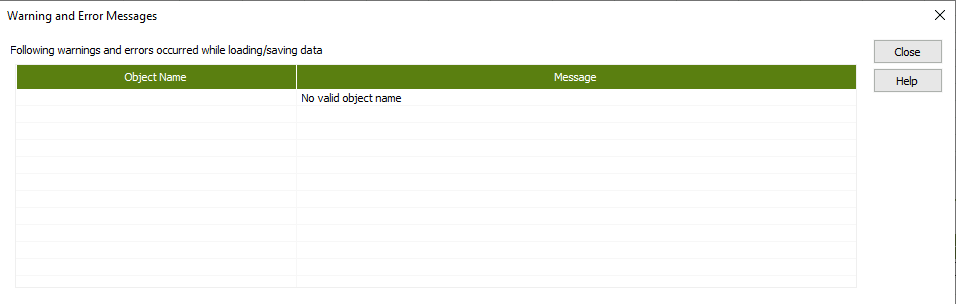
Enter your E-mail address. We'll send you an e-mail with instructions to reset your password.