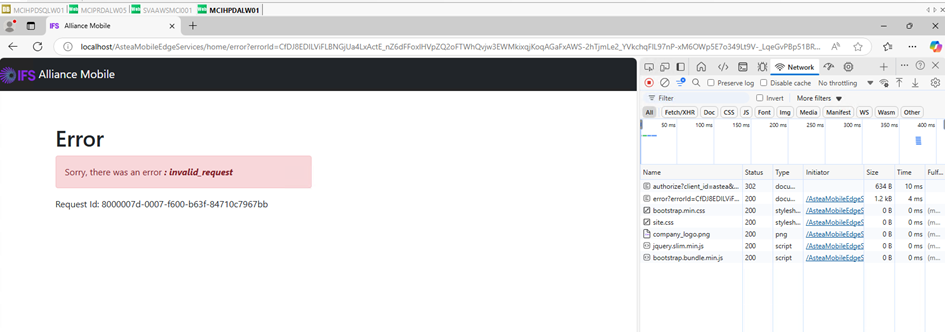Hi,
When we try to access the Warehouse mobile app (http://localhost/AsteaMobileEdgeServices/), we have an error.
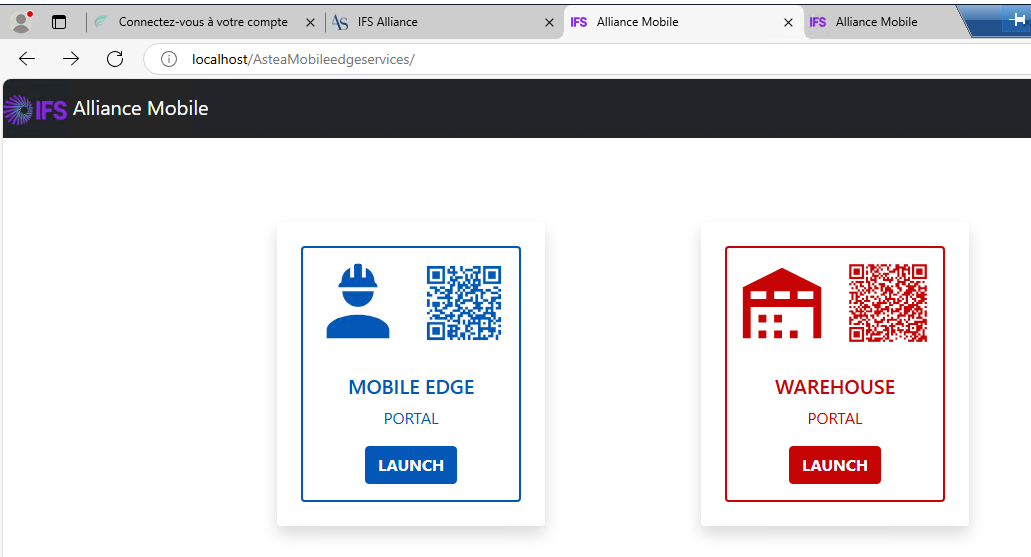
We have installed the Evaluation Licences, but still have the following error message :
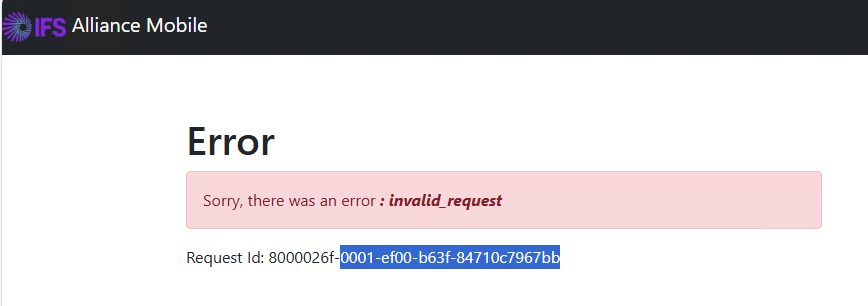
In the Licence Module, I can see clearly we have 2 licences, and 0 used :
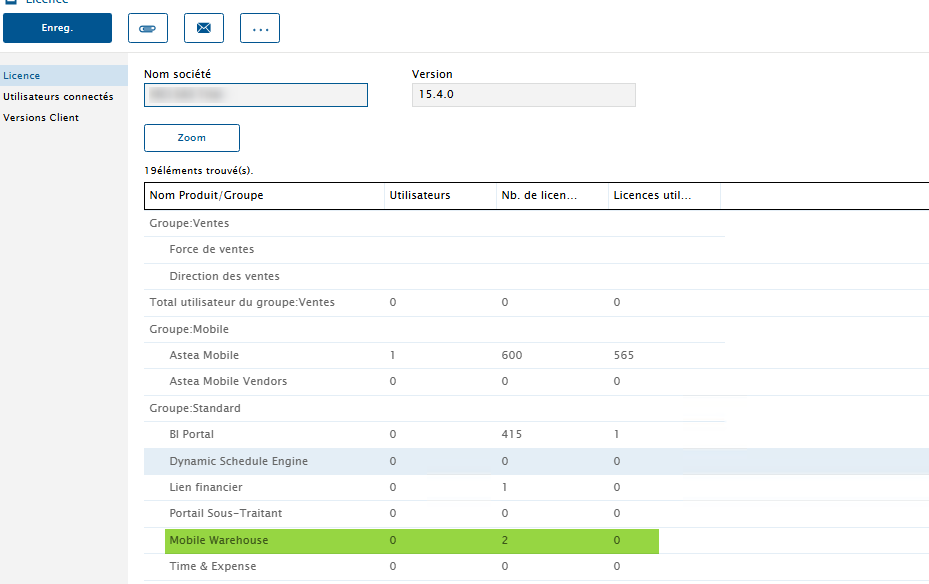
What can be wrong ?
Thanks