This is a built-in Astea Module that we can use to obtain useful database table information.
Let me showcase the same to you using an example scenario, where we need to find the parent table of the “Activity” field on the “Activities” Page of a Service Order.
When you click on a field, the status bar of the Astea Browser will show you the Element ID and the Business Object parameters of the field.
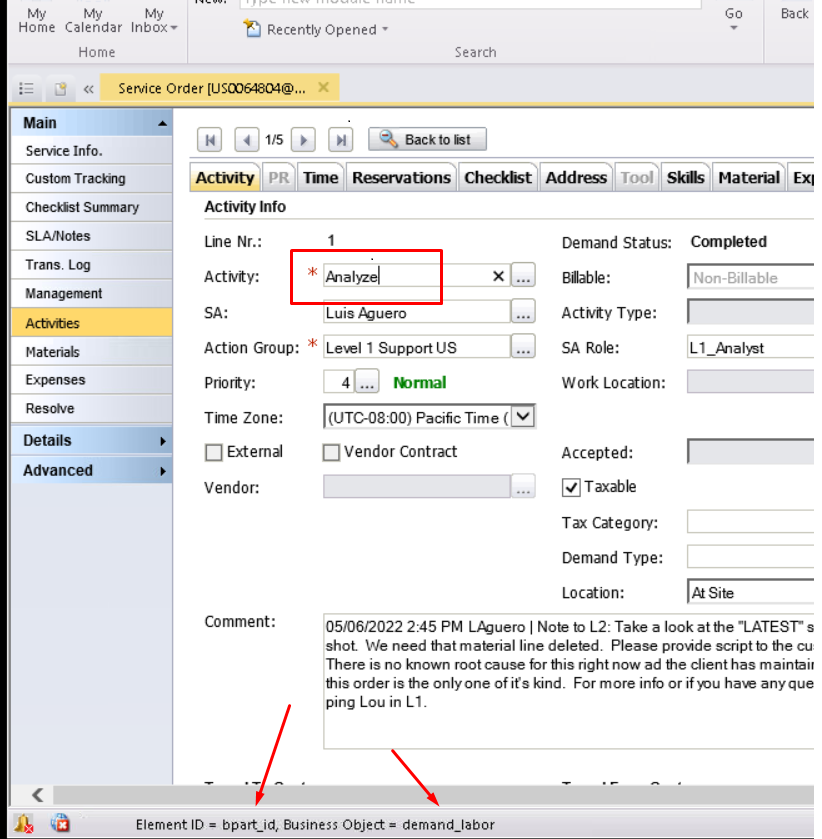
Once you obtained these field parameters.
- Go to the Data Dictionary module
- Search by the (Business Object) BO Name to filter the list.
- Locate the Module.
- Locate the Business Object.
A visual representation (ERD) of the Business Object and its dependencies will be displayed.
In addition to the above, the Business fields will be shown in a tabular format including useful information such as the name of the Table & Column, Label, Column Type & Length and Description.
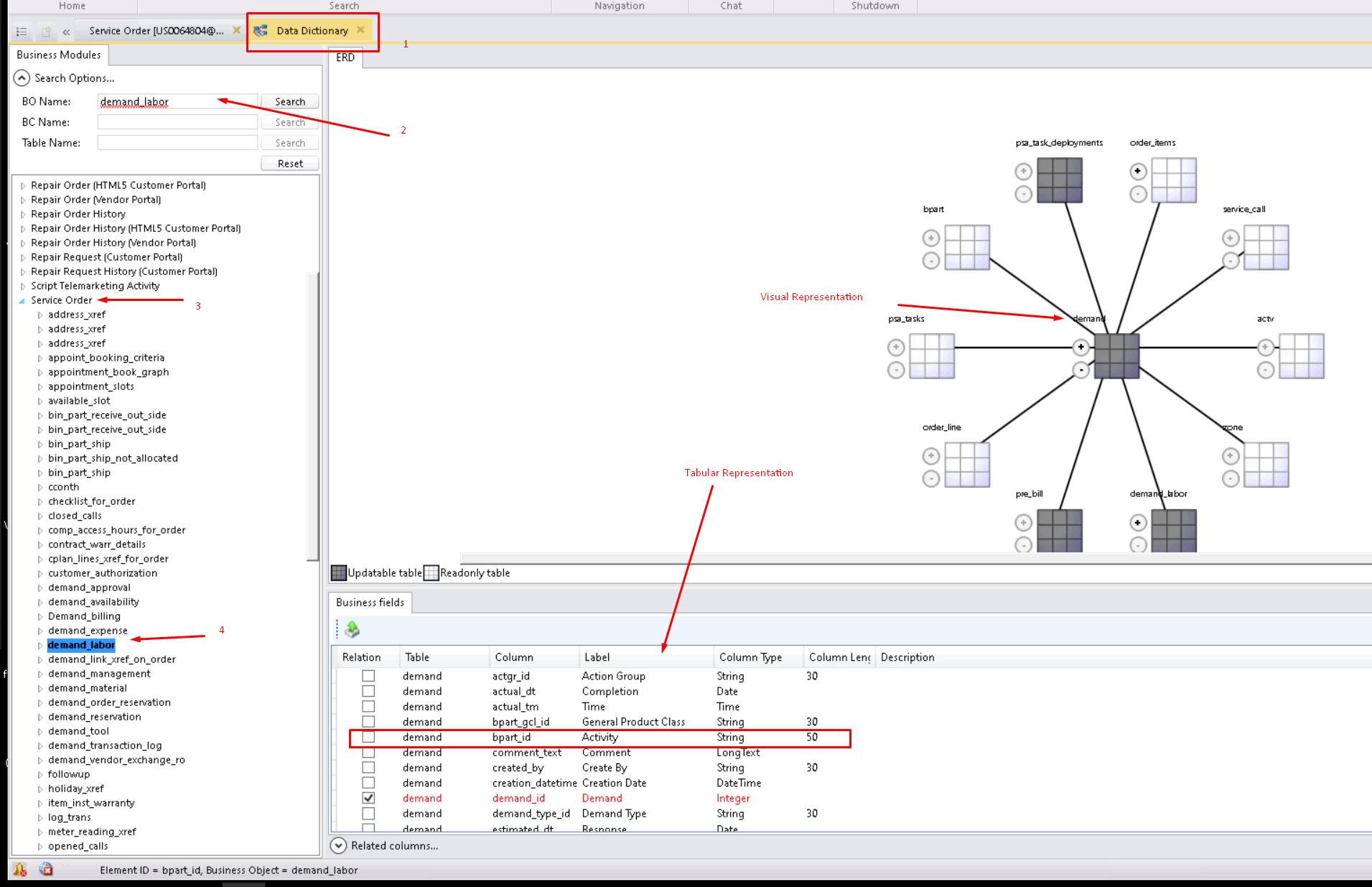
Using this information you can locate and work with the desired database table.
Hope you found this knowledge article useful 😀


