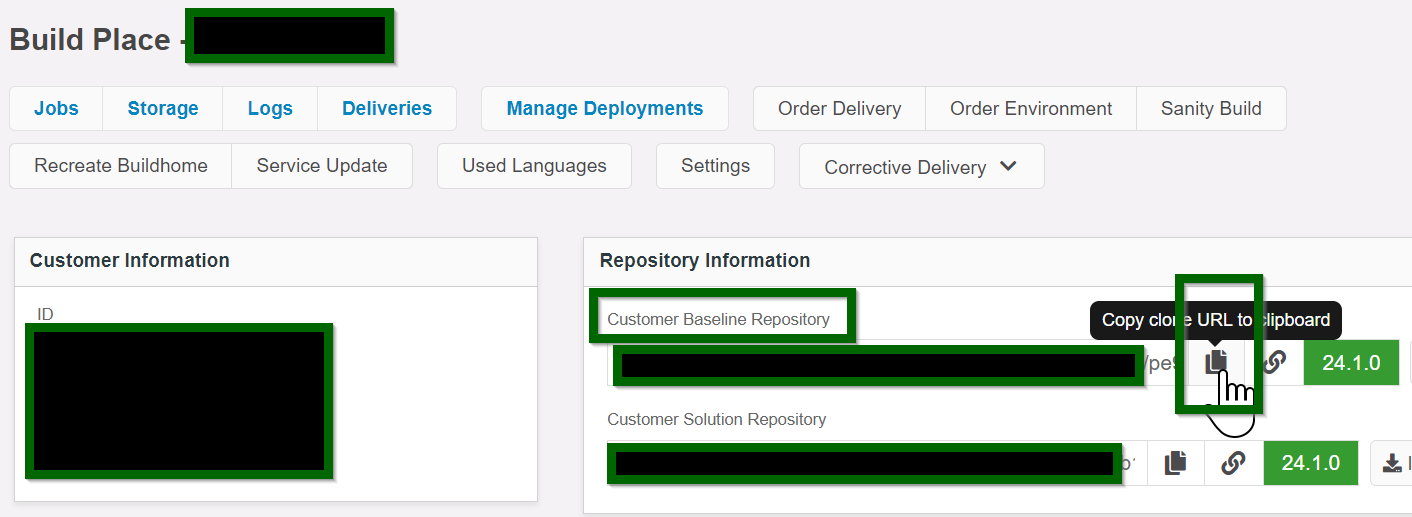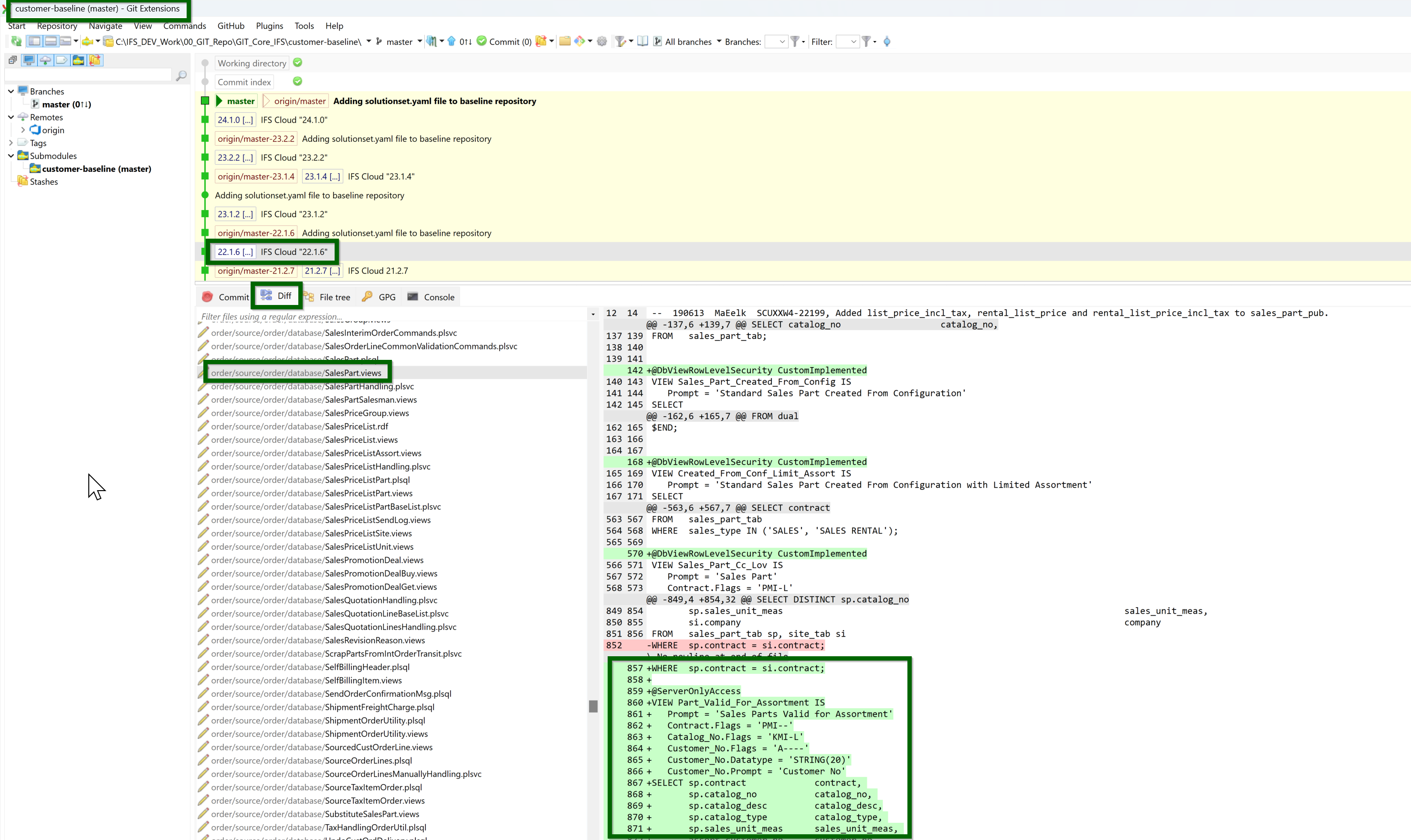Hello IFS,
What is the process when a delivery/SU/RU is received from IFS and it contains changes to e.g. a DB field where the existing DB field is removed and replaced by a NEW DB field with a DIFFERENT name?
This is causing major headaches to try to backtrack as the old field might have been used in existing events, BPA (workflows), print-out reports, 3rd party work flows and Power Bi reports that will start to fail when the OLD DB field is no longer availabe.
How are other customers handling this?
Is there a change log available from IFS’s side with these details?
Br Hans