Hello Experts ;
- Regarding a remote Upgrade, I'm getting below error when running ‘’.\main.ps1 -resource 'KEY'’’
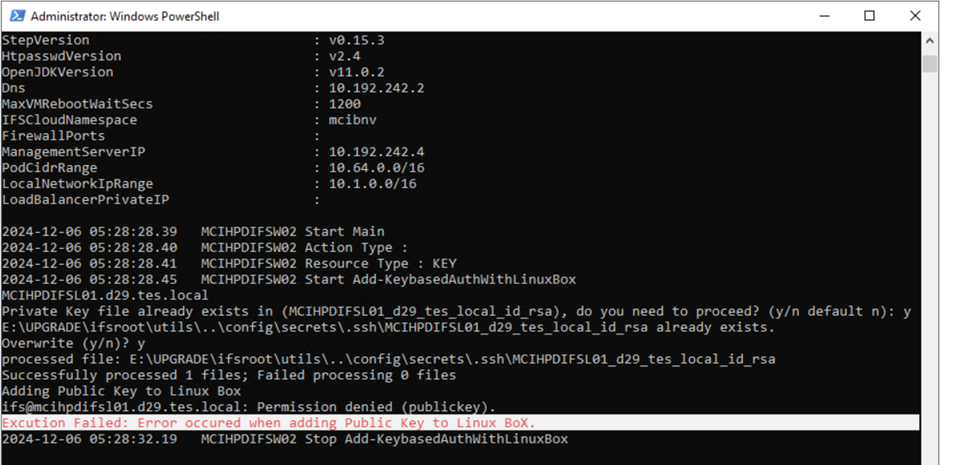
- All these servers are remote customer servers
- Here They asked us to use a private key file when accessing Linux server from Management server
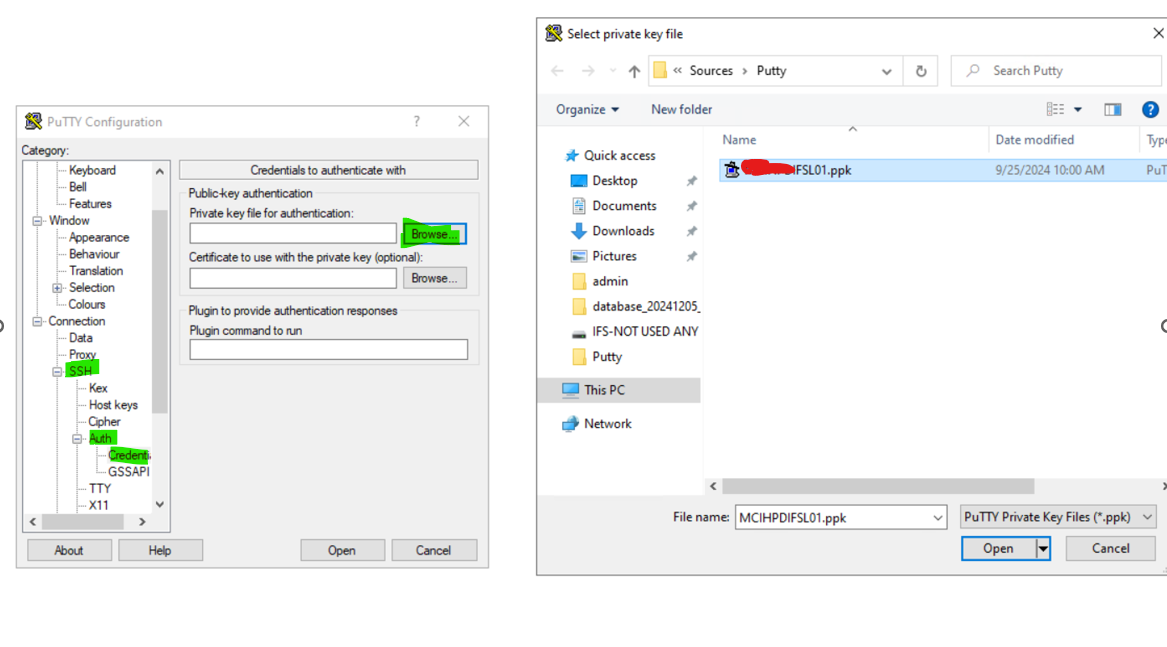
- [We access the Linux host from the Management server using above private key method.]
- Cannot ssh into the Linux server manually from the Windows Management Server
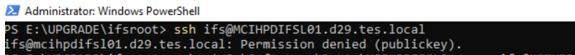
- Could you please support to solve this issue.
BR!
/Dilshan





