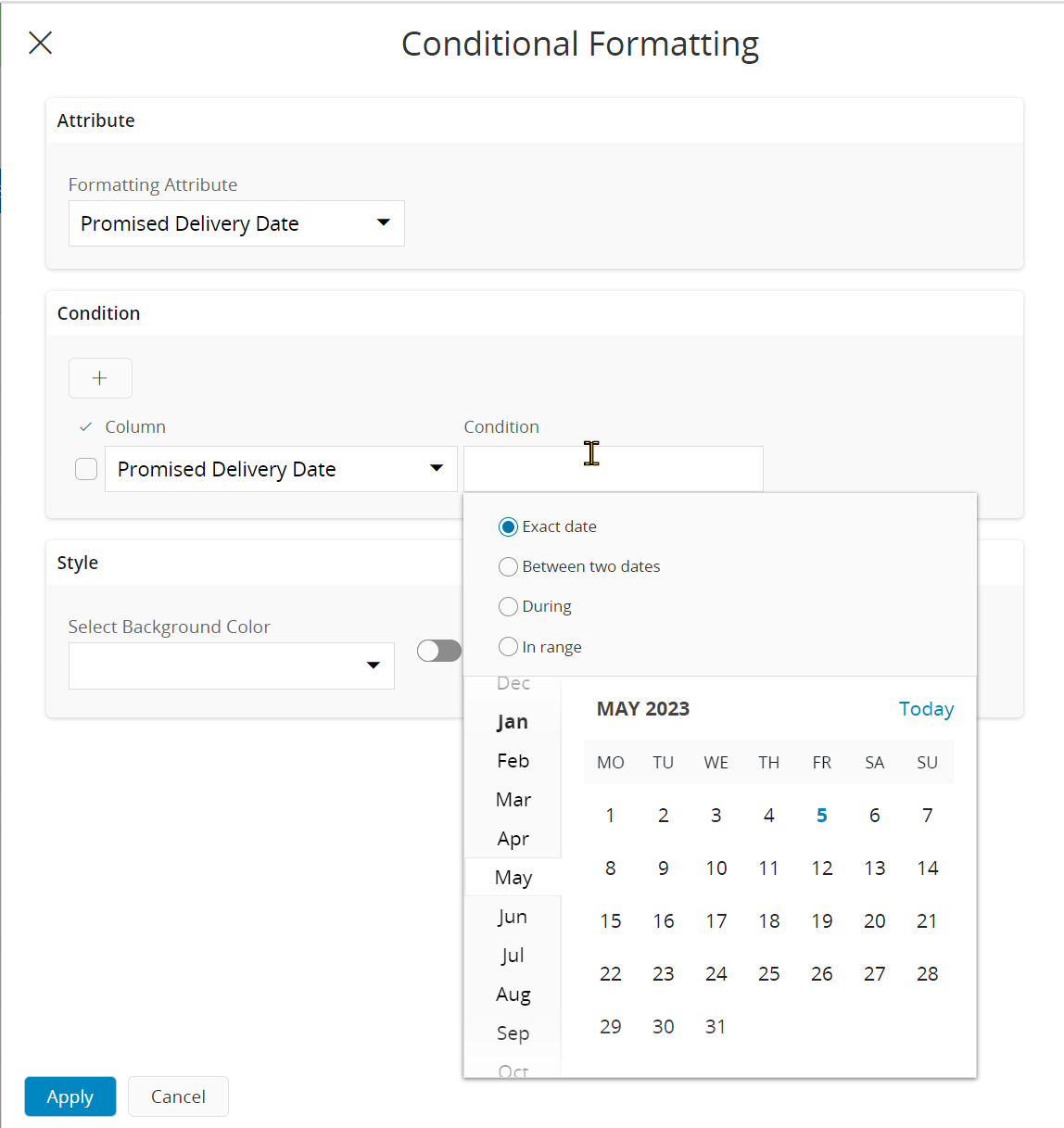Hi all.
We’ve been testing the new Conditional Formatting feature to be added in 23R1. One user inquired about whether or not its possible to utilize Conditional Formatting for Date fields. In their example, they were hoping to mark all activities past a finish date in red. The dropdown in the conditional formatting menu did not include this date.
The menu does include some Date fields as options, but not all of them, and the “Condition” option only brings up the standard date selector from the filter view. Have specific date fields purposefully not been added, and is it possible to add better options to the “Condition” field for Date fields in general.
Also are there any plans to adjust the dropdown list to be in alphabetical order, and allow users to type in the column name into the Formatting Attribute or Column fields to find the desired column faster. Currently the user is required to scroll down and find the correct column they wish to use.