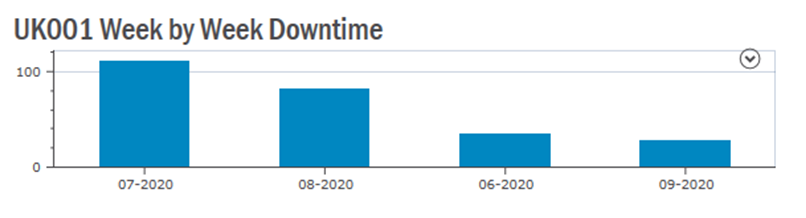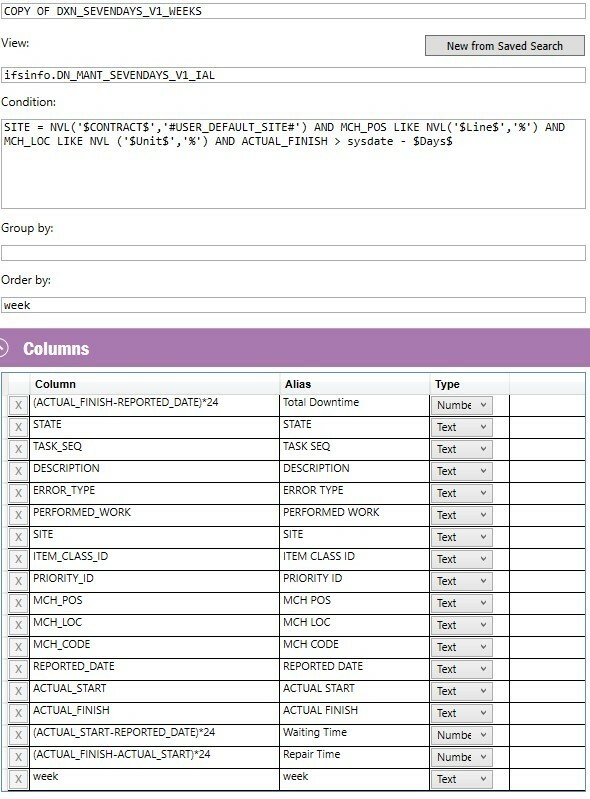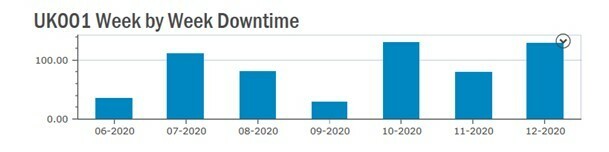Hi all,
This is my third problem i have posted and so far I’ve had 100% success, so i’m hoping this one will get solved too.
As you can see from the chart below, the data is being sorted by the y axis, as in the higher value or greater amount. I actually want the x axis to be sorted in weeks. In this example i’d want it to look like 06-2020, 07-2020, 08-2020 and last 09-2020.
Any ideas?