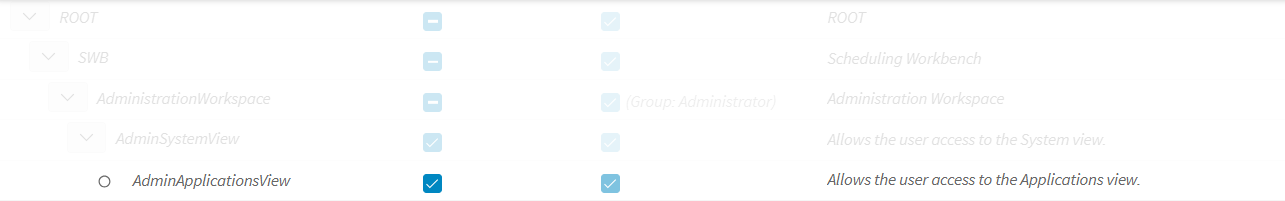Hi,
The application and connection screens are not visible in my PSO login. What permission do I need to view the application screen and restart the service. I am currently using PSO 6.12 integrated with IFS CLOUD.
Question
PSO Application and connections screen disabled
Reply
Enter your E-mail address. We'll send you an e-mail with instructions to reset your password.