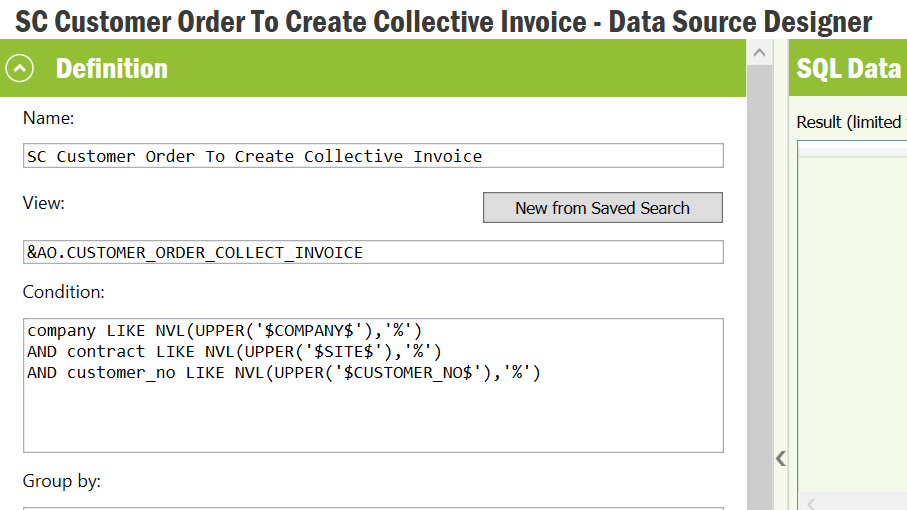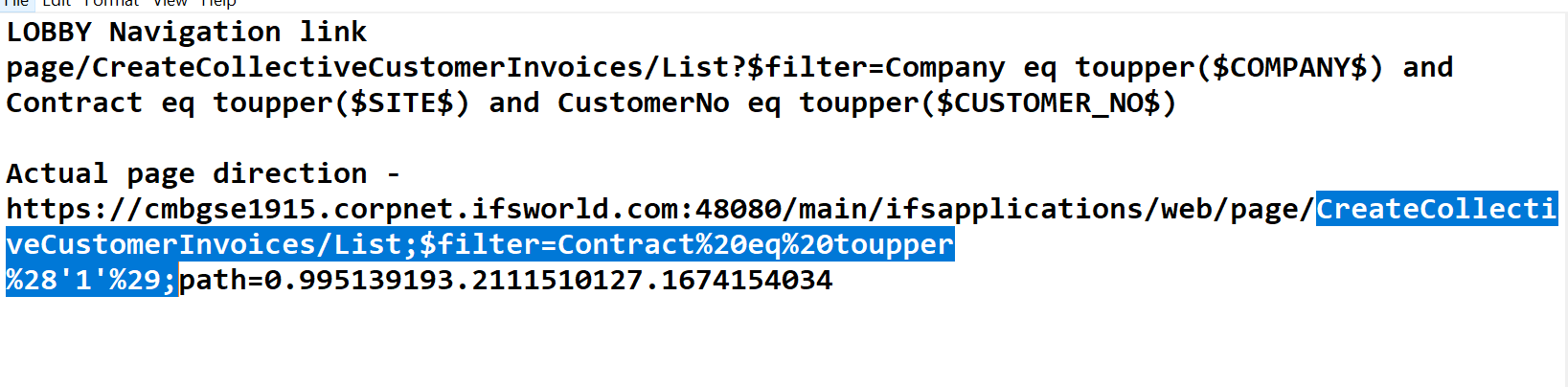I created a custom page and lobby elements on a column CF$_DOC_RESP_PERS and the count of those values in the element as a list. So the lobby page shows the resposible person and their count as a list If i click on the person it should take me to the custom page where other details about that person are available. In the lobby element i have given as per the IFS documentation
page/Csrmaster/csrmasterpage?$filter=cf$_doc_resp_pers eq $[cf$_doc_resp_pers]
But the filtering is not working. The columns are custom fields.
Please guide me Thanks