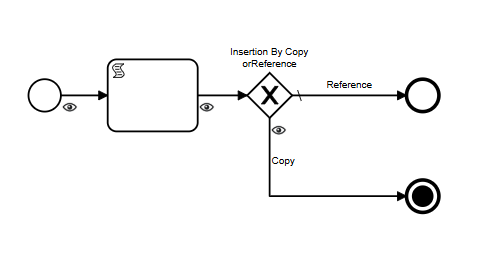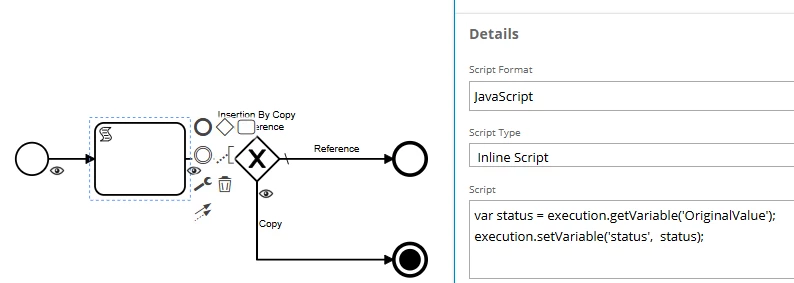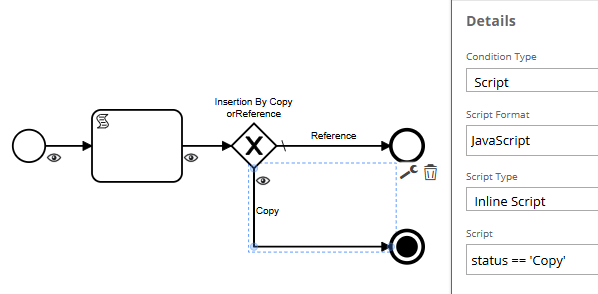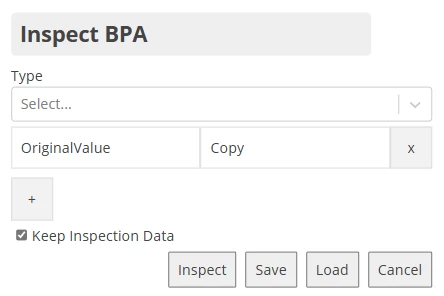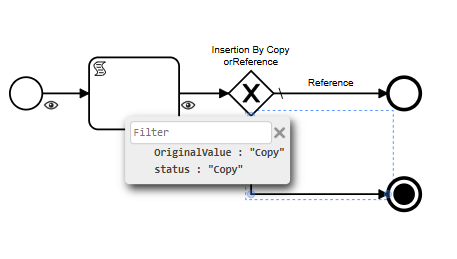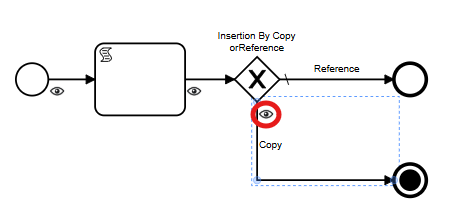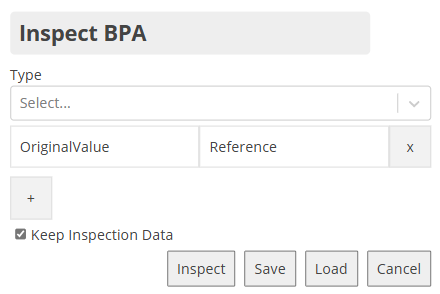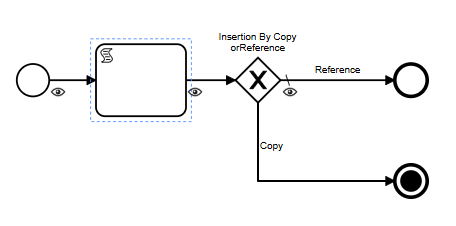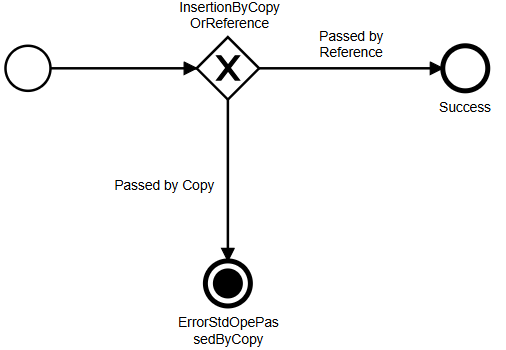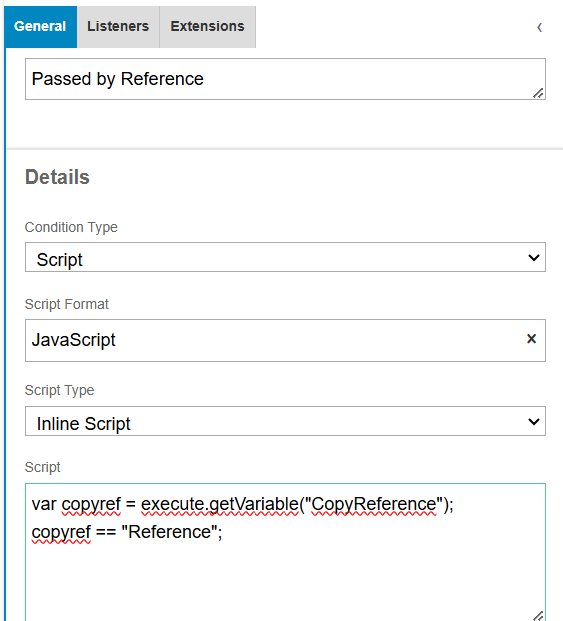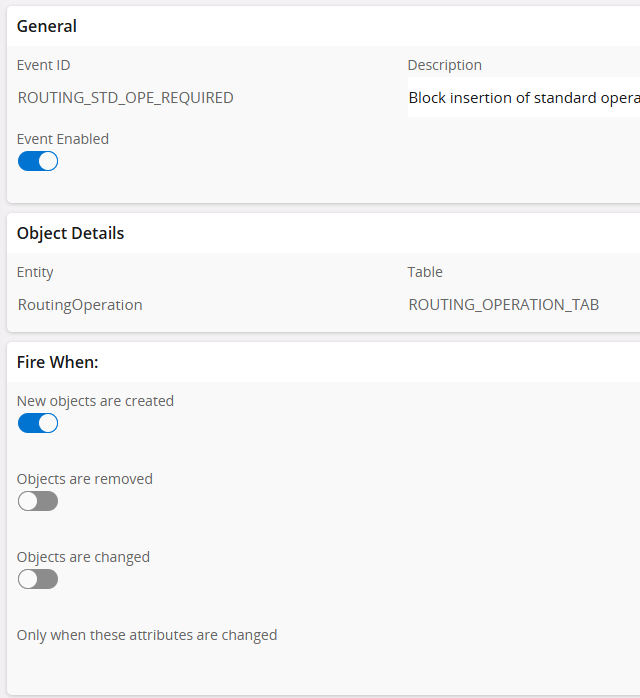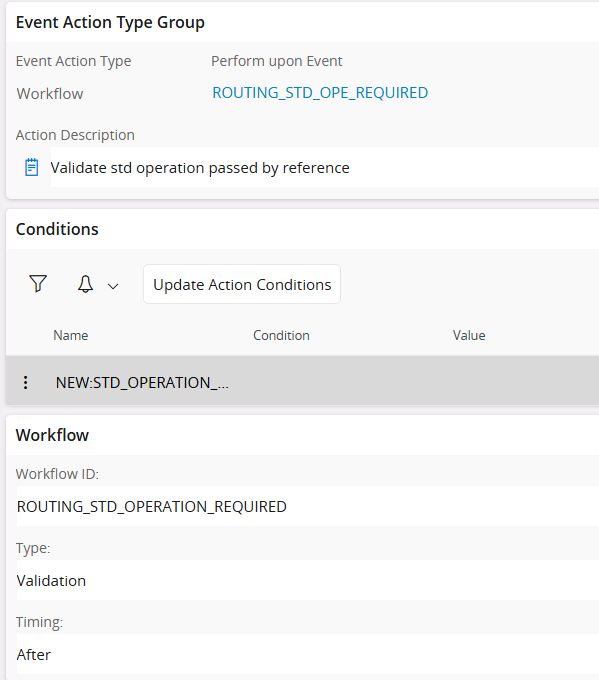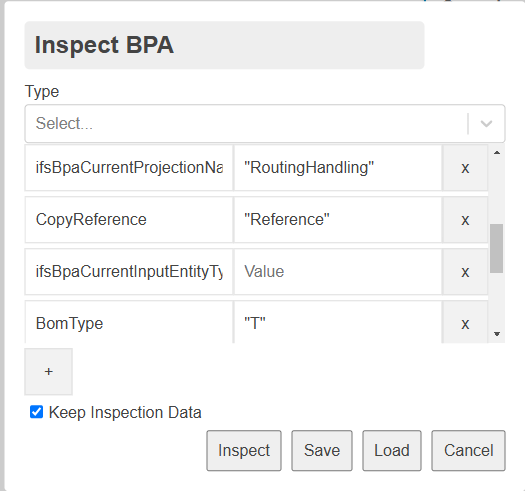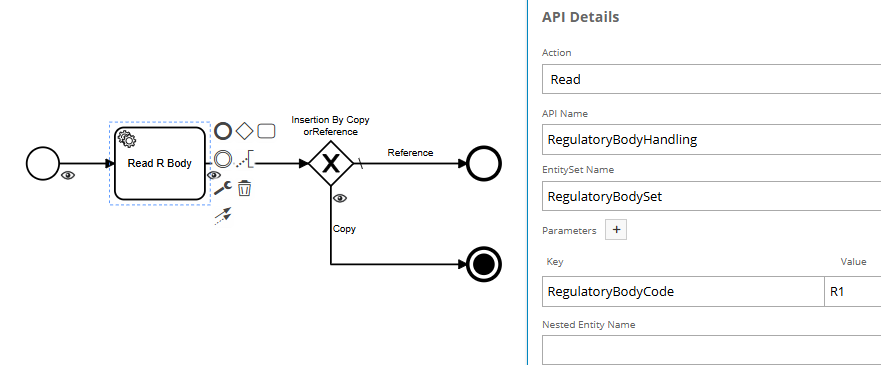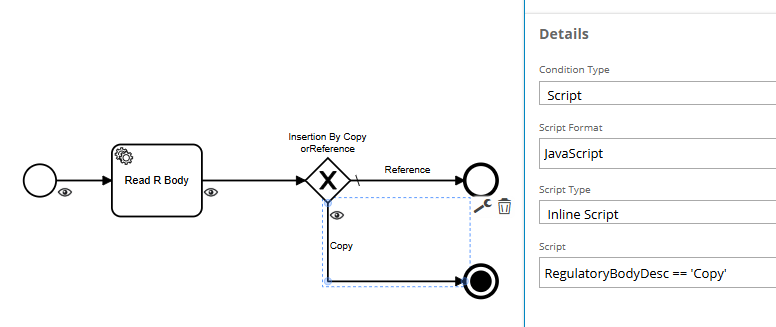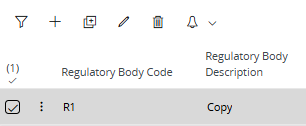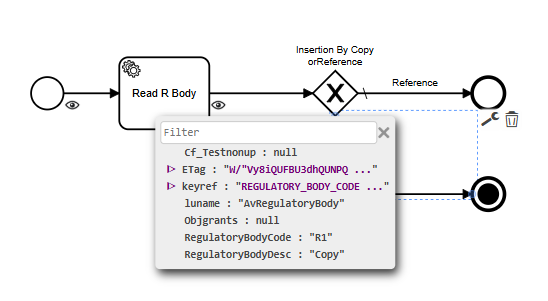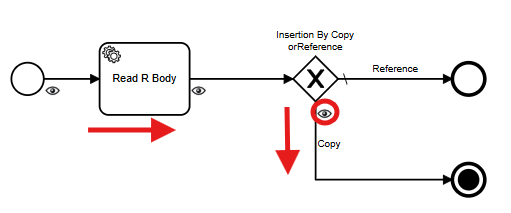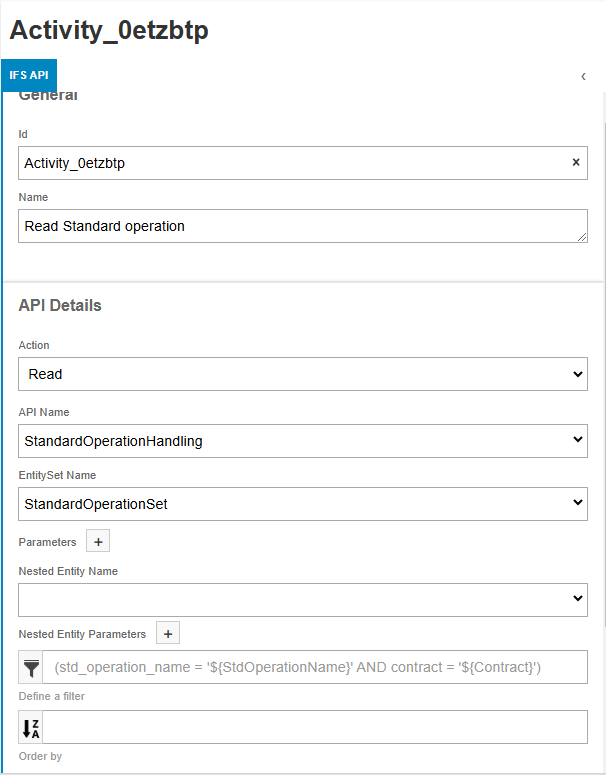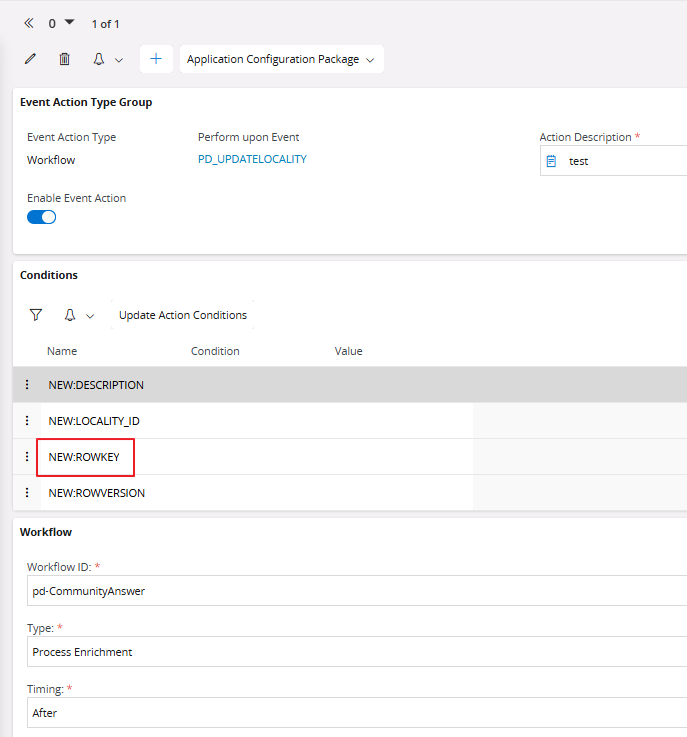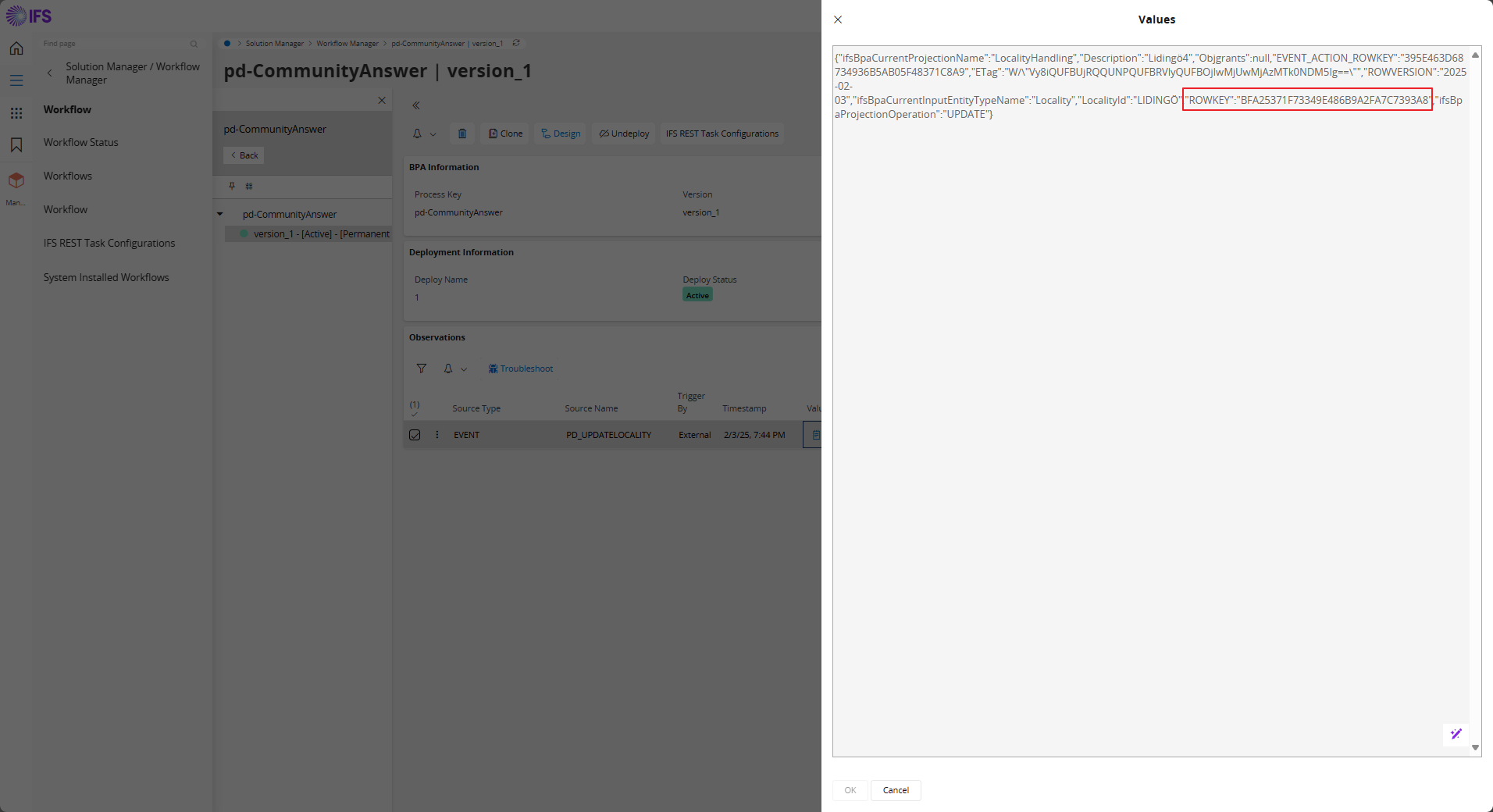Hello
I’m trying to create an enrichment process workflow which triggered when calling the following projection action on the Operation Tab of the Routing page :
RoutingHandling.svc/CreateStandardOperation
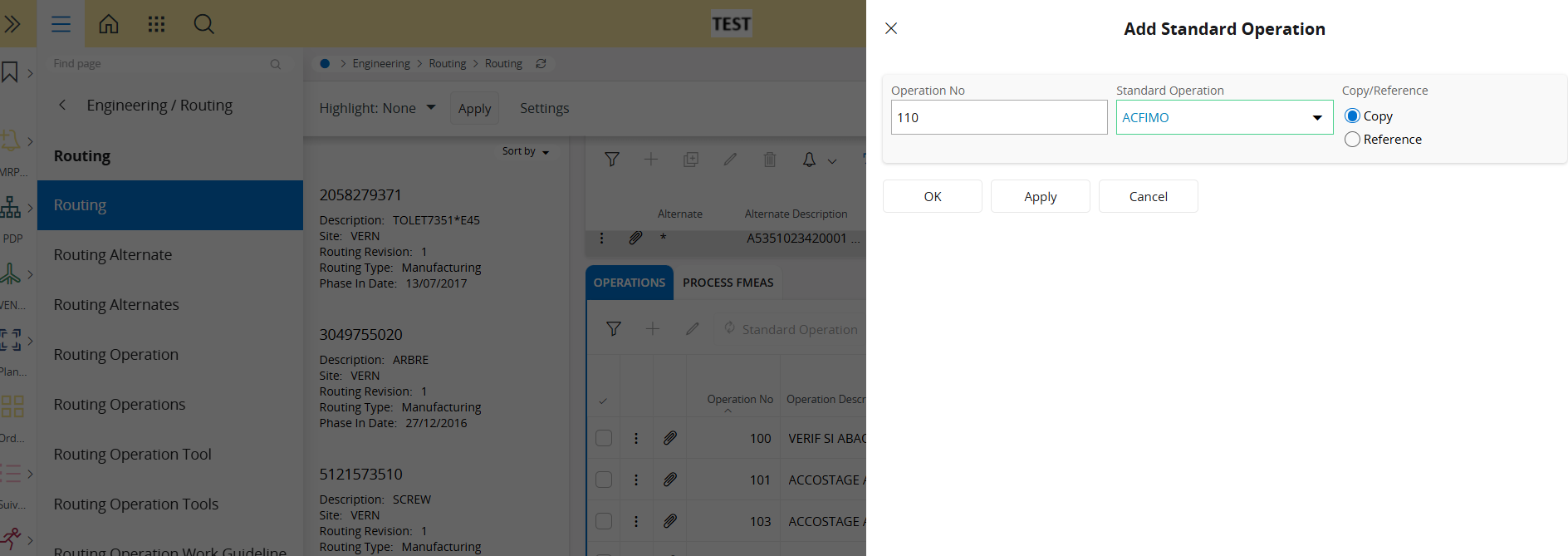
When I add a new Standard Operation on a Routing, I want to update a custom attribute of the newly created RoutingOperation entity.
As we can add a standard operation by copy or by reference, I need in both cases to get the standard operation to save it in the custom attribute “Orig_Std_Operation”, so in case we don’t have reference anymore, we keep the original one stored for further consultations and business operations.
So in case we add the standard operation by Copy, there is no link to the standard operation, so I can’t update the field of the RoutingOperation entity with an event action, this is why i need a workflow event, to catch the Client value.
I’m trying to achieve this since hours without any success.