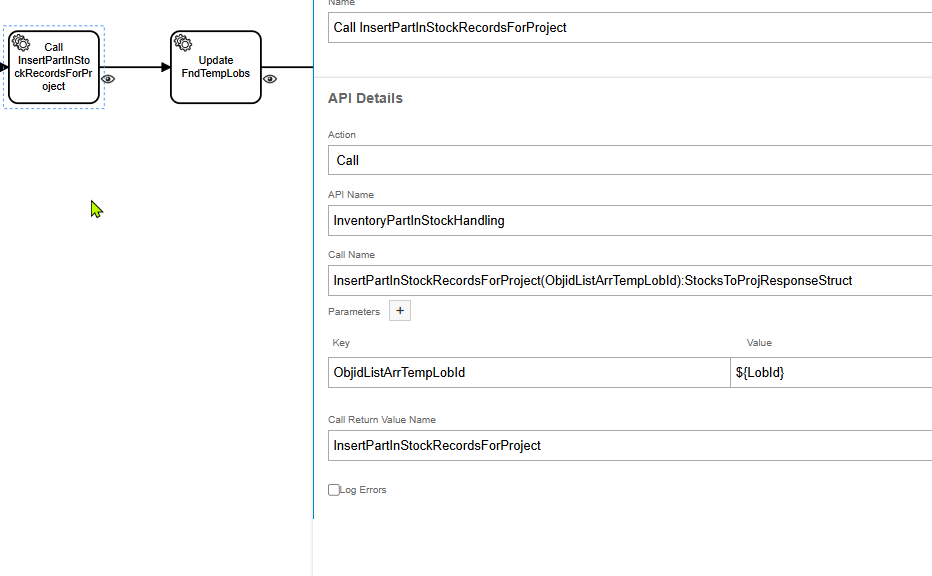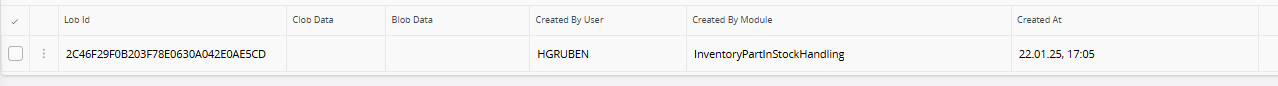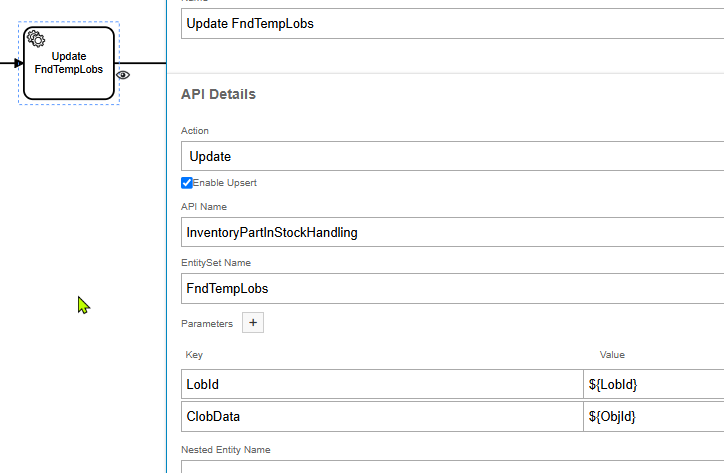Hi,
Using workflow I was trying to automate the “Receive” functionality present on “My Self-Service Request History” screen. This same functionality is also present on “Register Arrival” screen.
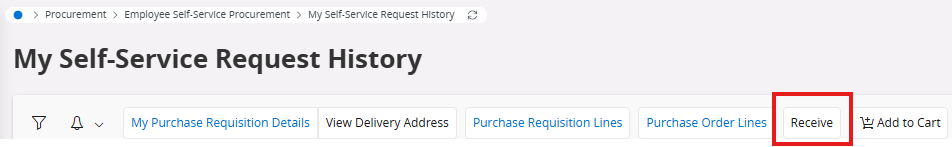
I checked in the code of the assistant that pops up when this button is clicked. The assistant populates data in the virtual(s) using an action “InsertSelection” which accepts 2 parameters, first one is of CLOB type.
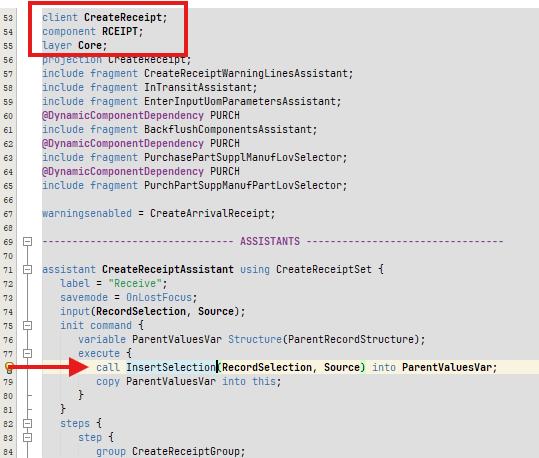
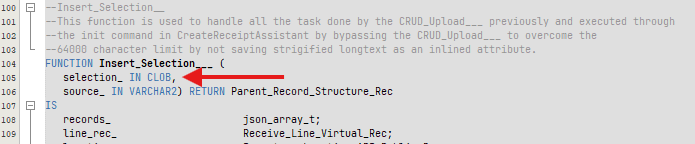
So, I tried to replicate this step into my workflow using the below 3 blocks -
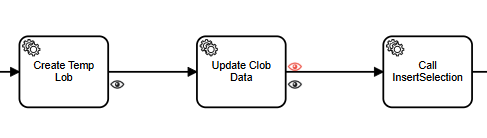
First block “Create Temp Lob” is creating a new record in FndTempLobs -
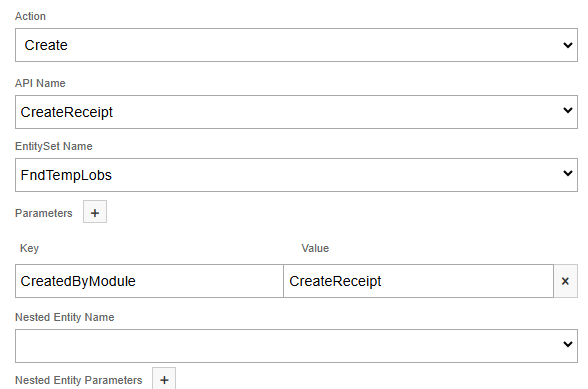
Second block “Update Clob Data” is Updating the Lob record created in previous step by passing the ClobData -
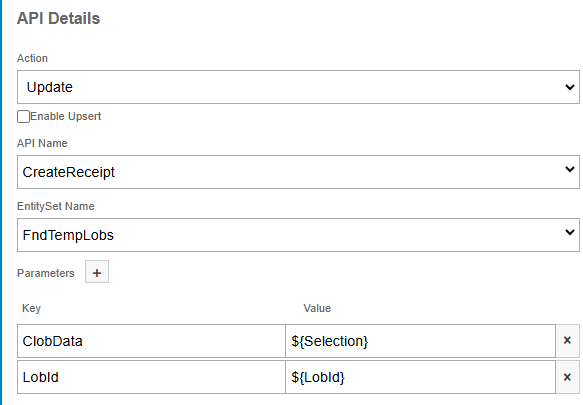
${Selection} contains the keyref string. This step is not working I believe.
Last block “Call InsertSelection” calls the action by passing in the LobId that was generated in the first block.
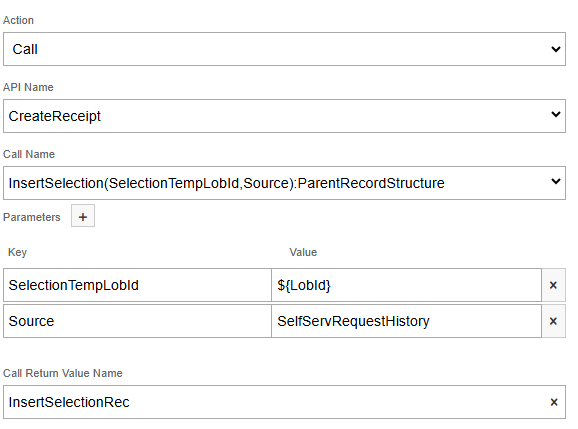
After the 2nd block, I get the error from the 3rd block -
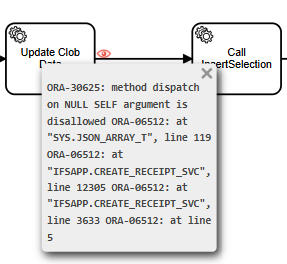
The three blocks are created in the same way the network calls are invoked upon clicking the “Receive” command button -
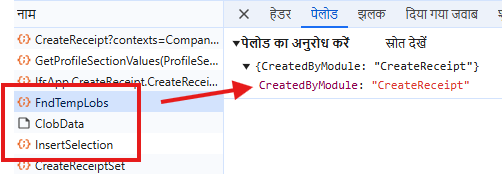
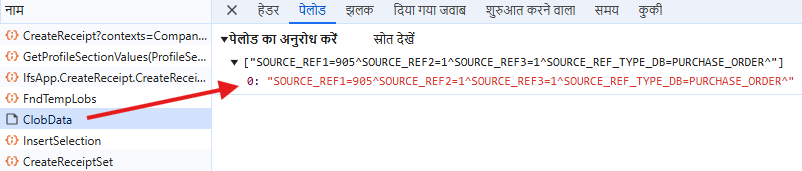
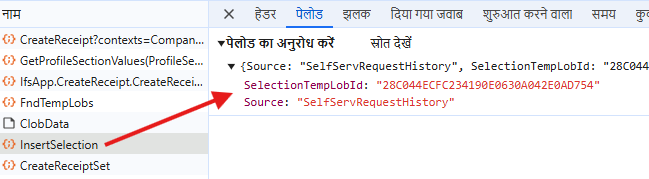
I felt that the 2nd block “Update Clob Data” is not working even though correct ETag is loaded in the execution variable.
So what I did, I ran the assistant by clicking the “Receive” button and checked in the network console to find the Lob Id that is getting generated. Then I hardcoded this LobId in my 3rd block to “InsertSelection” call -
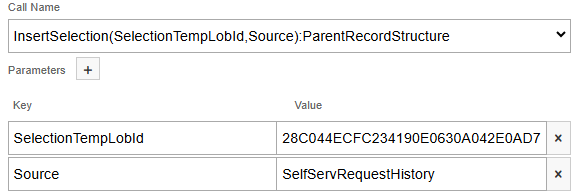
But still I got another error from this block -
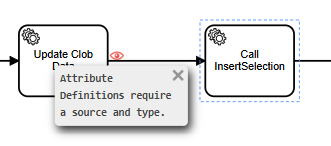
After seeing this new error, I believe my 2nd block is not working. But even if I hardcode the Lob Id that actually contains the keyref in “ClobData” column, that is also not working.
Has anyone got into this situation of calling a CLOB parameter action and found a way to get through?
Any help or idea is greatly appreciated!
Thanks in advance.
Rohit