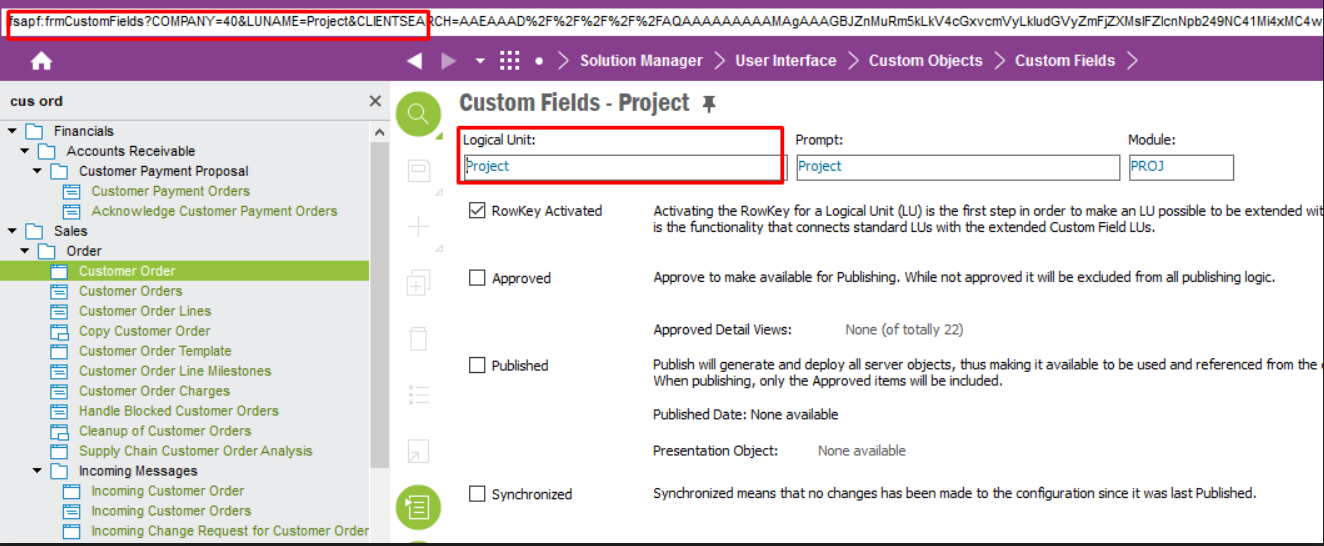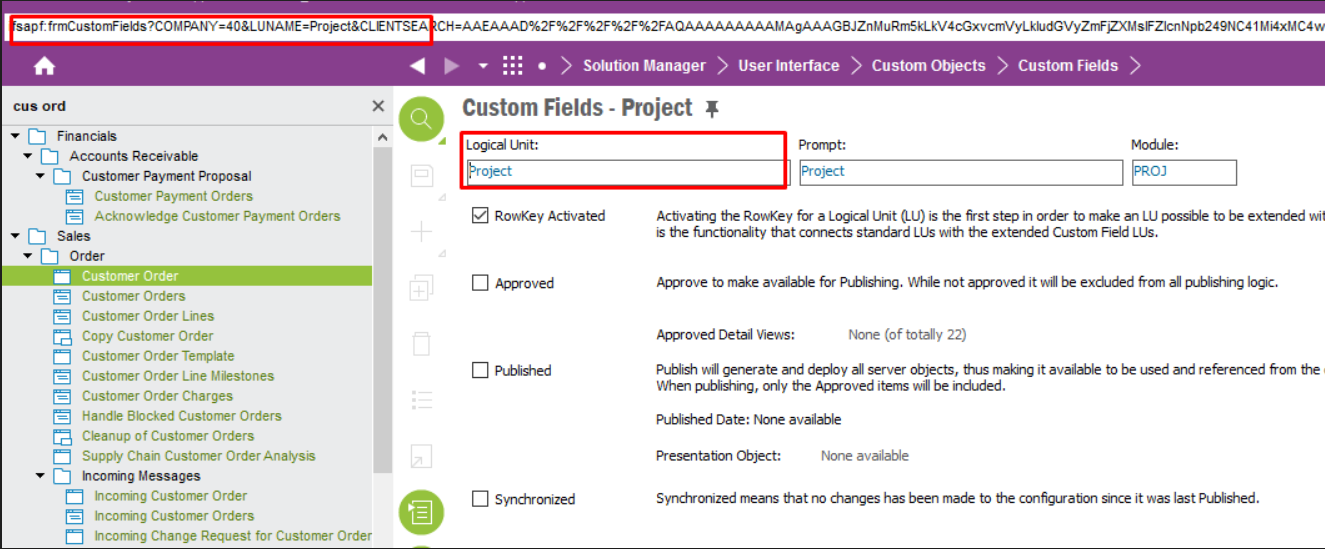Hi,
How can I construct the IFS application address URL to navigate to form window and populate with data.
Assume that I want to navigate into below screen and populate with LU_NAME=Project. from a external application.
How can I construct the IEE Url ?
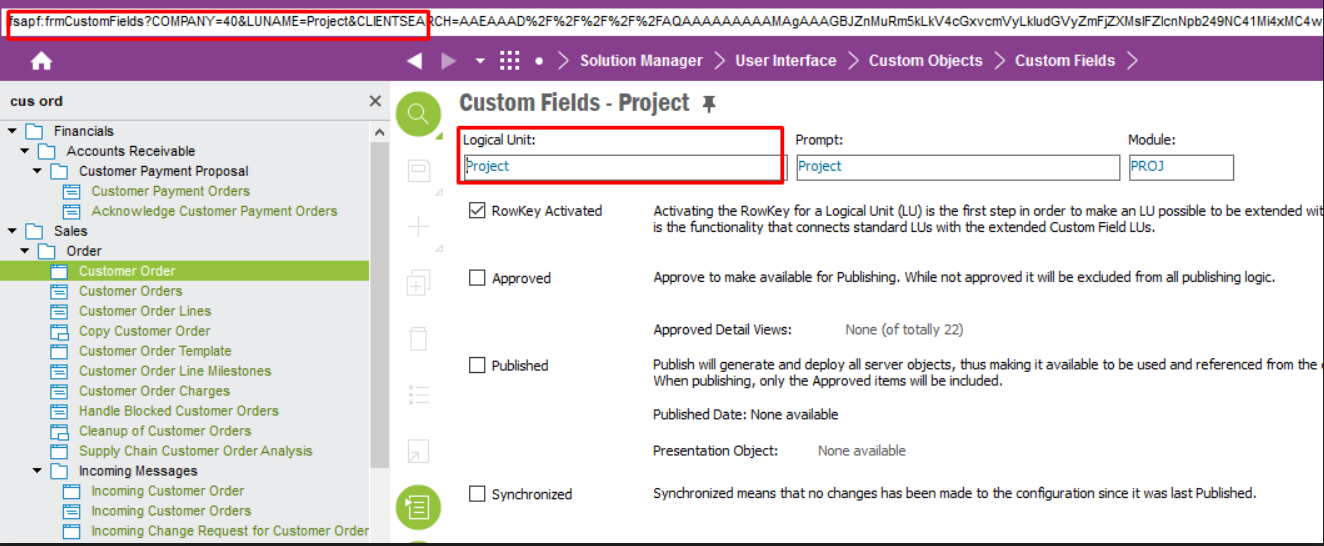
Best answer by Charith Epitawatta
Hi @techifs,
You can find the documentation for external search development here:
https://docs.ifs.com/techdocs/foundation1/050_development/022_user_interface/045_ee_dev/080_external_search/default.htm
Just follow the instructions mentioned in this documentation and form the encoded URL properly and it should work as you expect.
Also go through the following post and the reply marked as answer, which explains a real scenario of creating an external search URL:
Hope this helps!