Hello,
First of all our customer using IFS Cloud 23.2.8 version.
In this case, we try to print a Work Order Report for 13 lines of work orders.
There is an error occured which is “Error When Printing to Aurena Agent Timeout” and nothing happens, dialog closed.
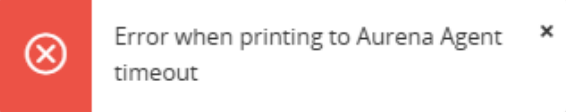
Log records in below;
Application - CMD(2): timeout in agentcall after 60000 ms
Application - CMD(2): toast({"type":"error","msg":"Error when printing to Aurena Agent ${error.Message}"})
Does anyone know reason or solution for it?





