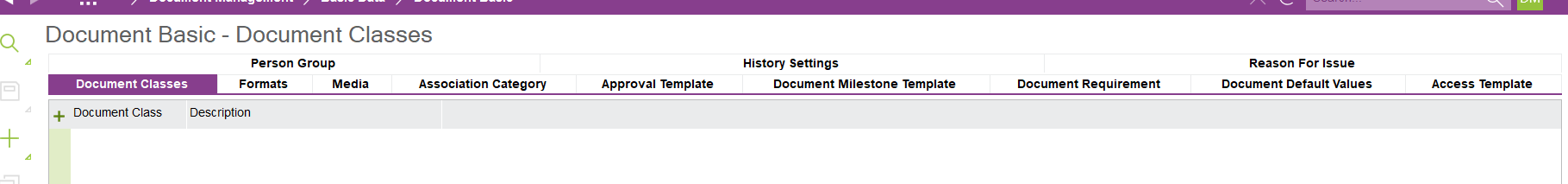Good afternoon - We have a case where the Work order is not updating the Work Order status from the Mobile Device - Mobile Work Order is at status Started however the IFS WO is showing at status Assigned. Can anyone advise why this issue is happening. Many thanks all
Solved
MWO Status not updating
Best answer by anmise
Best course of action is probably to reach out to your system administrator and ask for help or access.
Reply
Enter your E-mail address. We'll send you an e-mail with instructions to reset your password.