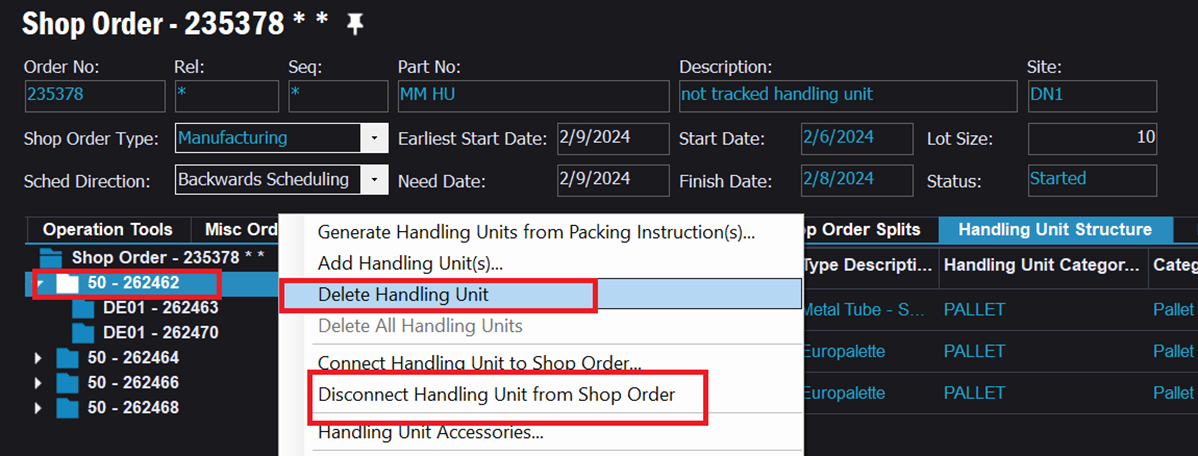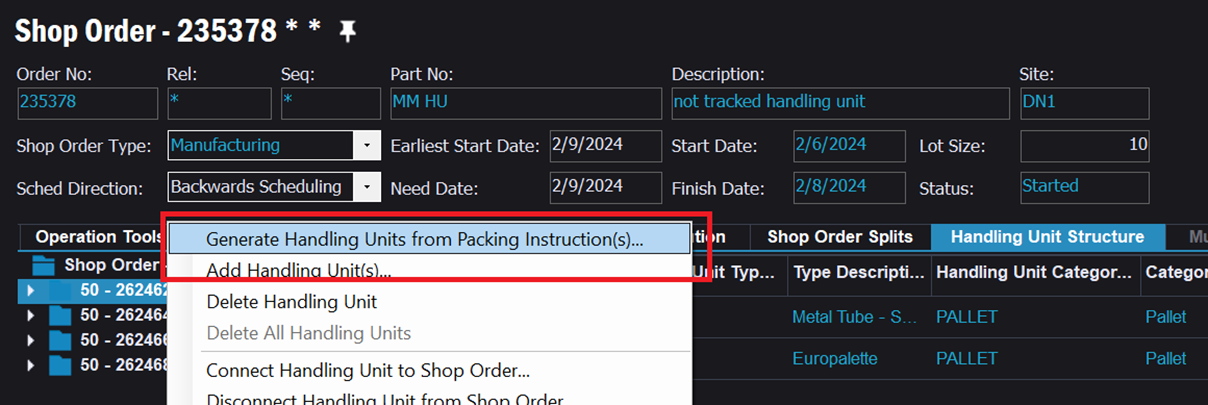I have a scenario where we have created a packing instruction which we are assigning to a shop order to handle the receipt element pre-packed into the handling units. However, I have a scenario where I want to change the packing instruction at receipt so that received product gets built using a different packing instruction.
Does anyone have any suggestions on how to do this as the receipt screen from shop order does not let you specify the packing instruction.