I want to generate purchase requisition when the levels of some parts get to a certain level but first i have to activate a kanban circuit. Somebody know how can i active a kanban circuit i use IFS10.
Solved
KANBAN CIRCUIT
Best answer by Naveena Nanayakkara
Hi
You can RnB on the Kanban Circuit header> Active
This will make your circuit to Active state.
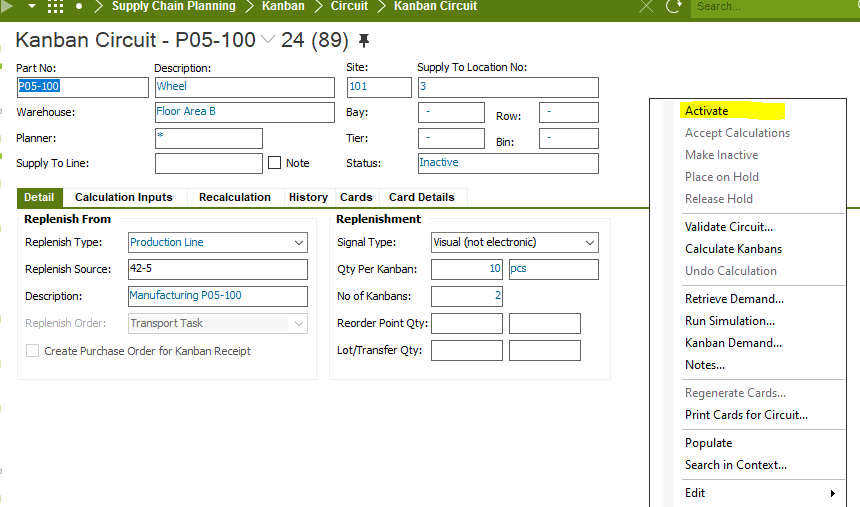
Regards,
Naveena
This topic has been closed for comments
Enter your E-mail address. We'll send you an e-mail with instructions to reset your password.





