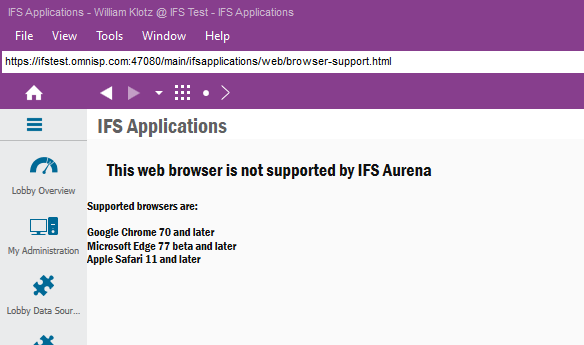Hi! Can anyone help me with this?
A customer have developed a custom inside Business Opportunities form that points to a Aurena survey page (example: https://XXXX.com.br:56090/main/ifsapplications/web/assistant/EmpSurvey/Survey;$id=SurveyId:LAF_COM_DIAGNOSTICO_,CompanyId:01...)
When they open this URL ‘internally (using IEE) we get the error below. when we try to open it ‘externally’ using our own browser, it opens without any problem.
Is it possible to open Aurena pages inside IEE? We’re running IFS V10 UPD9 and I’ve set Edge and Chrome as default browser (and Aurena is supported by them) and could not solve this problem.
OBS.: Internet Support Center page opens normally inside IEE.
Thanks!