Hi All,
I encountered this while performing a test case in a QA task. Invoiced serviced orders are not appearing in the dispatch console, how do I fix this?
Hi All,
I encountered this while performing a test case in a QA task. Invoiced serviced orders are not appearing in the dispatch console, how do I fix this?
Best answer by Pranavan Paranthaman
Hi Githmi,
Did you try enabling “Load and Display Calls from History” option in the Dispatch Console Settings
Also, you can limit no of records displayed by providing a range of values in the Load period From and Load period To fields.
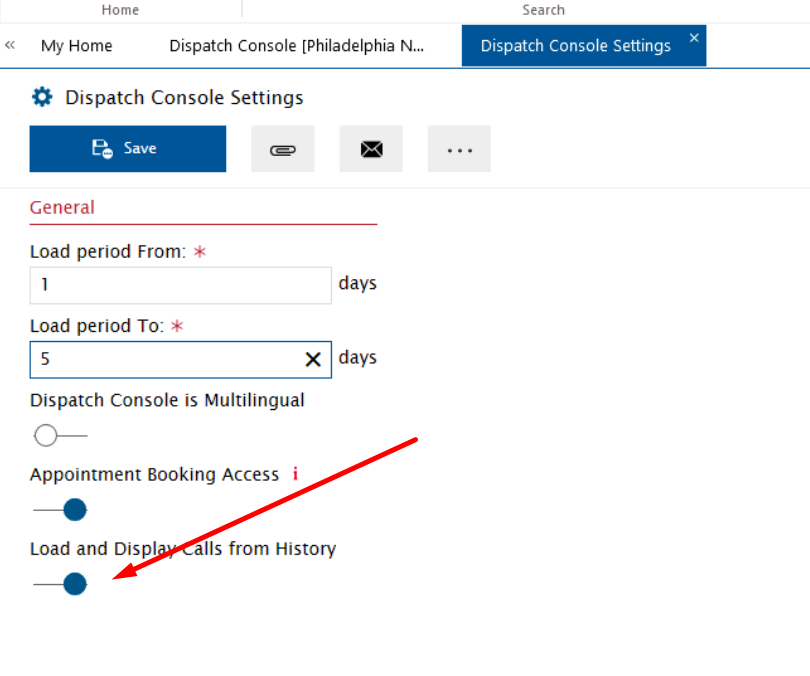
Enter your E-mail address. We'll send you an e-mail with instructions to reset your password.