Hi All,
In PSO when an absence is booked in IFS Cloud it feeds through to PSO as Unavailable. Is there a way of expanding this to show the reason for the absence or is the only option we have is Unavailable?
Thanks
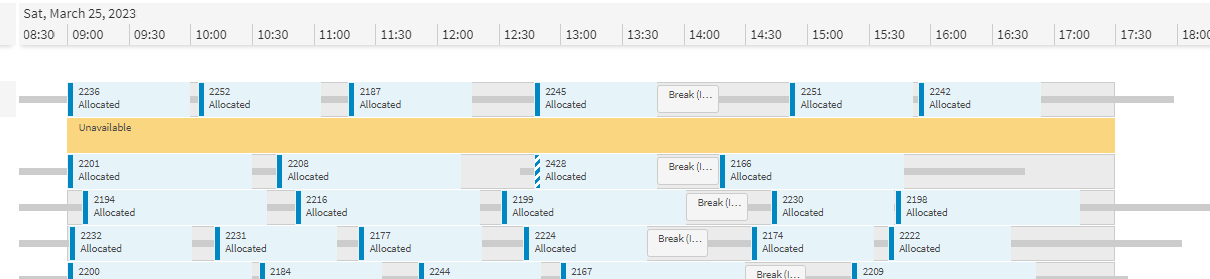
 +3
+3Hi All,
In PSO when an absence is booked in IFS Cloud it feeds through to PSO as Unavailable. Is there a way of expanding this to show the reason for the absence or is the only option we have is Unavailable?
Thanks
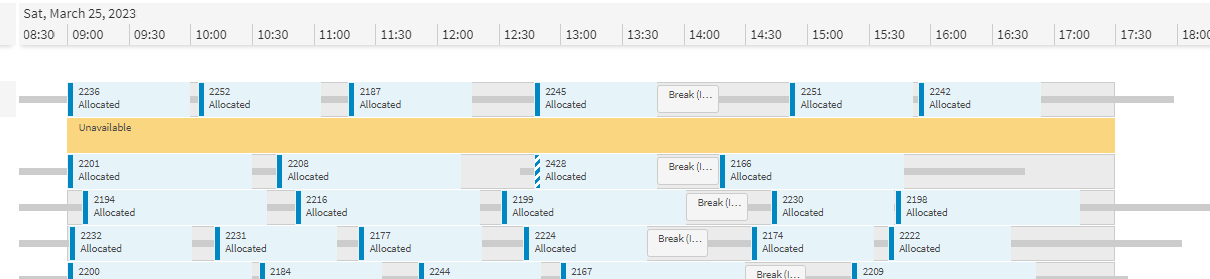
Best answer by Alexander Heinze
Hi
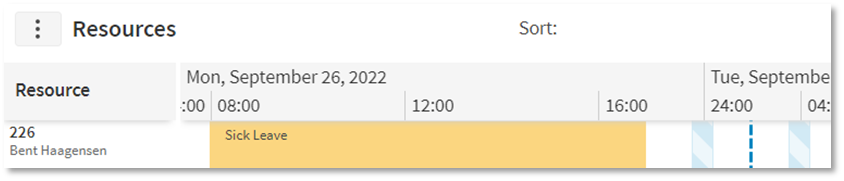
Enter your E-mail address. We'll send you an e-mail with instructions to reset your password.