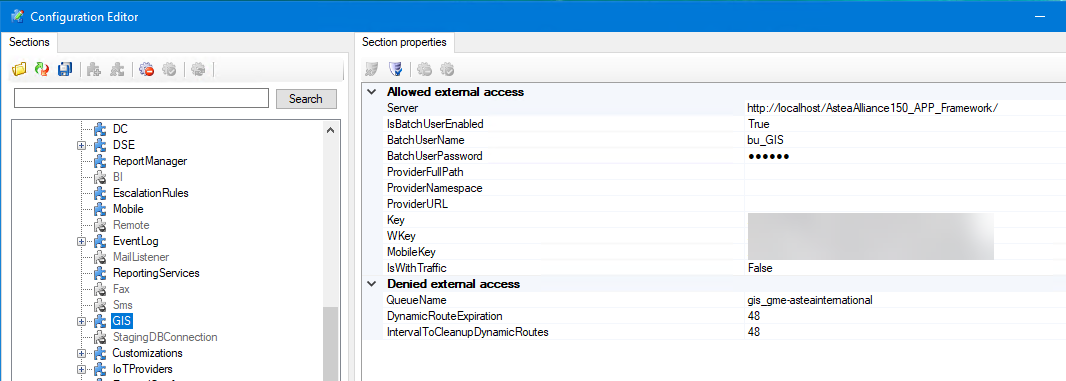HI we encounter the following :our customer changed his Alliance URL to connect to the V15.4SU2 test environment by using the new URL the map is not loaded in the astea browser dispatch console and in the web employee portal too.
the new URL have been registered to be authorized by google by Erik but we still have the issue. I have only been able to capture the error in the web employee portal in the astea borwser i don’t know where to find the error (it looks to me there is still an issue on registration but not sure..)
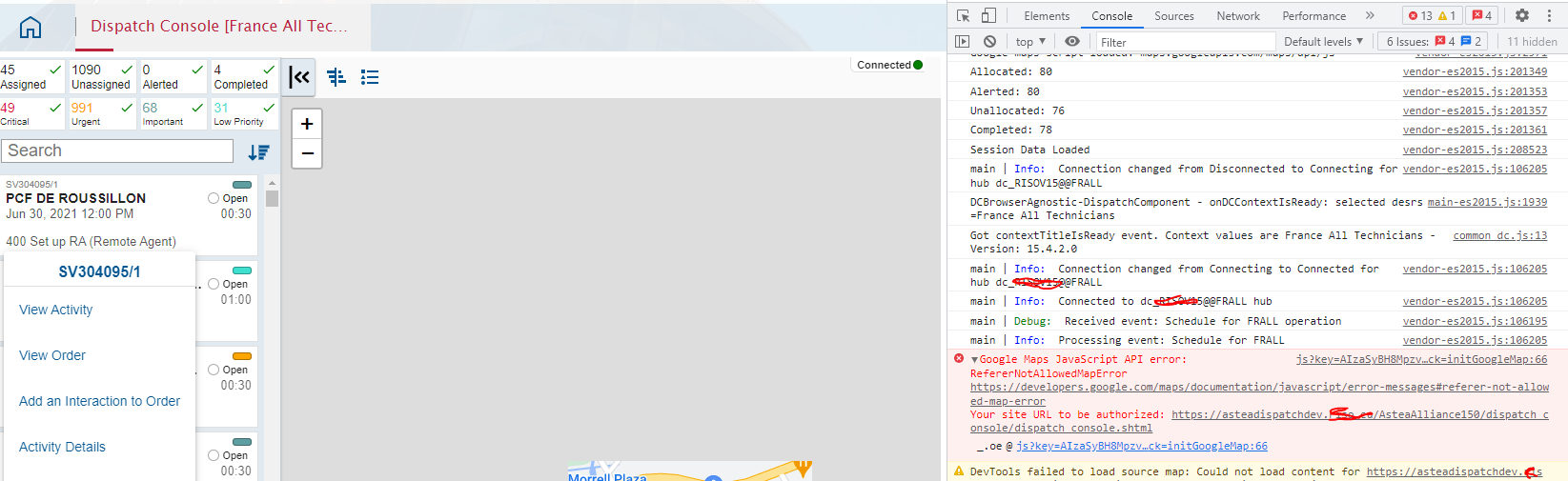
thanks for your feedback