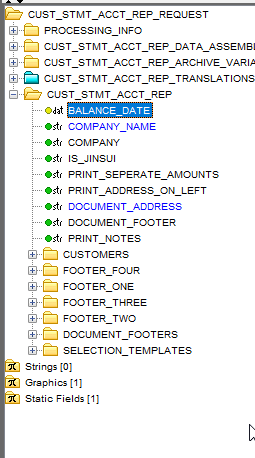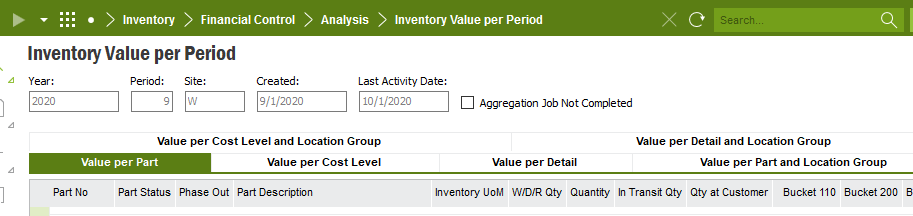To fully understand whether a specific Report Designer Layout supports custom fields, you should first check the associated report package code. For example, take the Customer Order Confirmation report, if you check the underlying report package which is customer_order_conf_rpi and look for the following procedure call Xml_Record_Writer_SYS.Add_Custom_Fields, this will tell you from which logical units the custom fields will be supported.
Xml_Record_Writer_SYS.Add_Custom_Fields(xml_, 'CustomerOrderLine', next_row_.col_objkey, 'CUSTOMER_ORDER_CONF_REP', language_code_);
Here you can see that custom fields on the Customer Order Line will be pulled thru into the Report Designer Layout. Assuming the Enabled On Reports on the custom field is checked.
If the report package does not support custom fields then that would be considered a limitation to the Report Designer Layout. An alternative would be to develop a Crystal Report Layout instead.