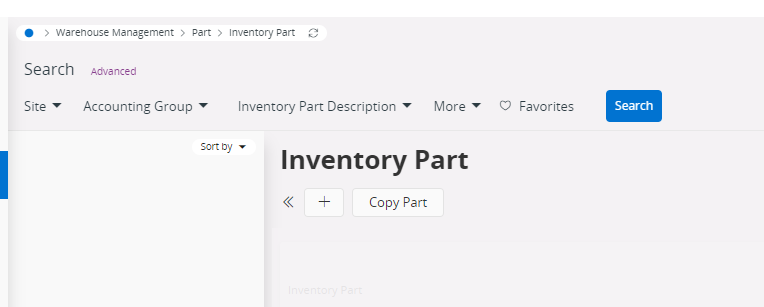On Inventory Part I have this recurring issue where I add “Inventory Part” to the search options, and it persists while by browser window is open, but whenever do a full reset / refresh it goes away
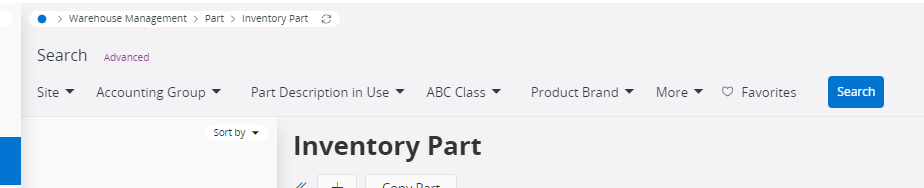
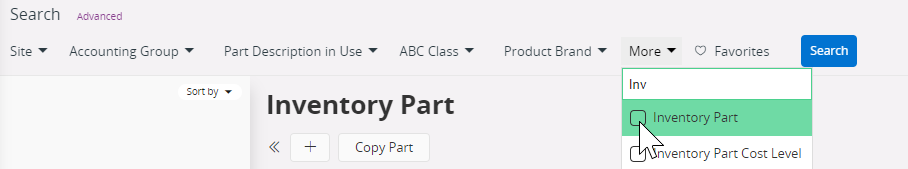
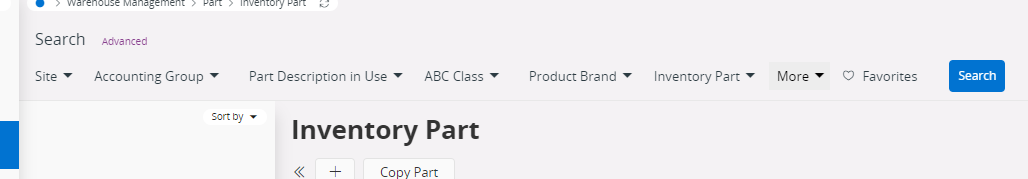
Is there an additional step that I need to take to persist this or is this a bug?
I tried resetting the fields, and then it was site, inventory part, Accounting Group. I added inventory part description and then on reload inventory part was missing again