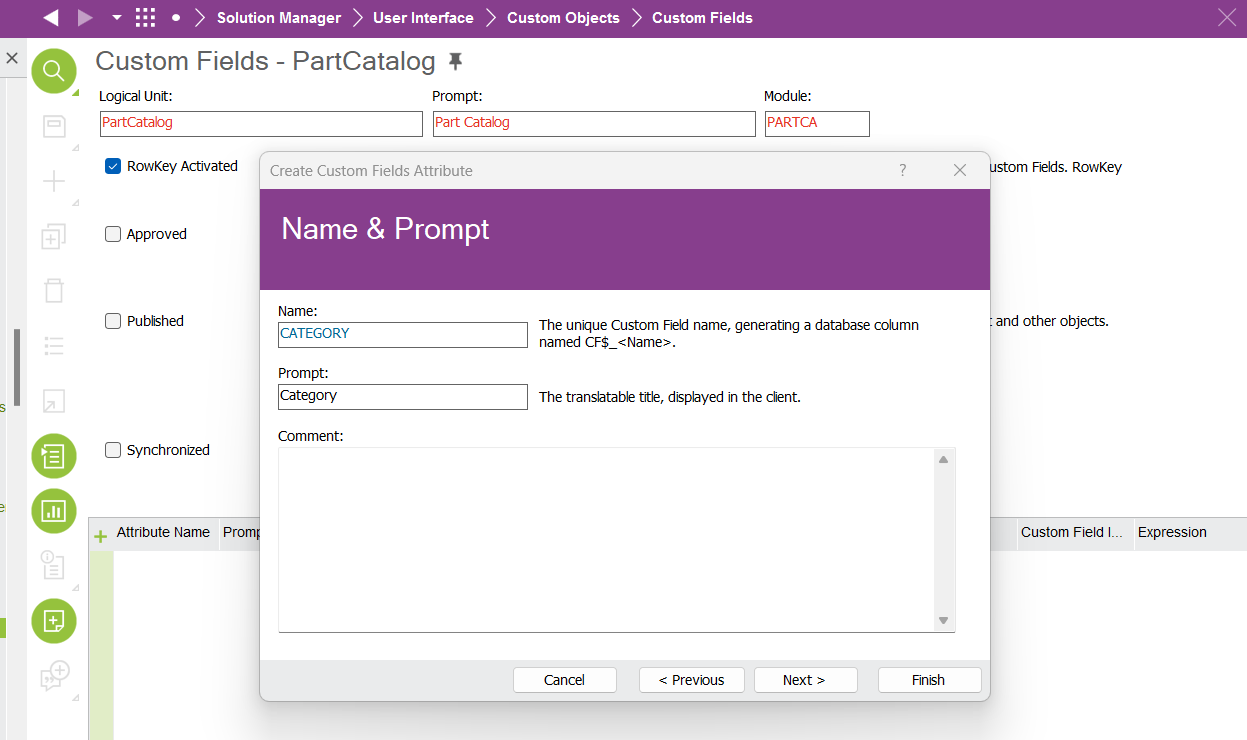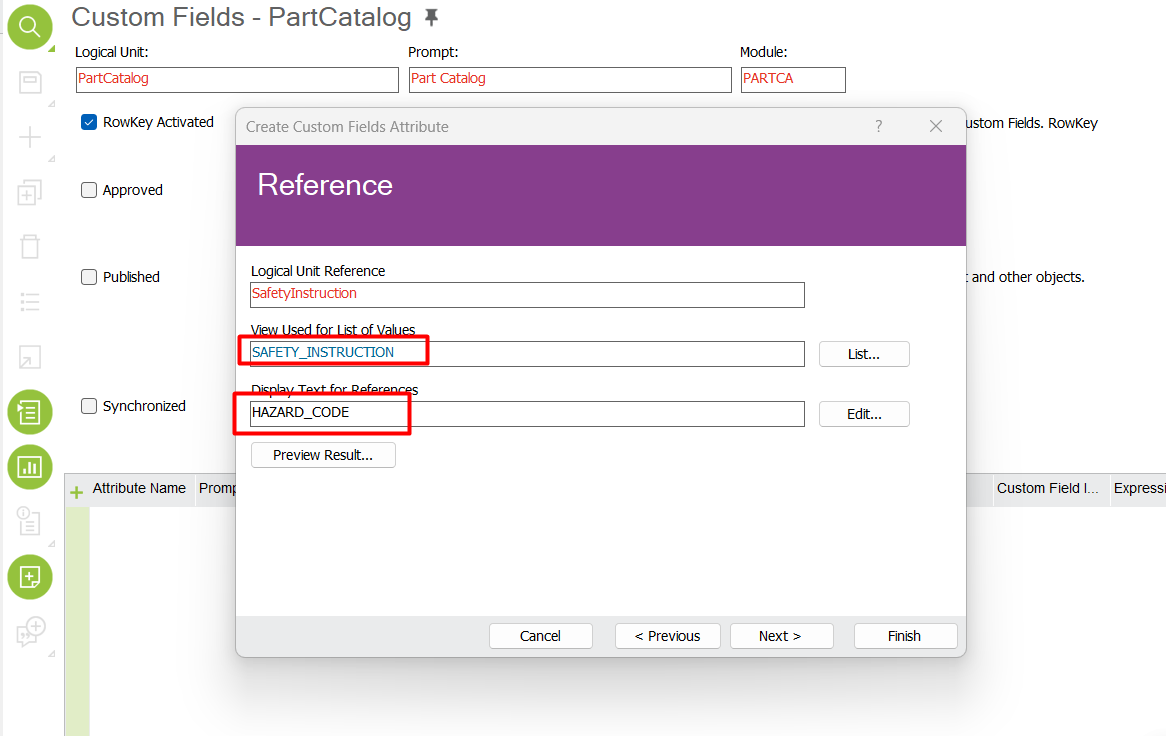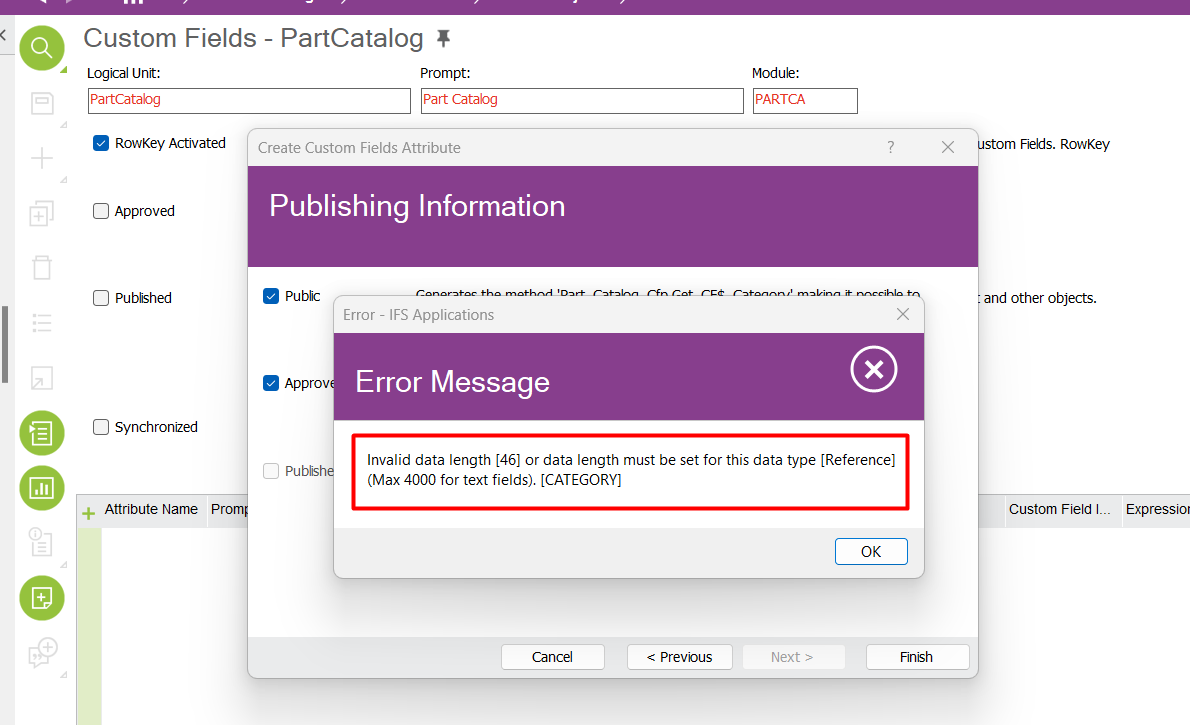Hi,
I want to create a custom field on the part screen. This field will be fed from the SAFETY INSTRUCTION view. but i am getting error. I request your valuable support.
“Invalid data length or data length must be set for this data type [Reference] Max 4000 for text field. Category.”