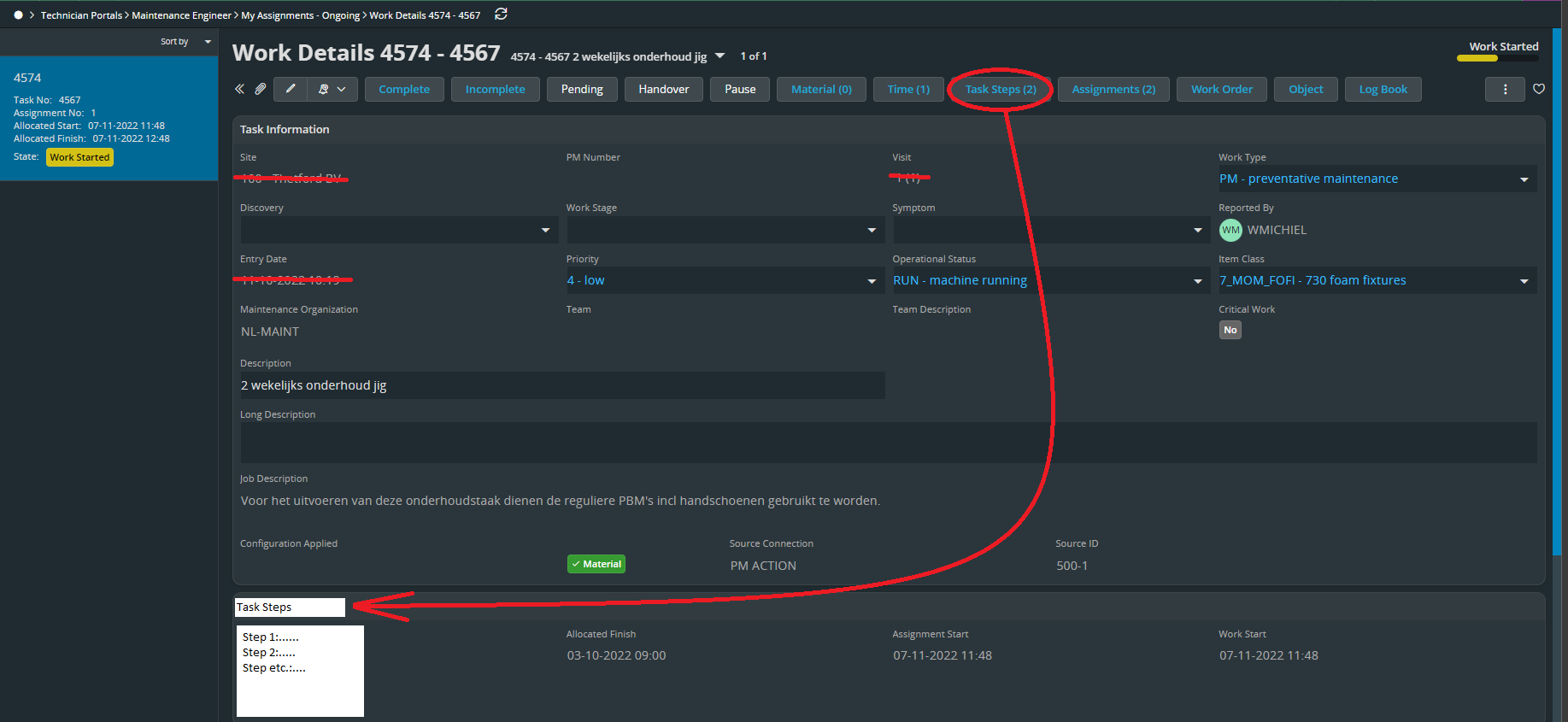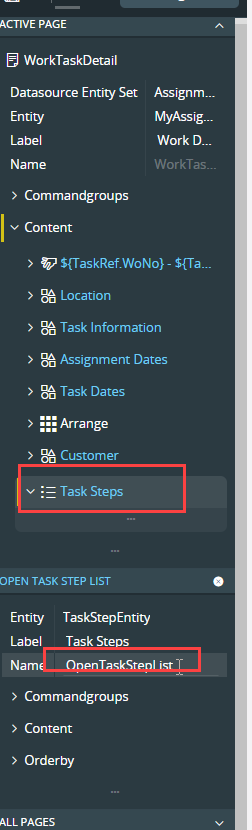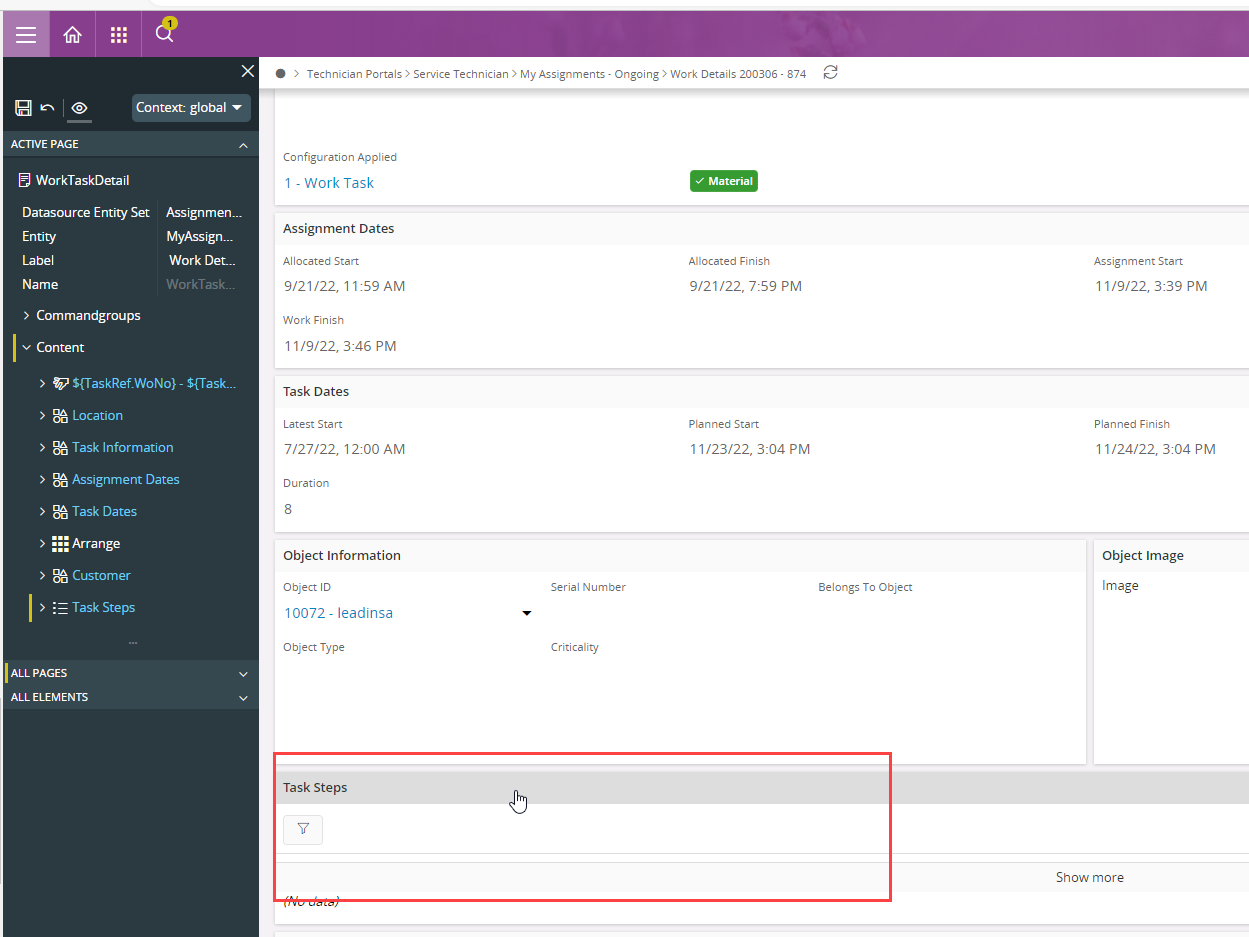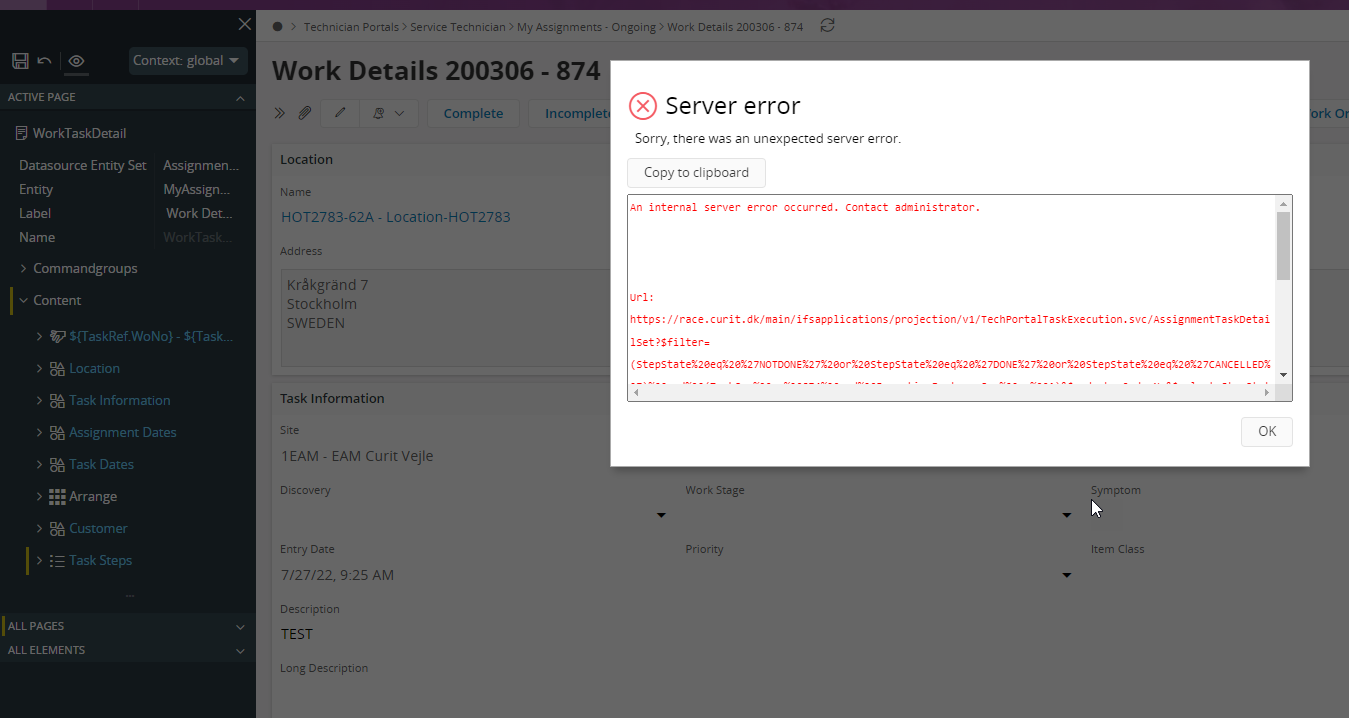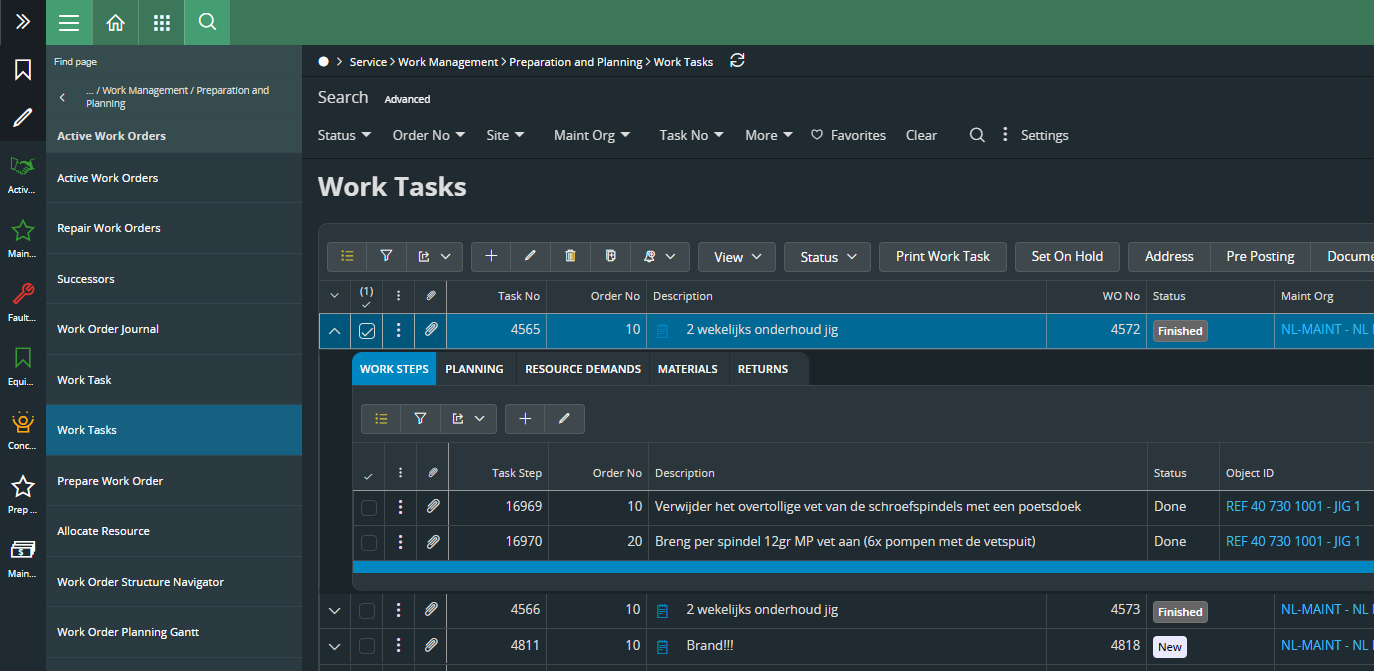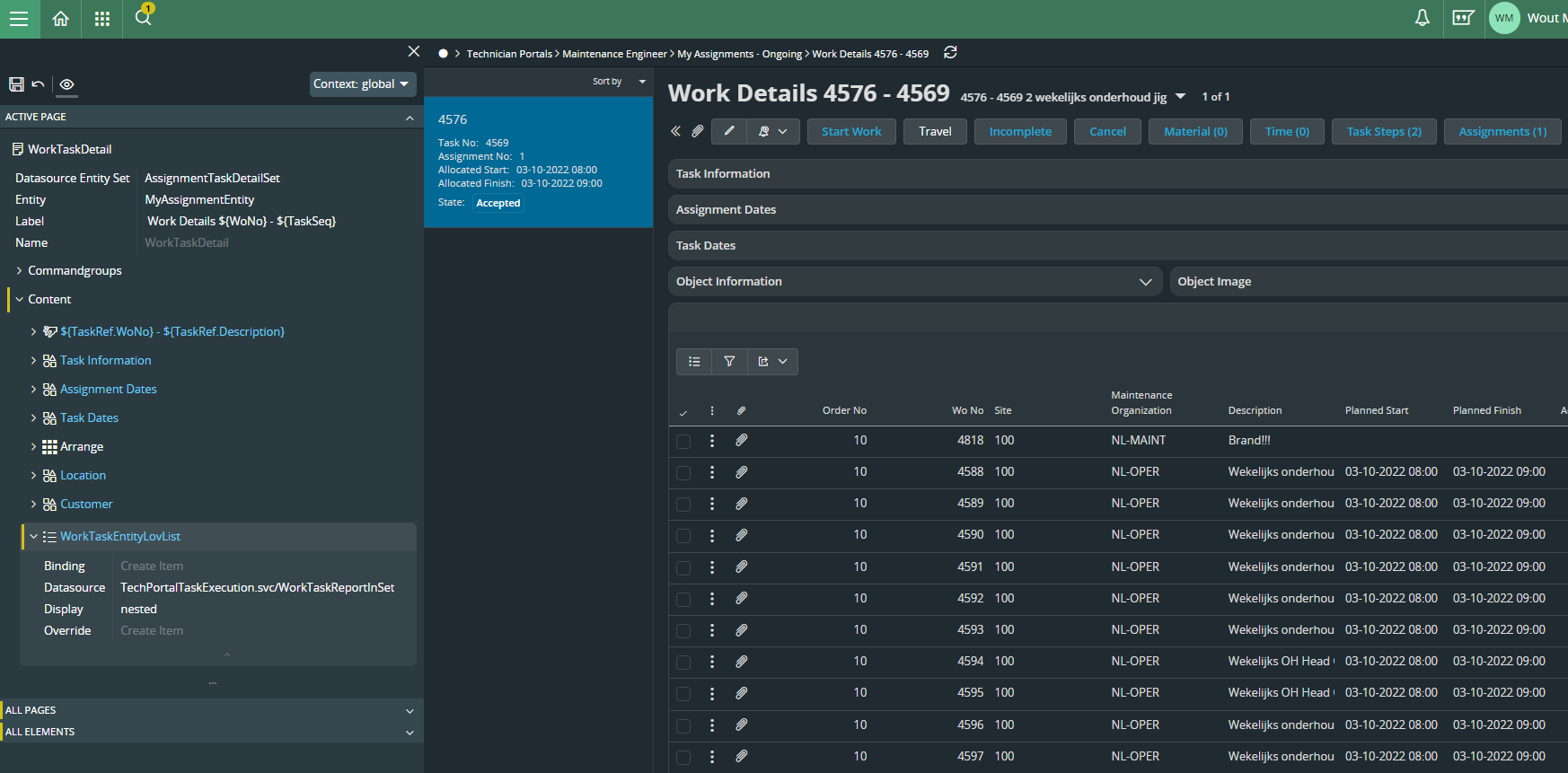Hello,
We are planning to use Aurena (technician/ maintenance portal). Yesterday I received feedback of our technicians that the interface is not that intuitive. I am hoping you can assist me in improving the application for our technicians.
What we would like is to view the Task Steps underneath the Work Order. This would enable the users to instantly know what work the task contains. I already know the “Definition” of a Work Task Template pulls through to the Work Task. But is it possible to add a view of task steps? Or possibly the Job Description?
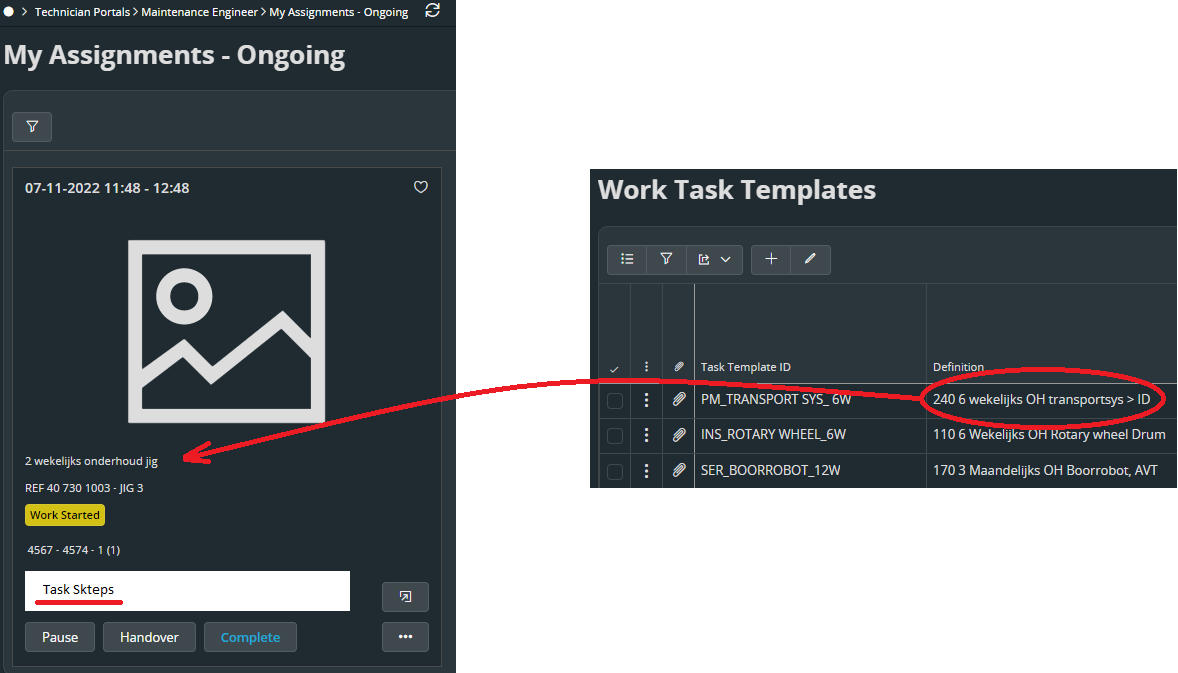
If not, would it be possible to edit the view of Work Details to include Task Steps? (And to exclude irrelevant information such as components from the Task Information?)