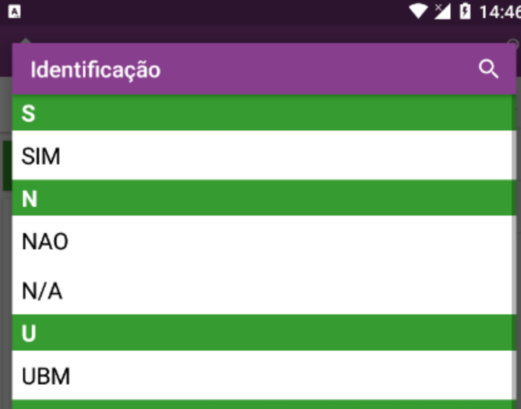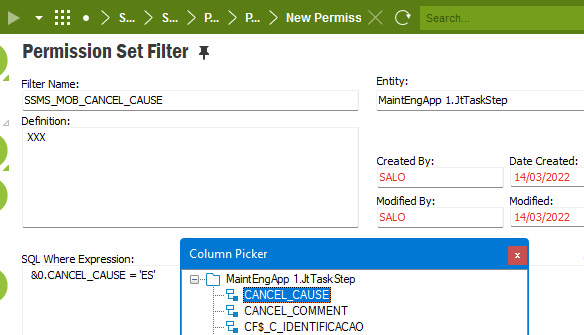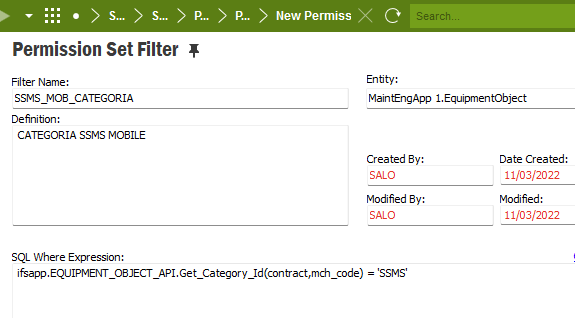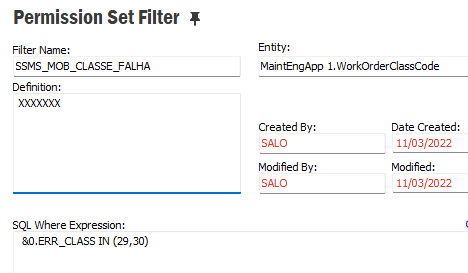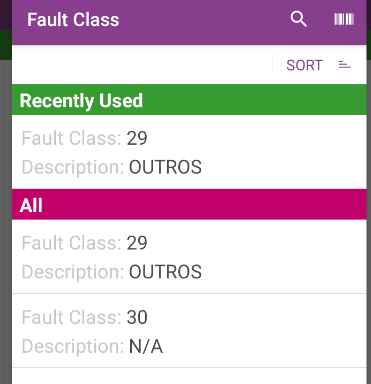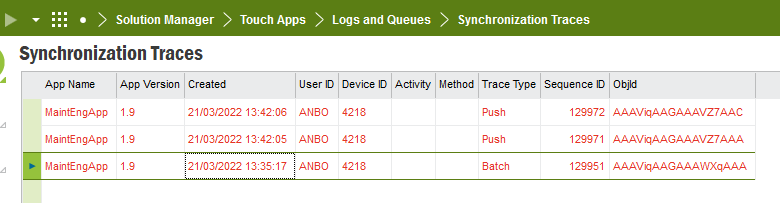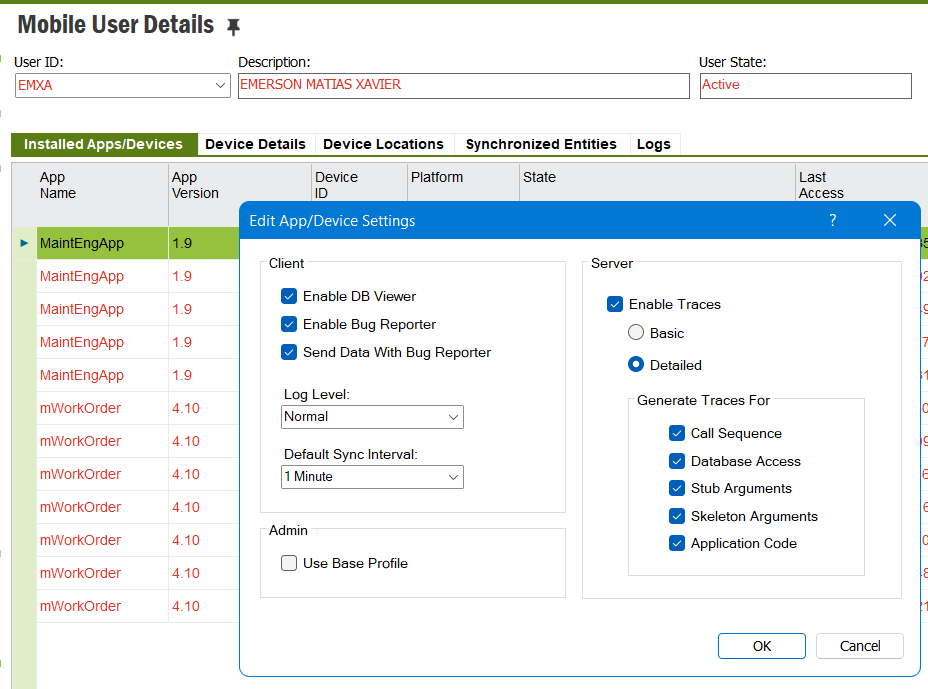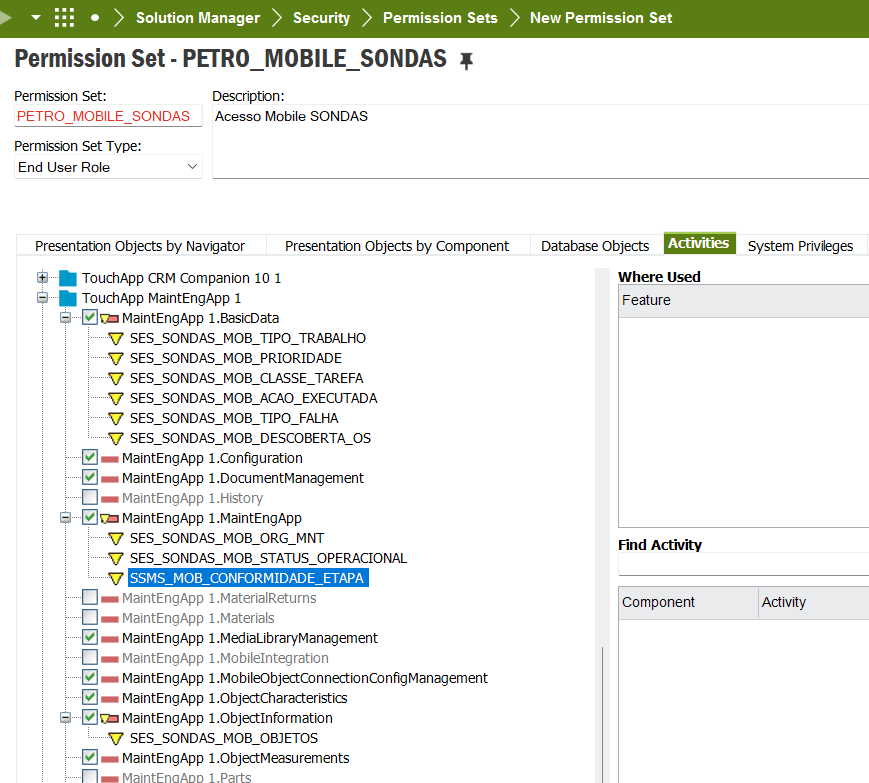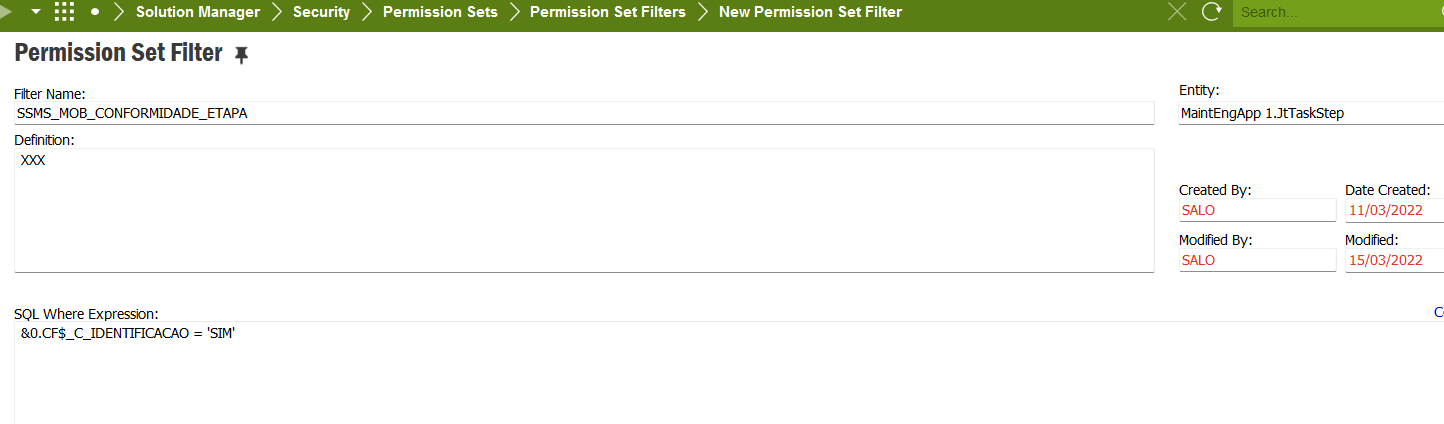Hi everyone, I need to create a permission set filted based on a LOV custom field and apply to a certain permission set.
But it’s not working,. The filter works just using core fields. Could someone help please?
Tks a lot for help.
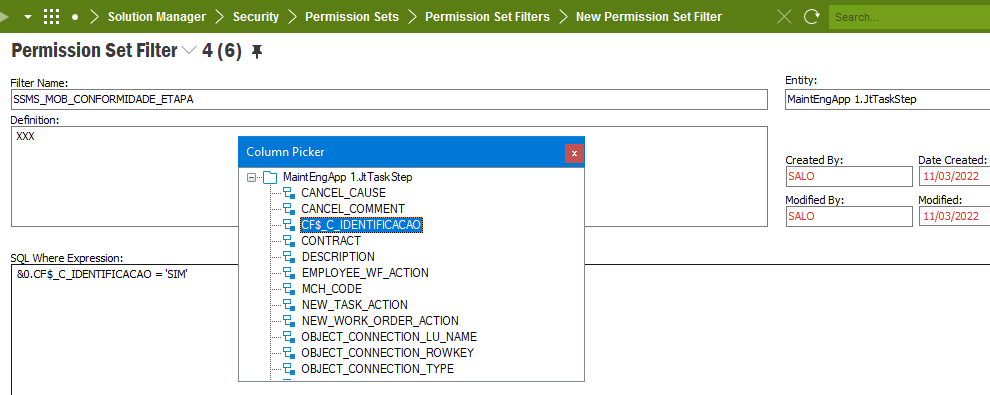
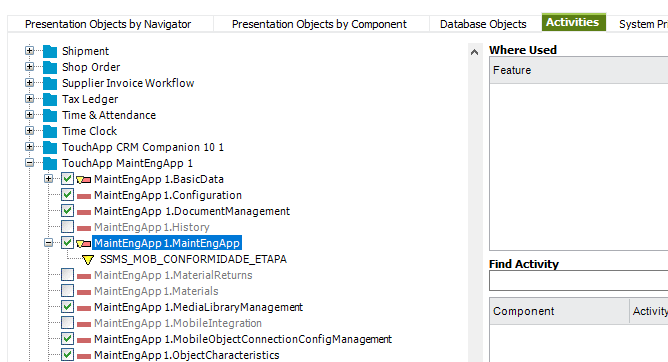
I need to filter in mobile.