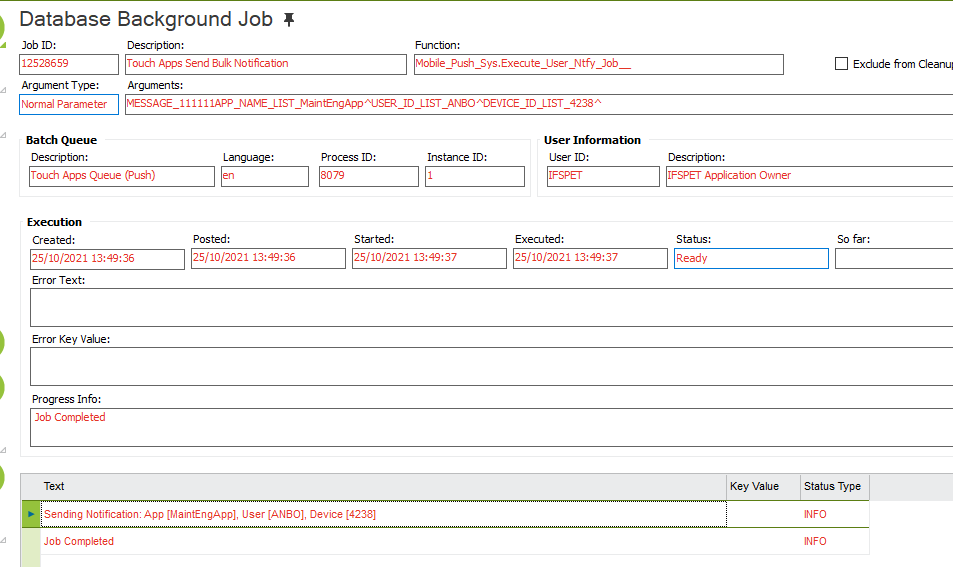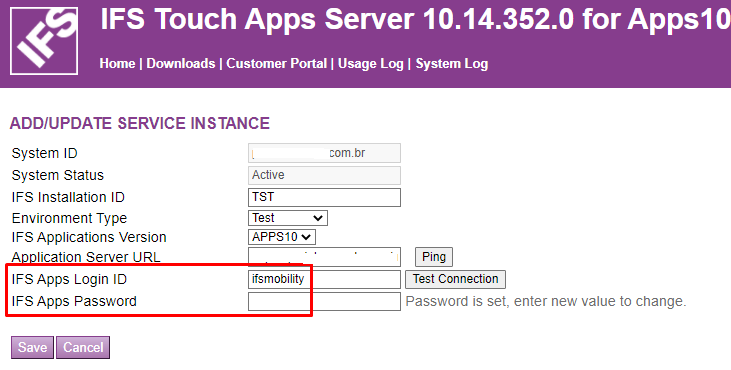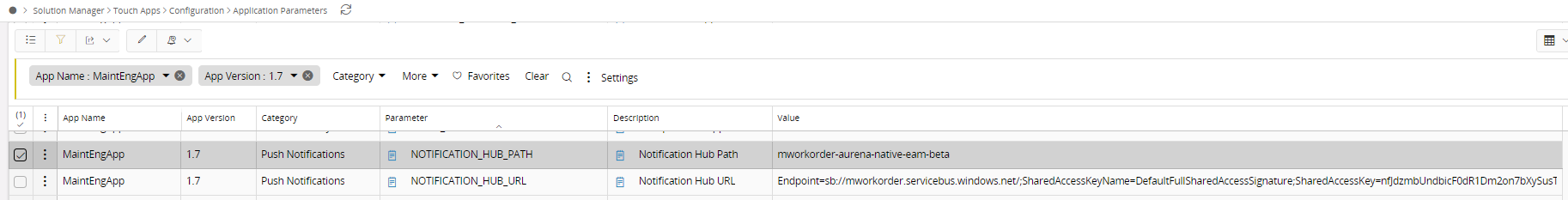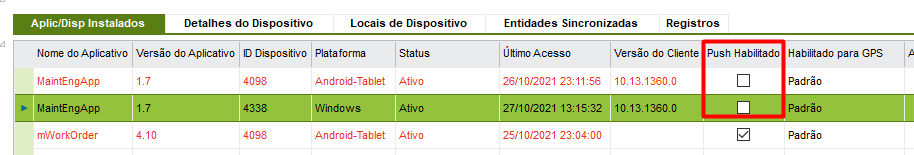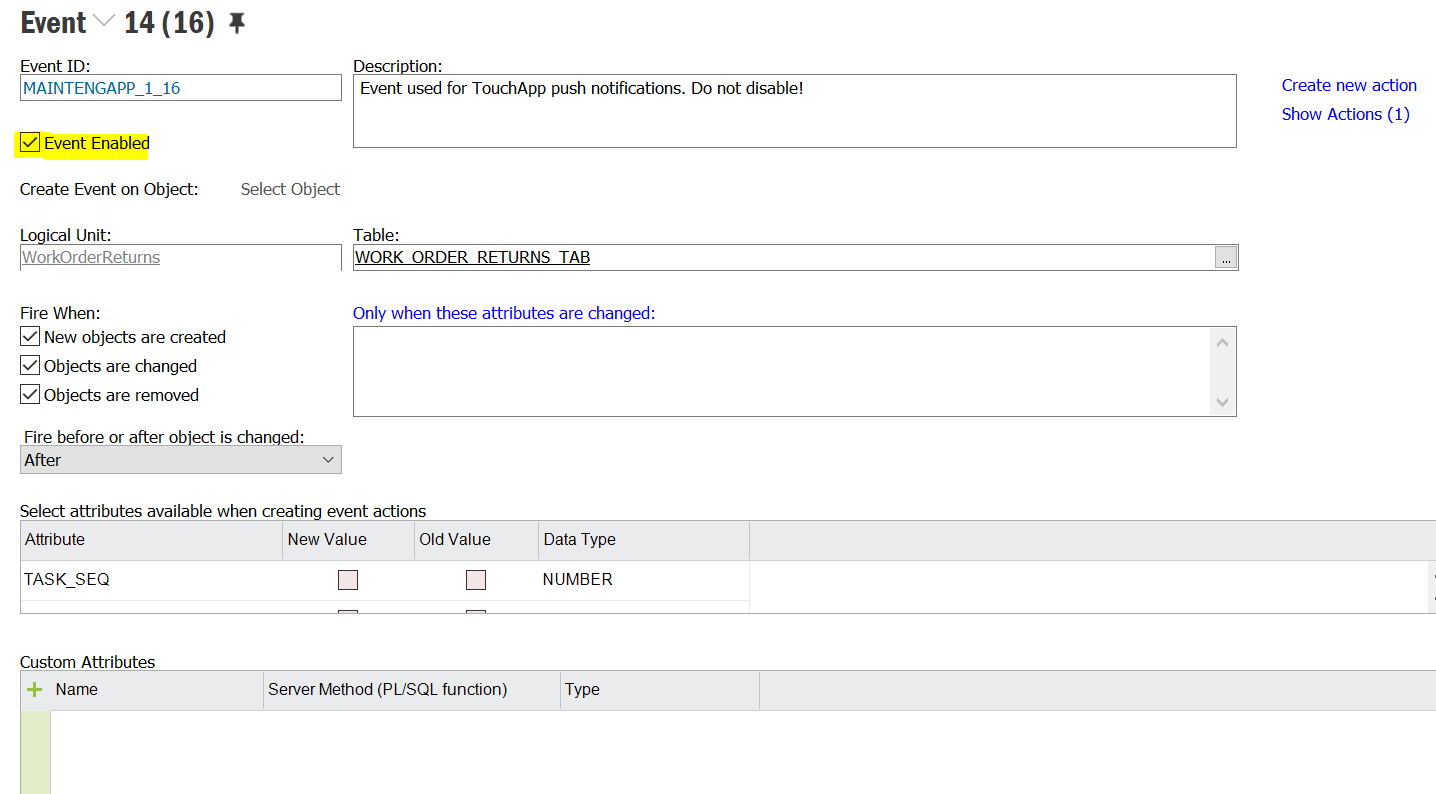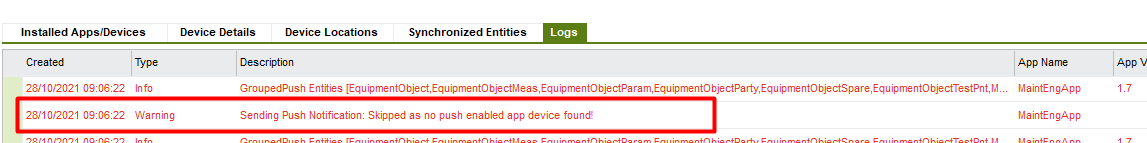Hi all.
I’ve just testing the APPS 10 UPD12 - MWO MAINTENANCE 10 - 10.13.1360.0 and the notification in mobile is not working.
What may it be?
Tks a lot.
- The push is not checked in mobile user;
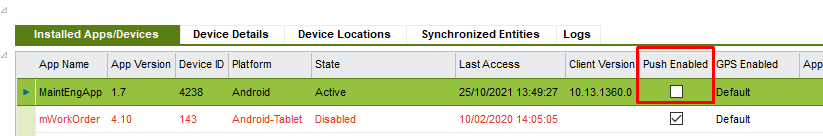
- Sending manual notification works well in background but the user does not receive it.