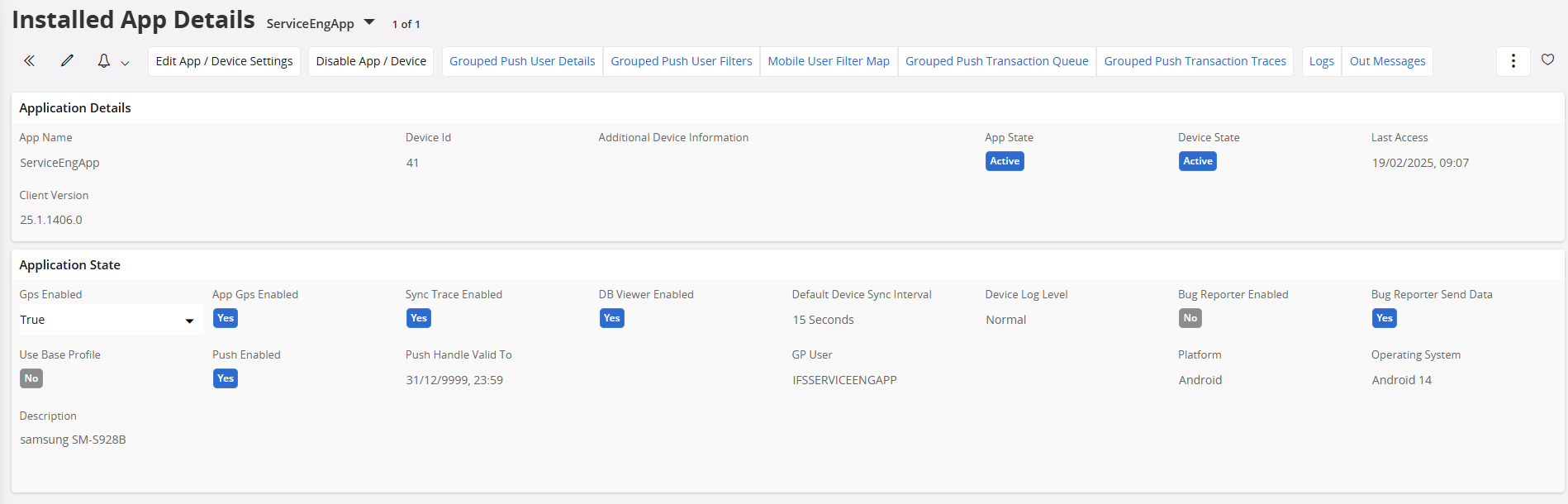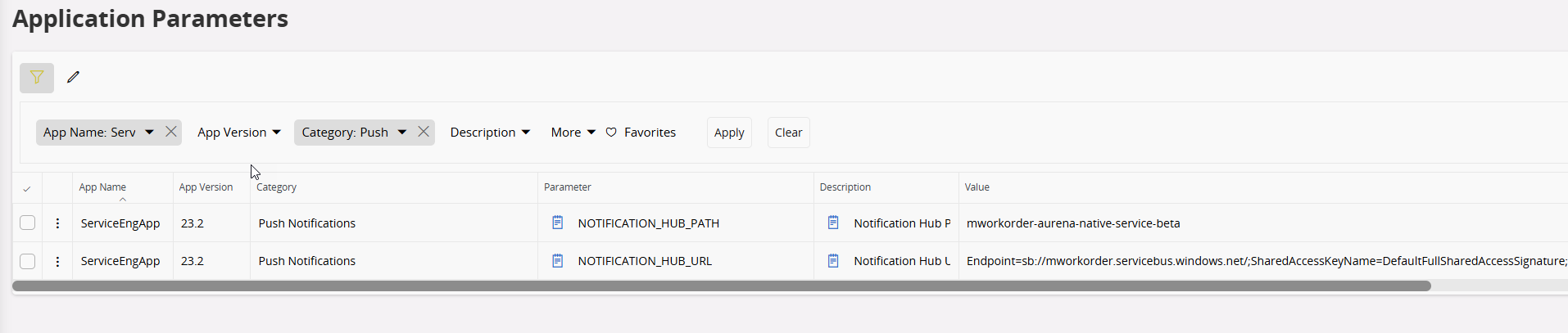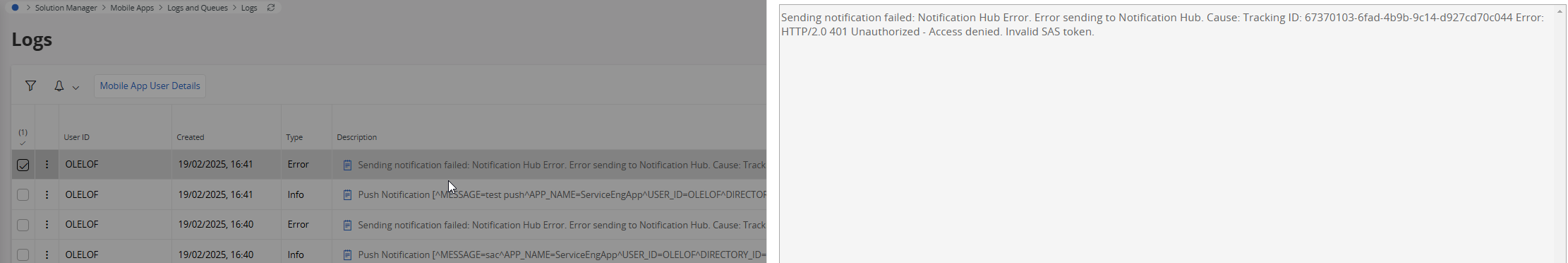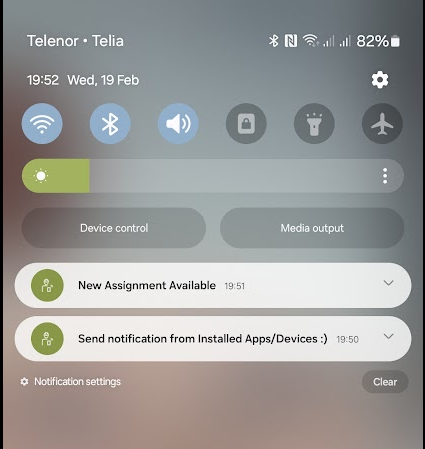Hello,
We recently took SU14 on 23R2 and believed that push notifications now should work (after we have read this:
We are still facing an issue to recieve push notifications.
We are using IFS MWO Service 25.1.1406.0 and push notifications is enabled on the device.
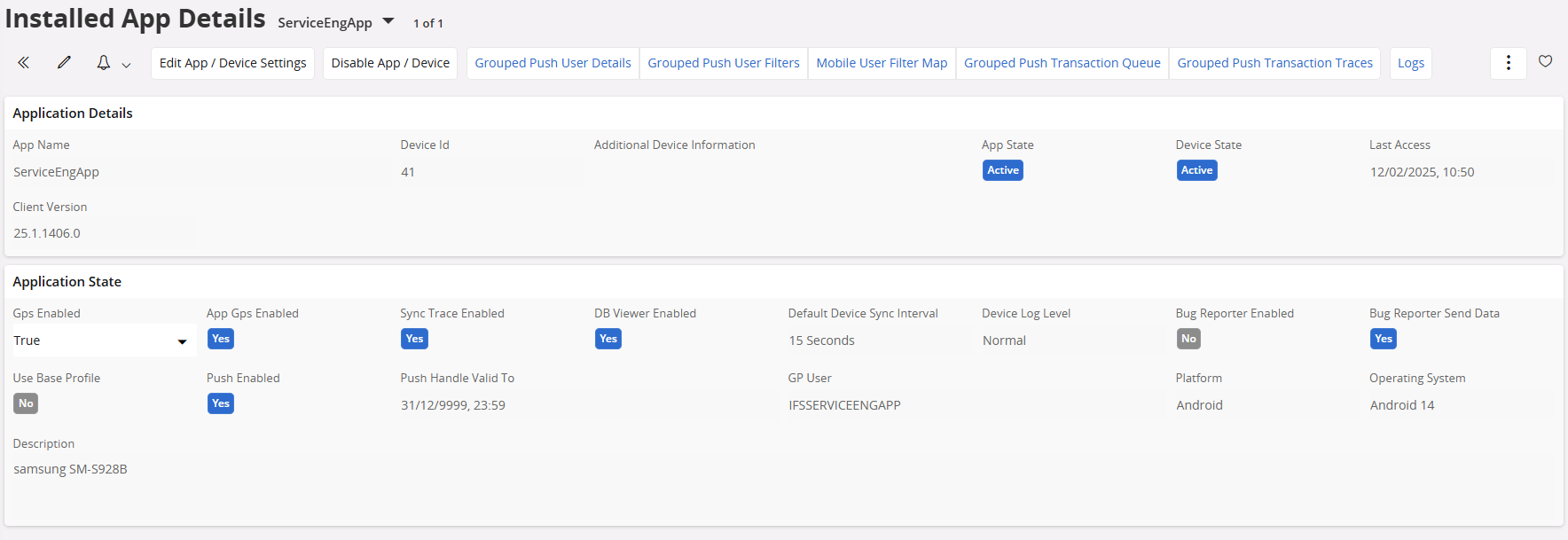
I am quite new on MWO and trying to add NOTIFICATION_HUB_PATH and NOTIFICATION_HUB_URL - are there any standard end points to use and what should be the setup?
The log looks like this:
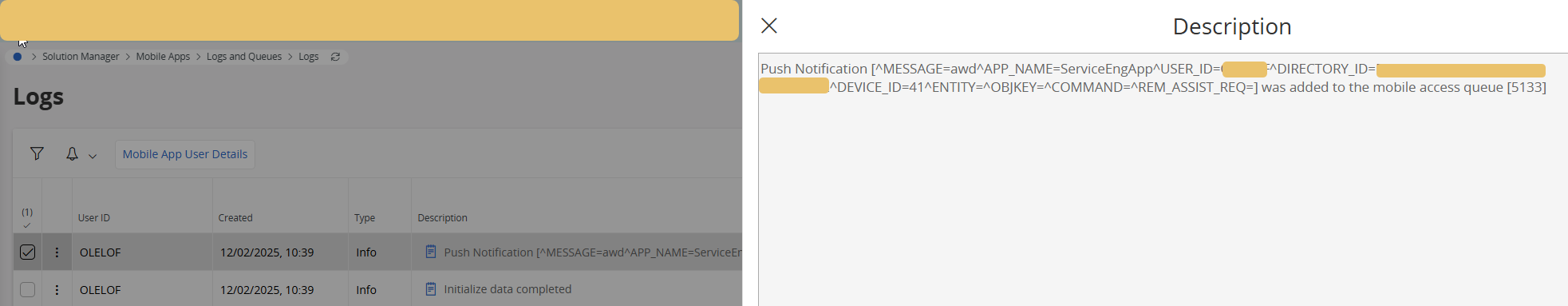
And the background job gets executed.
Any tips?
Thanks,
Olle