All,
I managed to have the project allocation in the resource monitoring gantt. Now I see that there is limited information in the pop up on the project. Can we configure the information on this pop up?
Please not that this project allocation is only showing when the allocated hours is 100 % within the time interval. There is a case ‘CS0081053 ‘ created for this, hopefully also the project allocated hours less then 100% will be shown.
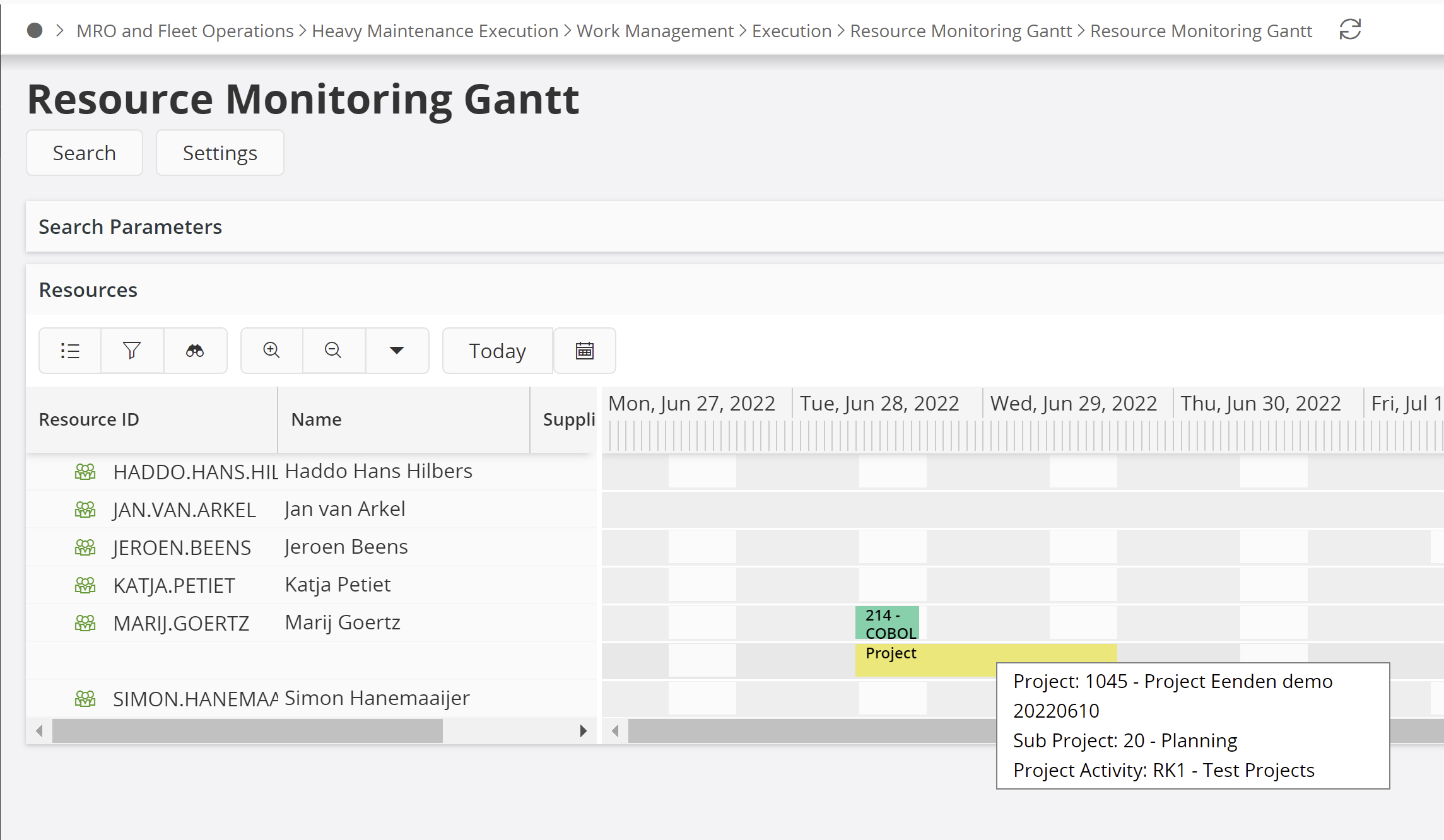
See also topic for more information






