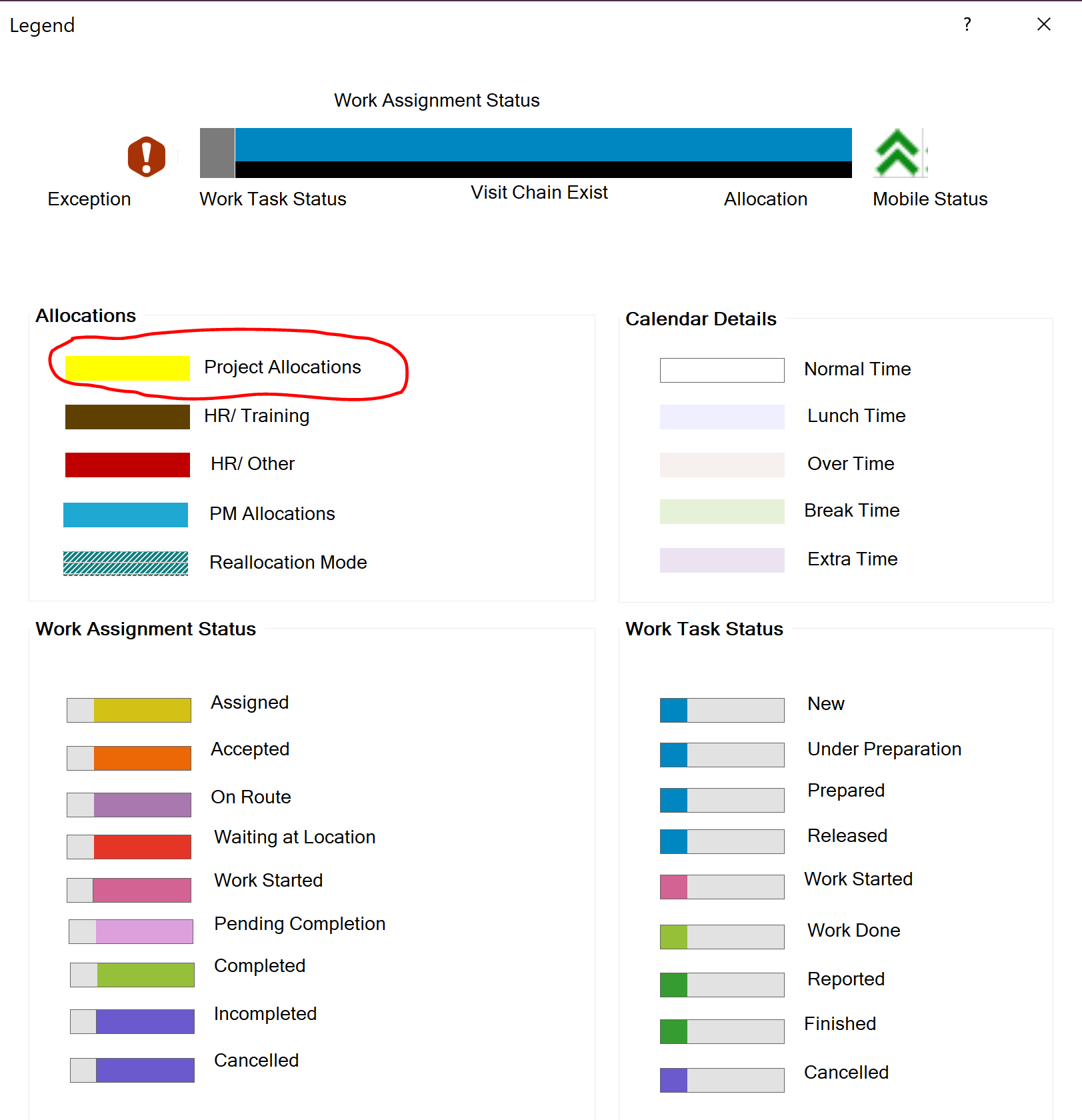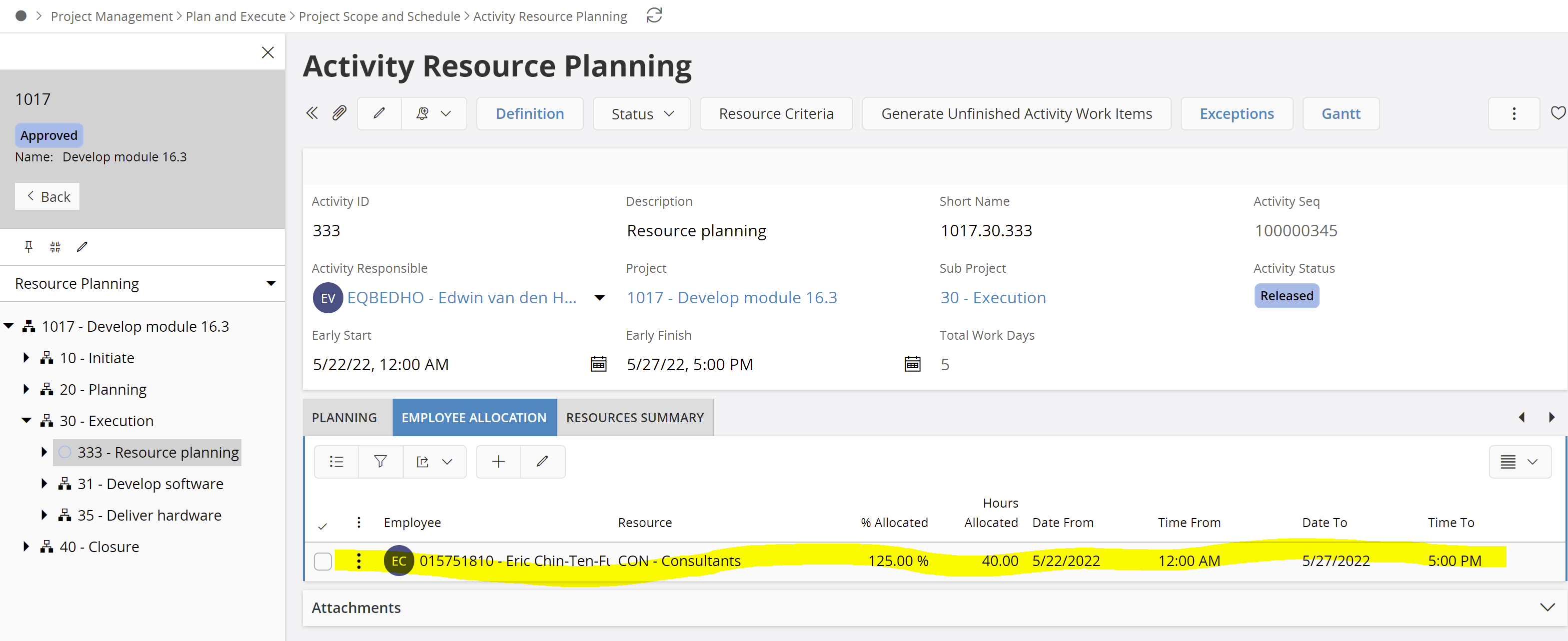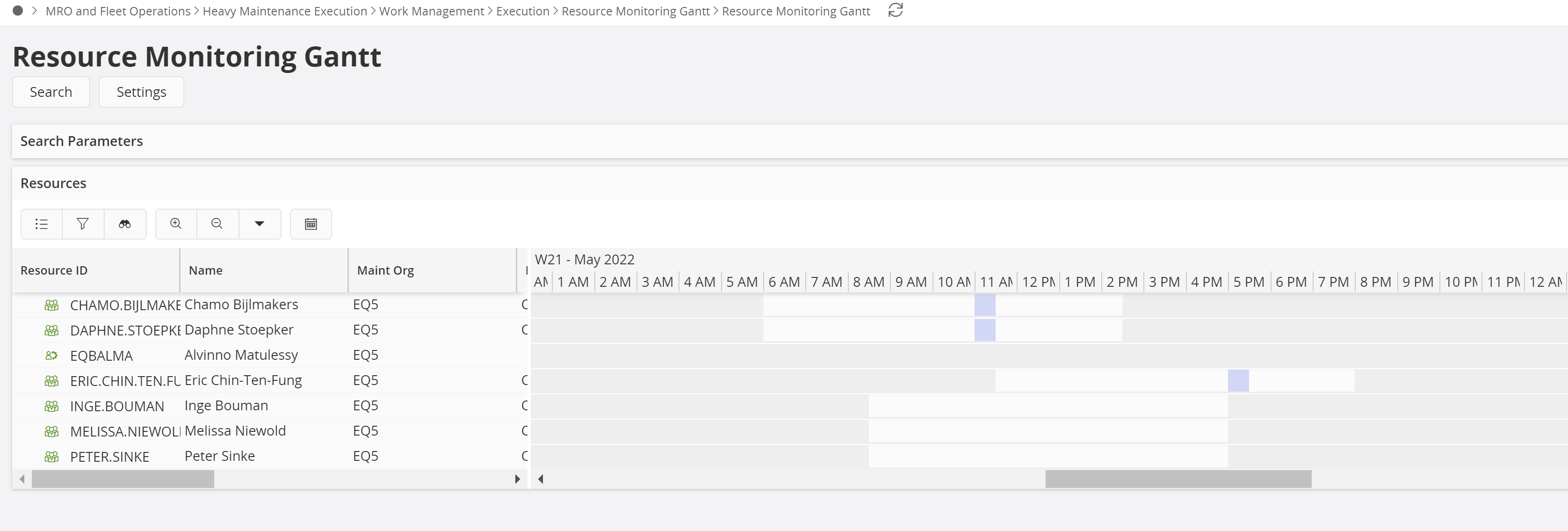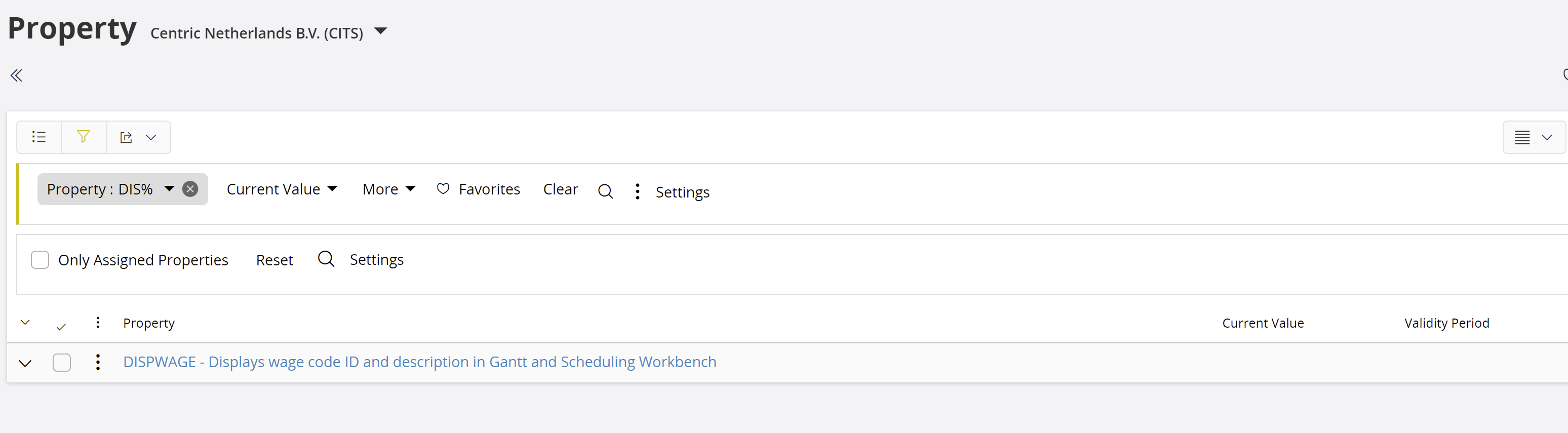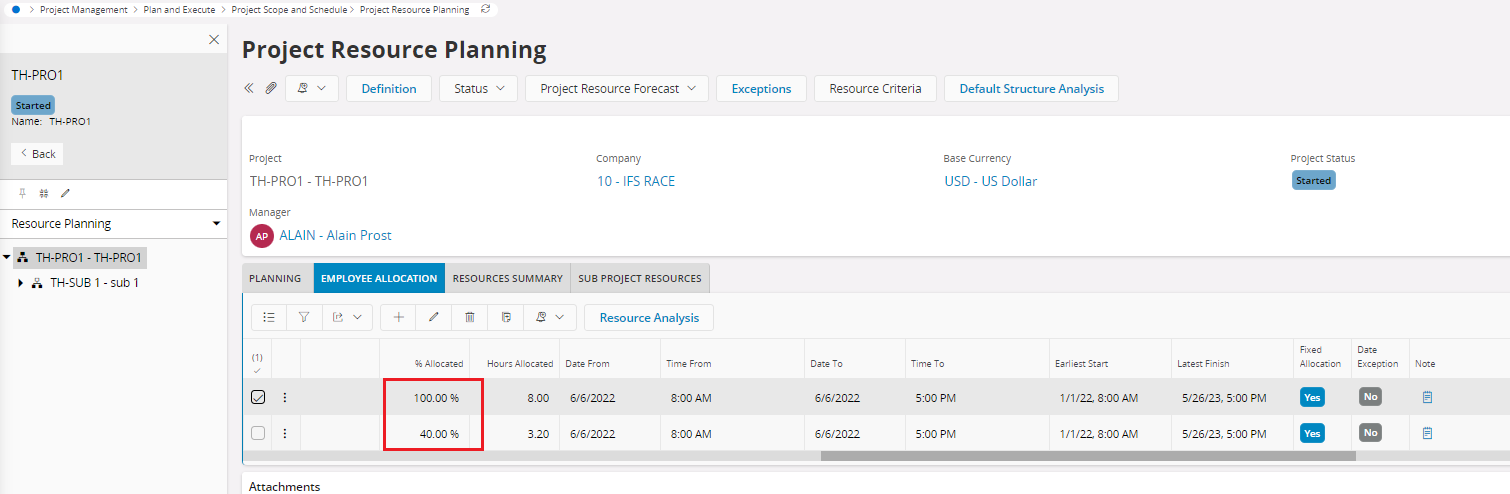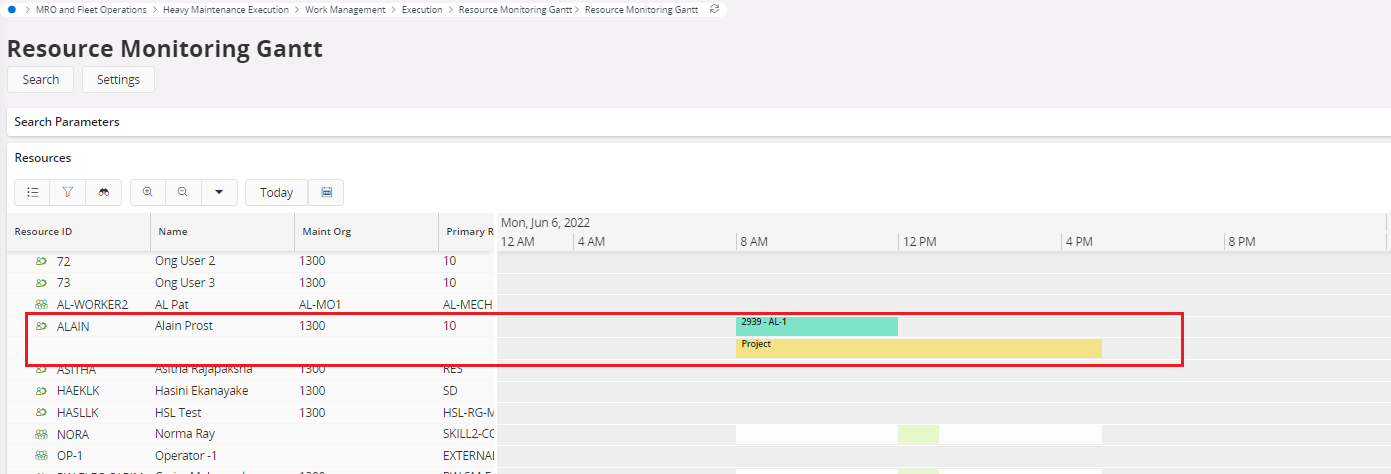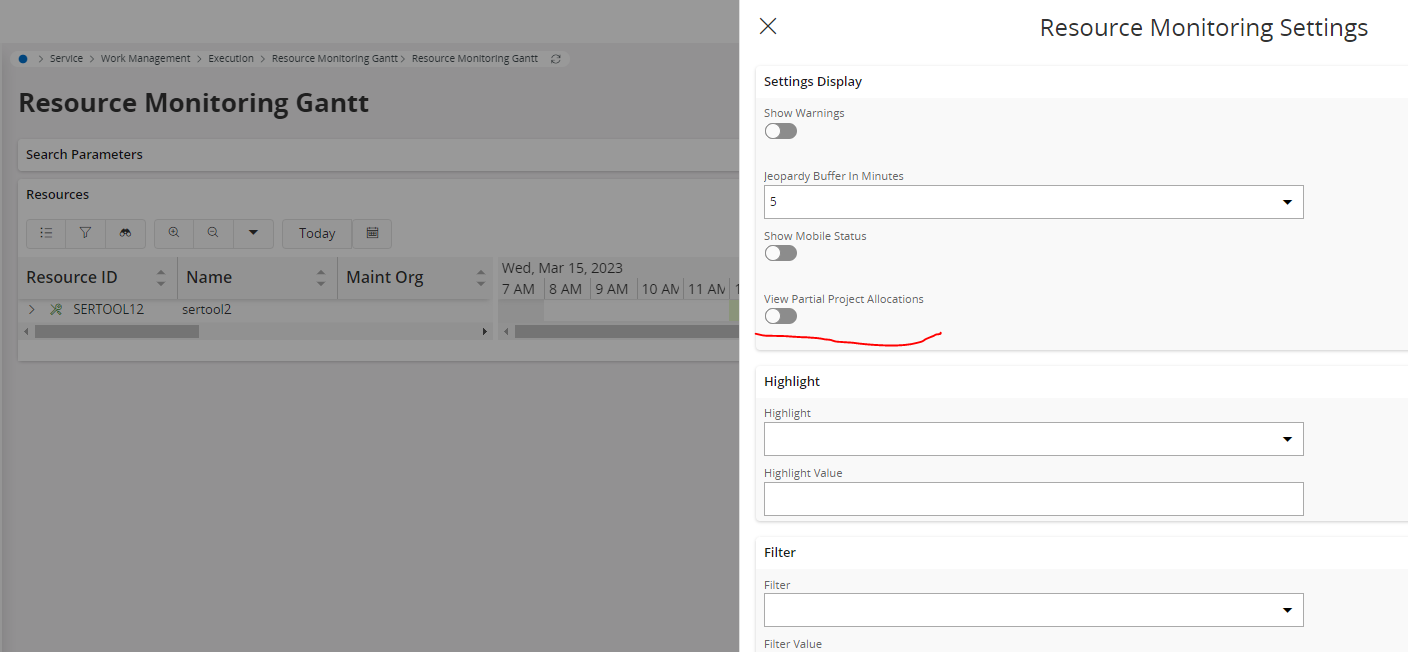Hi All,
Can someone explain to me how I can have the bar of the Project Allocation in the Resource Monitoring Gantt? Within the legend I can see a Yellow bar which should show the Project Allocation, but I am not able to see this? are there any requirements?
Thanks in advance