Hi!
I’m building a delivery which has client files. Noticed that the .dll files are not getting updated in MS build. I have run the build several times. Any assistance on how to resolve it.
Thanks!
Hi!
I’m building a delivery which has client files. Noticed that the .dll files are not getting updated in MS build. I have run the build several times. Any assistance on how to resolve it.
Thanks!
Best answer by Nilushi Silva
When an issue occurs while building and if the issue cannot be directly identified, then you could run a clean build at this situation. In your scenario you could run a clean ms build.
Go to Source folder in build home, rmb and open the command prompt.
In command prompt type -> _msbuild.cmd clean
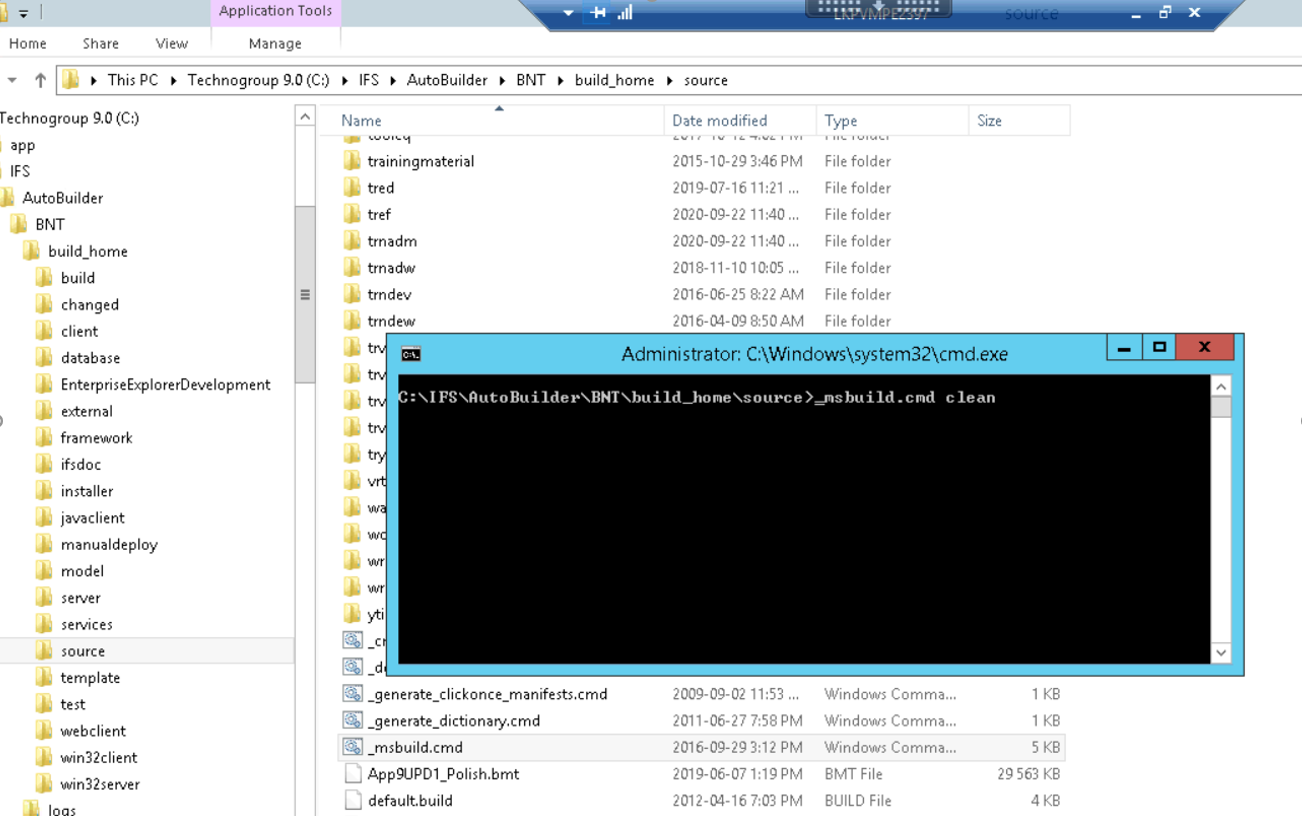
If the issue occurs in Ant_build, then perform the clean build to Ant_build.
In command prompt type -> _ant_compile.cmd clean
After clean completion, log will be created in build home folder. (Check whether date & time is updated)
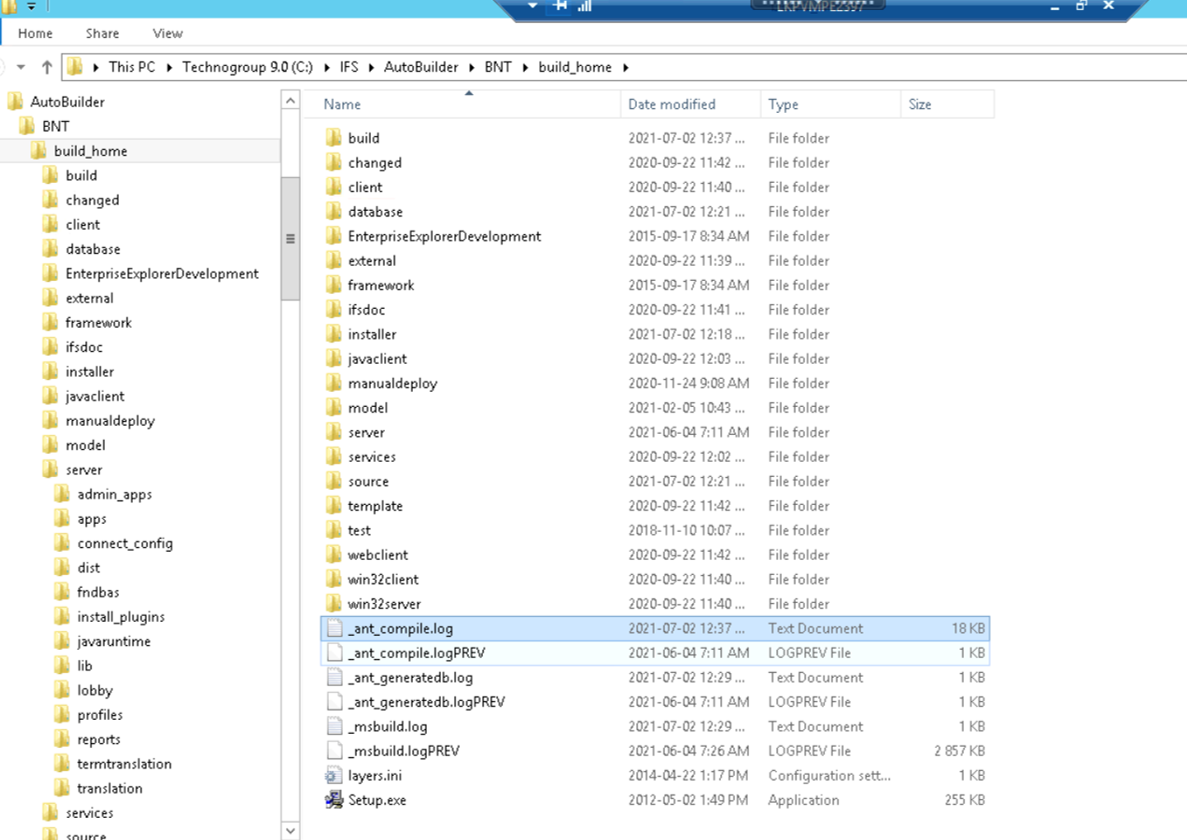
Thanks,
Nilushi
Enter your E-mail address. We'll send you an e-mail with instructions to reset your password.