We are getting below error while creating work order in FSM 6 version.
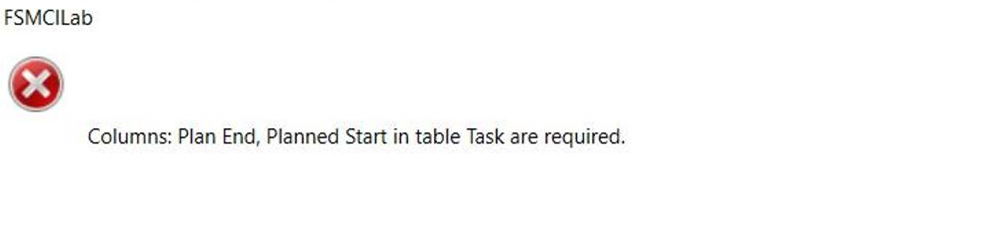
 +2
+2We are getting below error while creating work order in FSM 6 version.
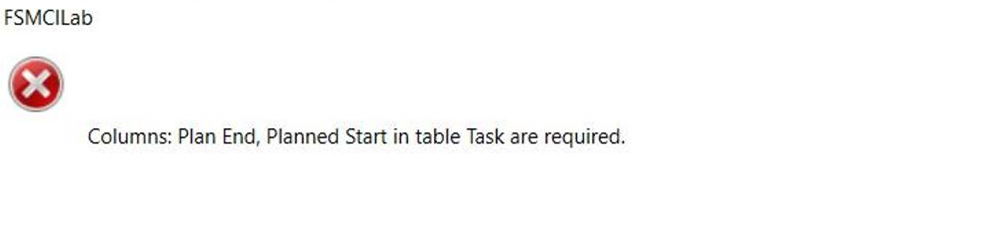
Best answer by ruben.maas
Hi
OK in that case the CustomAssemblies are not initialized.
Basically this could have 2 reasons:
make sure following config exists in web.config:
<CustomEntitiesAssembly>Ericsson.BusinessEntities.dll</CustomEntitiesAssembly>
<!-- Name of the custom Policy assembly -->
<CustomPoliciesAssembly>Ericsson.BusinessServer.dll</CustomPoliciesAssembly>
<!-- Namespace of the custom manangers -->
<CustomManagerNamespace>Ericsson.BusinessServer.BusinessPolicies</CustomManagerNamespace>
Let me know if you need any further assistance.
-Ruben
Enter your E-mail address. We'll send you an e-mail with instructions to reset your password.