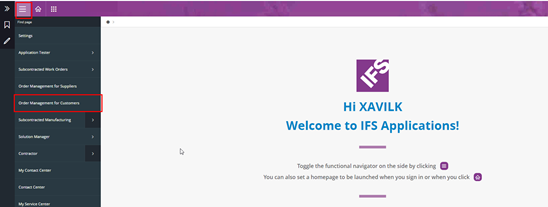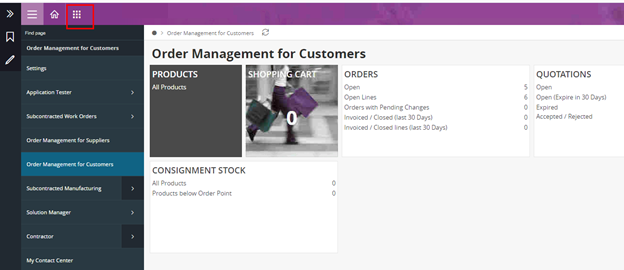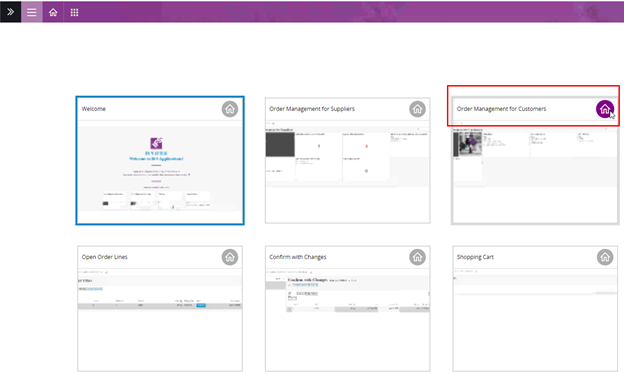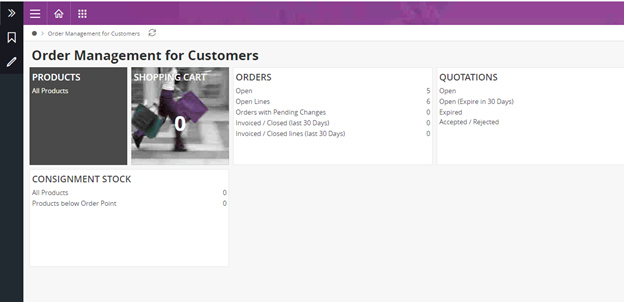Hi all,
I have linked a customer to a user to register as a B2B customer.
When I logged in to the B2B portal with above user, I don’t see the lobby page ‘Order Management For Customers’.
What I see is an empty navigator page as below:
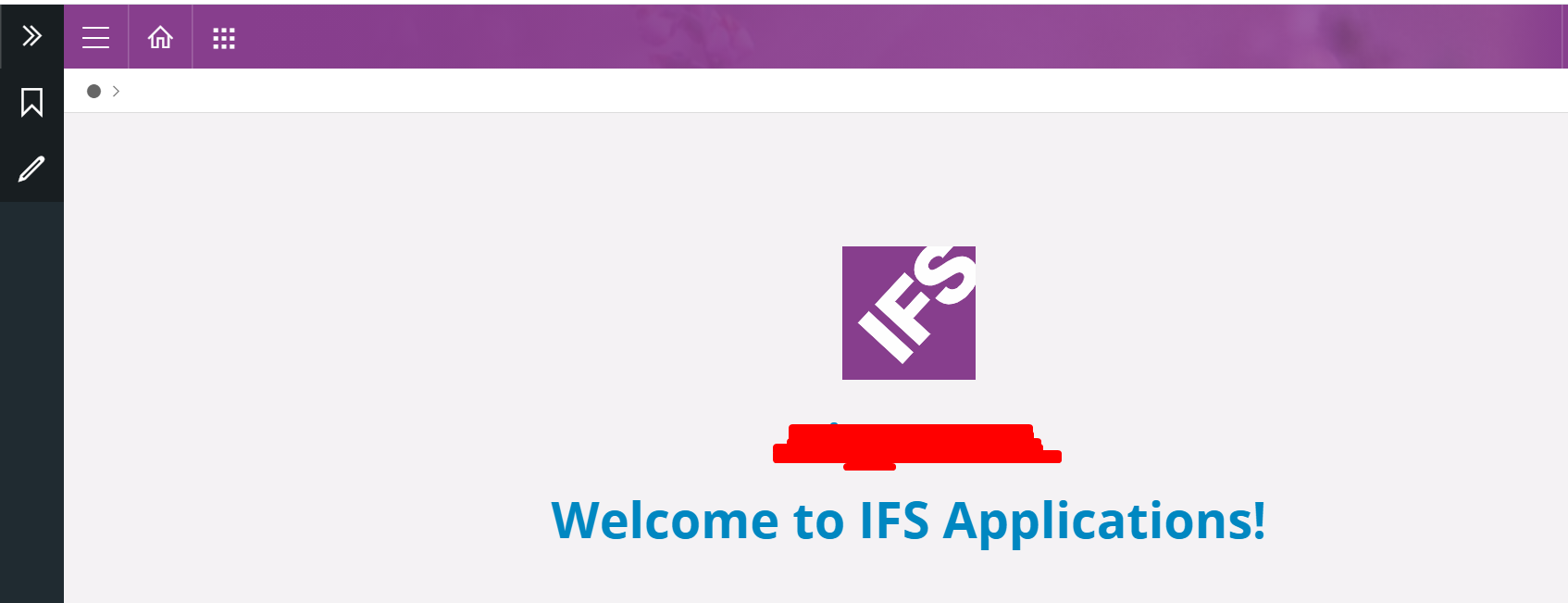
What I intend to see is the below page:
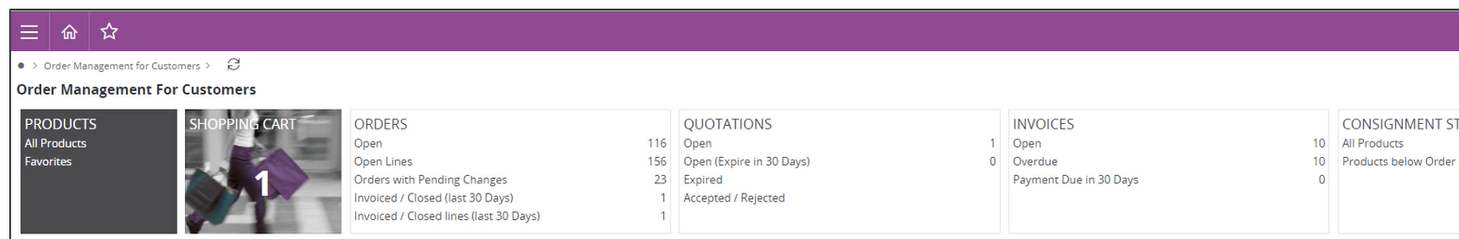
When I check the lobby overview, I don’t see any lobby page with client type = ‘Aurena B2B’.
I checked the permission sets for the user and user is granted with ‘FND_WEBENDUSER_B2B’.
What is the reason I am not seeing this lobby page in B2B portal?
- Is it a permission problem or?
- Is it due to that the lobby page should be purchased separately or?
Please share your thoughts regarding this.
Thanks & Kind Regards