Hi ,
I am studying how to move documents from Edm_File_Storage_Tab to cloud file storage in a managed cloud customer. IFS has provided a KBA article and I have referred Technical documentation as well as functional documentation. However they are not much informative about how it should be done for managed cloud customer who has already upgraded and live.
The KBA article from IFS Customer Service - Managing High Disk Usage by EDM_FILE_ STORAGE_TAB
IFS Tech documentation Cloud File Storage - Technical Documentation For IFS Cloud
Documentation about Cloud Migration Tool - Cloud File Storage Migration Tool - Technical Documentation For IFS Cloud
Can any one give me exact steps.
My questions after reading above materials.
1.0 Will the below step create a cloud file storage in managed cloud ?
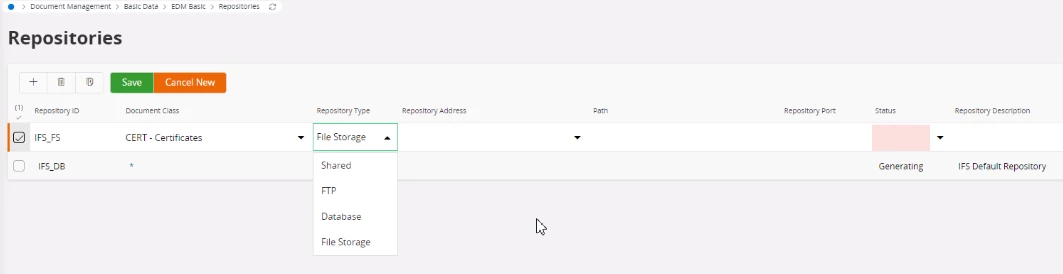
2.0 Can we use Cloud File Storage Migration Tool after go live. Or is it a tool which only can be used during the upgrade phase. Should we use this tool or any other way as below
3.0 Can we use Cloud File Storage Migration Tool for customer in managed cloud
4.0 Do we need to use below pages to transfer documents and media files after go live ?
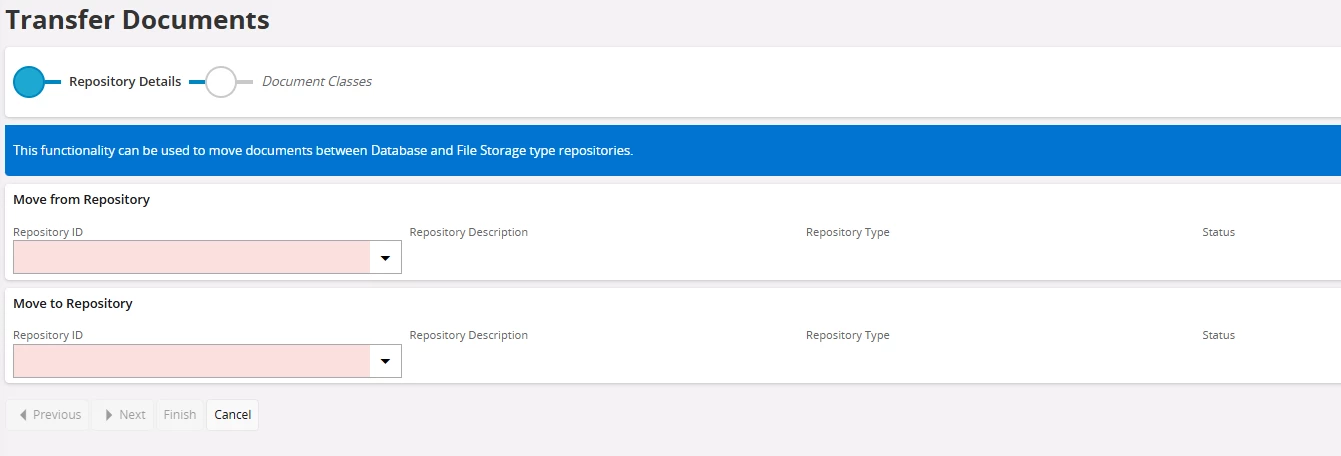
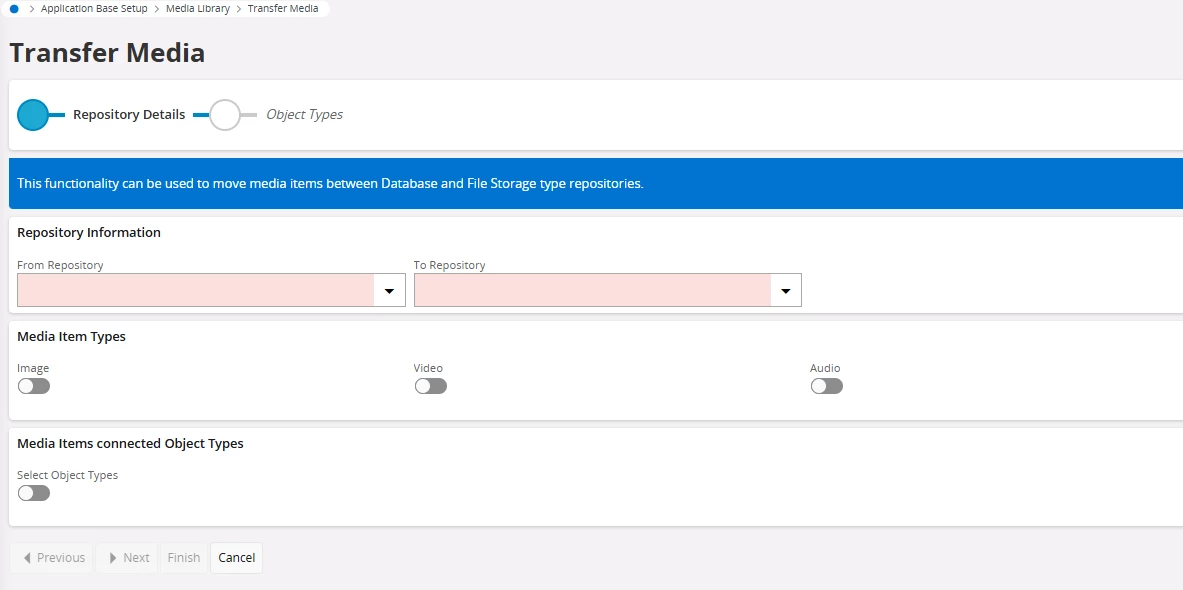
5.0 After setting up the cloud file storage set up does all documents attached to windows go to File storage or do we need to run the above windows to do it time to time ?
Please share your experiences if you have gone through this set up or can IFS share the proper steps to do this






