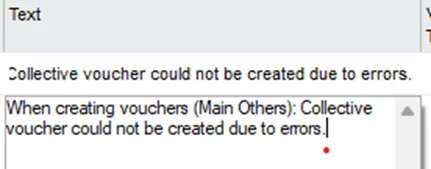Hello -
We are on apps10 update 25. We are looking to use the advance customer invoice to bill our customers a prepayment amount. I have been through all of the posts and see that the instant invoice has a check box to make it an advance invoice. Then at some later point, the final invoice can be connected to the advance invoice. I can not get the advance invoice to post so I assume I am missing some setup steps. Create collective vouchers is using IP19 but can not create due to unspecified errors. When I print the instant advance invoice, it is coming through as an invoice type of INSTINV with an invoice series of II. I think it should come through as invoice series AD. Also, the RMB from the instant invoice to select advance invoice is not available. Does anyone have some guidance on how to setup the basics to use the advance invoice?
TIA