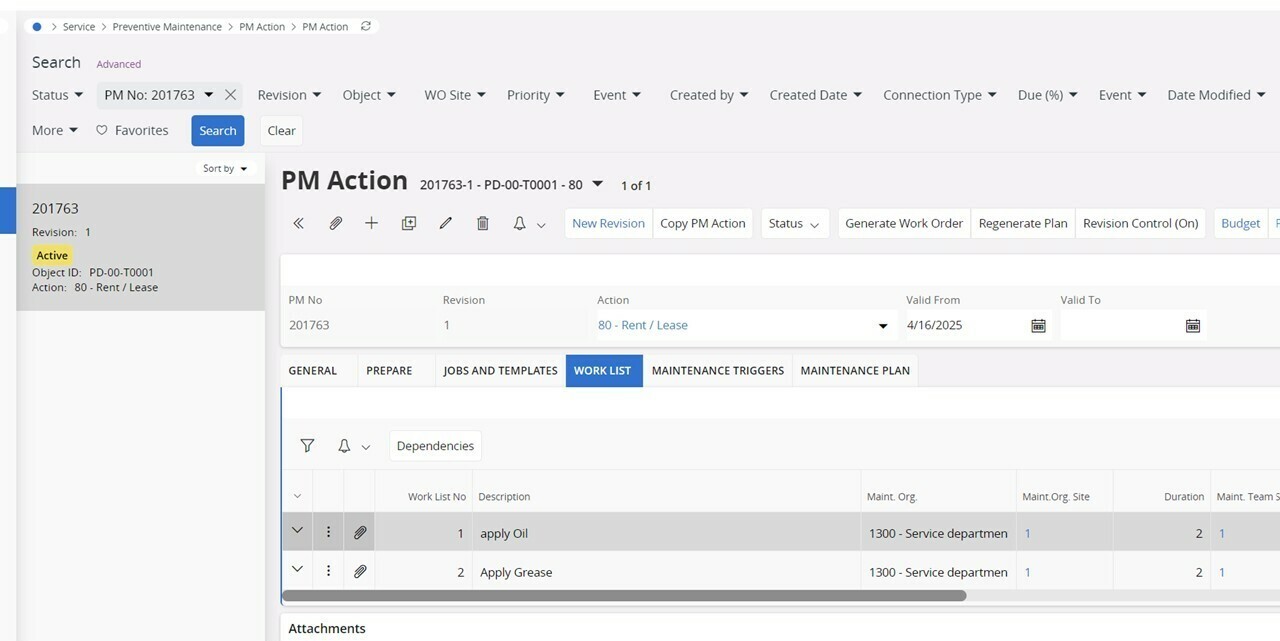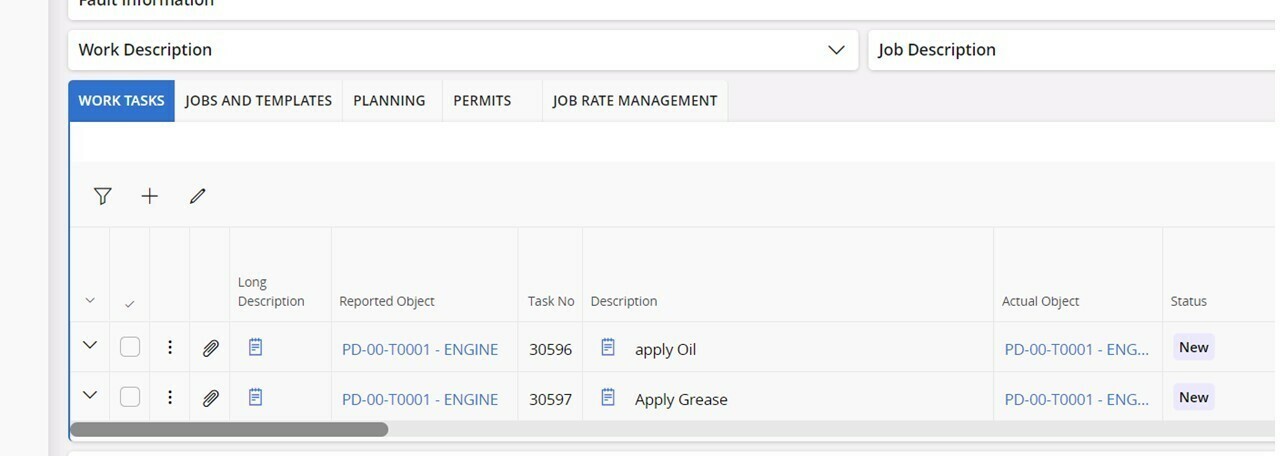Today when we create a PM Action we use the “PRIMARY TASK”.
Can someone share a way to use multiple tasks in the same PM Action, is there a “SECONDARY TASK”?
Is there any supportive document about this?
Can someone share an example and good practice how to use multiple tasks?