I need to delete the customer order line but couldn’t because it has some pegged quantities associated with it. To reduce the pegged quantity to 0 I did RMB on the order line and clicked on “Manual Pegging” to navigate to the “Manual Pegging of Customer Order Line” window. The “Pegged Qty” in the header section shows 24 as shown in the image below.
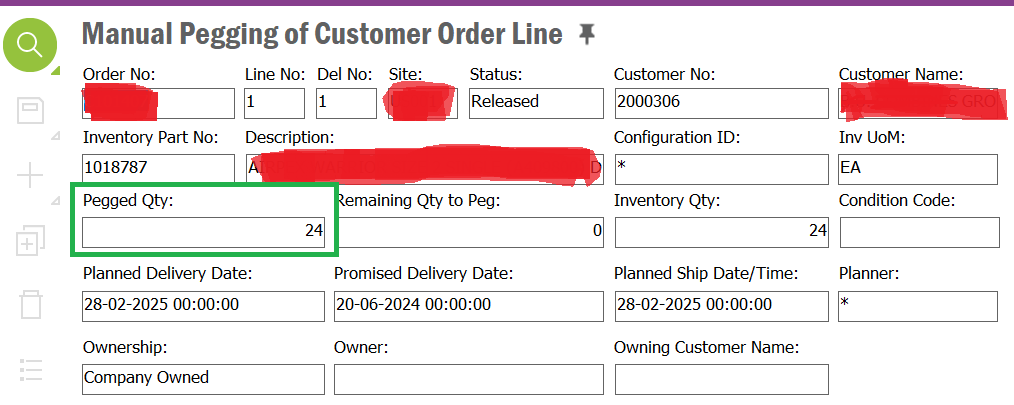
But, in the Purchase order tab, the Pegged Qty is already 0. Initially I thought if I had some qty in the “Pegged Qty” field in the purchase order tab, I would reduce it to 0 but it’s already zero.
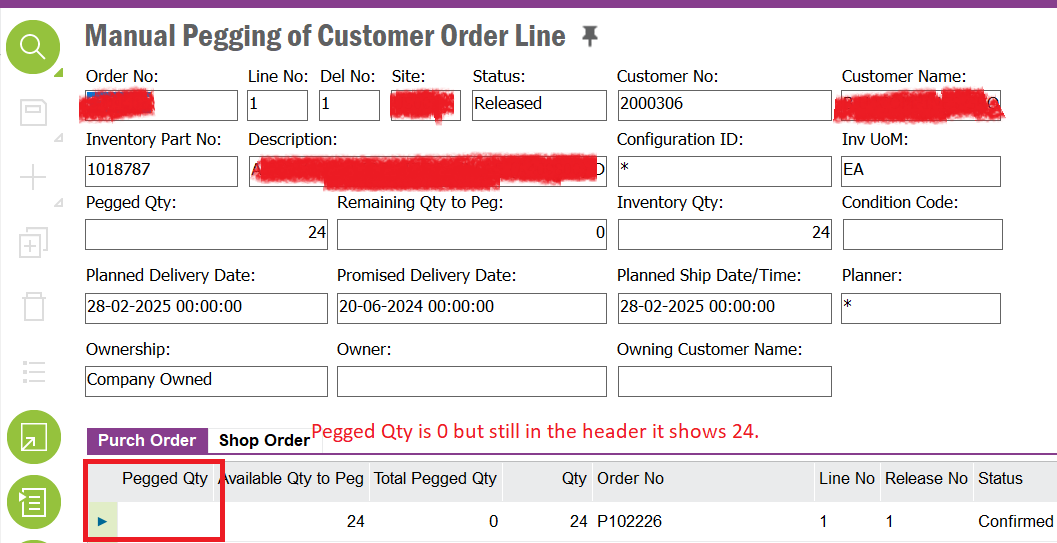
On the customer order line, the pegged qty is still showing 24 as shown in the image below:
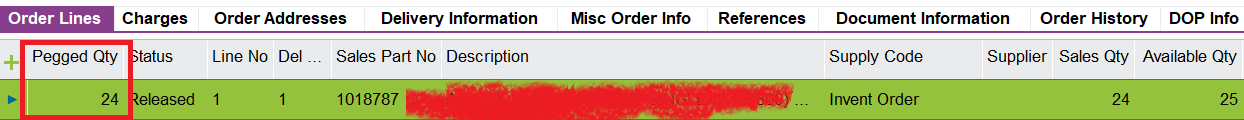
Please let me know how can I remove the pegged quantity from the order line ?




