I have a requirement to insert an Task Event when TASK.PLAN_START_DATE is changed in mobile DebriefOverview screen.
I have tried to achieve it by:
- Create a custom.old_plan_start_date field.
- In DebriefOverview Refresh event, I set a client script which will also set this:
// 405789 START
var planStartDttm = getControlValue("task", "plan_start_dttm");
setControlValue("custom", "old_plan_start_dttm", planStartDttm);
// 405789 FINISH - In task.plan_start_date, on “Value Changed” event I set a client script which look like this:
var taskId = getCurrentKeys("task", "task_id"); var oldPlanStartDttm = getControlValue("custom","old_plan_start_dttm"); var newPlanStartDttm = getControlValue("task","plan_start_dttm"); if (oldPlanStartDttm != newPlanStartDttm) { var eventTaskKey = generatePrimaryKey("task_event"); var eventTaskKey = generateDataTransaction("task_event", "INSERT",""); eventTaskKey = addToDataTransaction(eventTaskKey, "event_sequence", eventTaskKey); eventTaskKey = addToDataTransaction(eventTaskKey, "task_id", taskId); eventTaskKey = addToDataTransaction(eventTaskKey, "user_def_dttm1", oldPlanStartDttm); eventTaskKey = addToDataTransaction(eventTaskKey, "user_def_dttm2", newPlanStartDttm); eventTaskKey = addToDataTransaction(eventTaskKey, "event_type", "CHANGE"); eventTaskKey = addToDataTransaction(eventTaskKey, "description", "Plan Start Date has changed"); saveDataTransaction(eventTaskKey, getMessage("Task Event", "Plan Start Date has changed")); saveChanges(); // saveChanges(false,false,false); // saveChanges(true,false,false); setControlValue("custom","old_plan_start_dttm",newPlanStartDttm); alert("The Plan Start Date is changed, an event will be created."); }This script can create the expected Task Event, but unfortunately the NEXT and SAVE buttons are not responsive anymore.
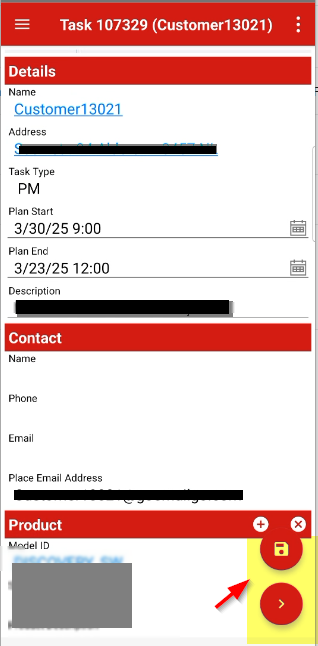
Anything I have to add in above script to be able to make those buttons active again?
What I observed, when no change in the task.plan_start_date, the buttons are responsive (work normally).
Is it not possible to have INSERT statement in change event of mobile?
I am trying to avoid creating Business Rules for this action, as the requirement is only necessary for modification in mobile app. I am trying to achieve it only using client script if possible.


