Hi all,
we get an error message if we try to print a customer invoice in IFS Apps 9:
Can anybody help?
Message:
GENREPORTIO:Could not generate report: 'TRANS_CONF_ERROR:Failed transforming report data : 'line 279
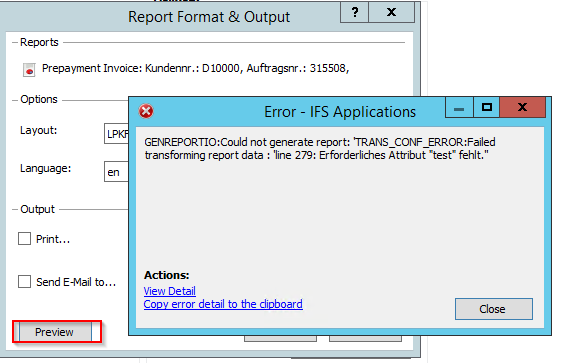
Here the details:
Server error messages:
f9c8fff3-2d04-430a-9118-1f05520f03bb
Ifs.Fnd.FndSystemException: Explorer: An Unhandled Exception has occurred ---> Ifs.Fnd.FndSystemException: Unexpected error while calling server method PrintReport/ReportFormatRequest ---> Ifs.Fnd.FndServerFaultException: GENREPORTIO:Could not generate report: 'TRANS_CONF_ERROR:Failed transforming report data : 'line 279: Erforderliches Attribut "test" fehlt.''
at Ifs.Fnd.AccessProvider.FndConnection.ParseErrorHeader(FndBuffer buffer, FndManualDecisionCollection decisions)
at Ifs.Fnd.AccessProvider.FndConnection.UnMarshalResponseHeader(Stream responseStream, FndManualDecisionCollection decisions)
at Ifs.Fnd.AccessProvider.FndConnection.HandleHttpSuccessResult(HttpWebResponse result, FndManualDecisionCollection decisions, String operation, FndBodyType responseBodyType, Object responseBody)
at Ifs.Fnd.AccessProvider.FndConnection.InvokeInternal(Object requestBody, Object responseBody, String intface, String operation, FndRequestContext requestContext, FndManualDecisionCollection decisions, Boolean forcedSync)
--- End of inner exception stack trace ---
at Ifs.Fnd.AccessProvider.FndConnection.InvokeInternal(String intface, String operation, Object requestBody, Object responseBody, FndRequestContext requestContext, Boolean forcedSync)
at Ifs.Fnd.AccessProvider.Activity.FndActivityContext.Invoke(String intface, String operation, Object request, Object response)
at Ifs.Fnd.AccessProvider.Activity.FndActivityCommand.ExecuteNonQuery(Object body)
at Ifs.Application.InfoServicesFramework.ServerInterface.Ifs.Application.InfoServicesFramework.IPrintReport.ReportFormatRequest(Double resultKey, String formatRequest, String langCode, String& pdfFile, Byte[]& pdf)
at Ifs.Application.InfoServicesFramework.PrintDialog.ReportFormatRequest(PrintInstance instance, String& filename, Byte[]& pdfData)
at Ifs.Application.InfoServicesFramework.PrintDialog.PreviewReport(PrintInstance instance)
at Ifs.Application.InfoServicesFramework.PrintDialog.cmdPreview_Execute(Object sender, FndCommandExecuteEventArgs e)
at Ifs.Fnd.Windows.Forms.FndCommand.OnExecute(Component component)
at Ifs.Fnd.Windows.Forms.FndCommandButton.OnClick(EventArgs e)
at System.Windows.Forms.Button.OnMouseUp(MouseEventArgs mevent)
at System.Windows.Forms.Control.WmMouseUp(Message& m, MouseButtons button, Int32 clicks)
at System.Windows.Forms.Control.WndProc(Message& m)
at System.Windows.Forms.ButtonBase.WndProc(Message& m)
at System.Windows.Forms.Button.WndProc(Message& m)
at System.Windows.Forms.Control.ControlNativeWindow.OnMessage(Message& m)
at System.Windows.Forms.Control.ControlNativeWindow.WndProc(Message& m)
at System.Windows.Forms.NativeWindow.Callback(IntPtr hWnd, Int32 msg, IntPtr wparam, IntPtr lparam)
--- End of inner exception stack trace ---




