Hi,
It's possible to add a field in this Pool Work Screen in MWO ? If it's possible, can you tel me how can i do it please ?
Thank's
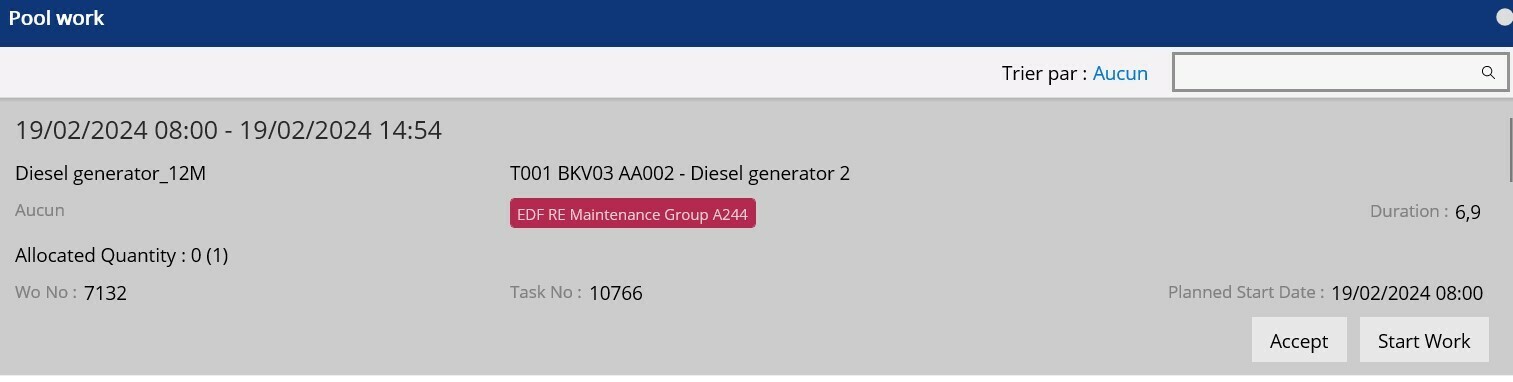
 +6
+6Hi,
It's possible to add a field in this Pool Work Screen in MWO ? If it's possible, can you tel me how can i do it please ?
Thank's
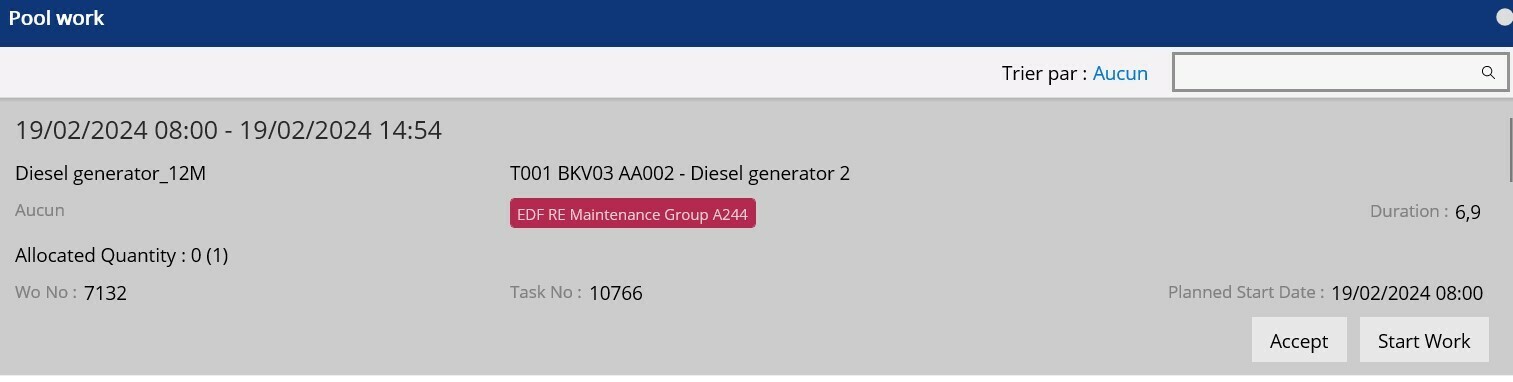
Best answer by Alexander Heinze
As Rukmal already mentioned, MWO Demystified has an example walk-through for creating a custom field and adding it to MWO. Finding the page is a little tricky. Make sure you login as the MWO user (not the admin) to make sure you see data. Navigate to Solution Manager>Mobile Apps>Configuration>Apps for Page Designer>Service Engineer>Pool Work, open Page Designer and in the left-hand panel open ALL ELEMENTS>Cards>Pool Tasks Card. This is where you add your custom field (after you created it).
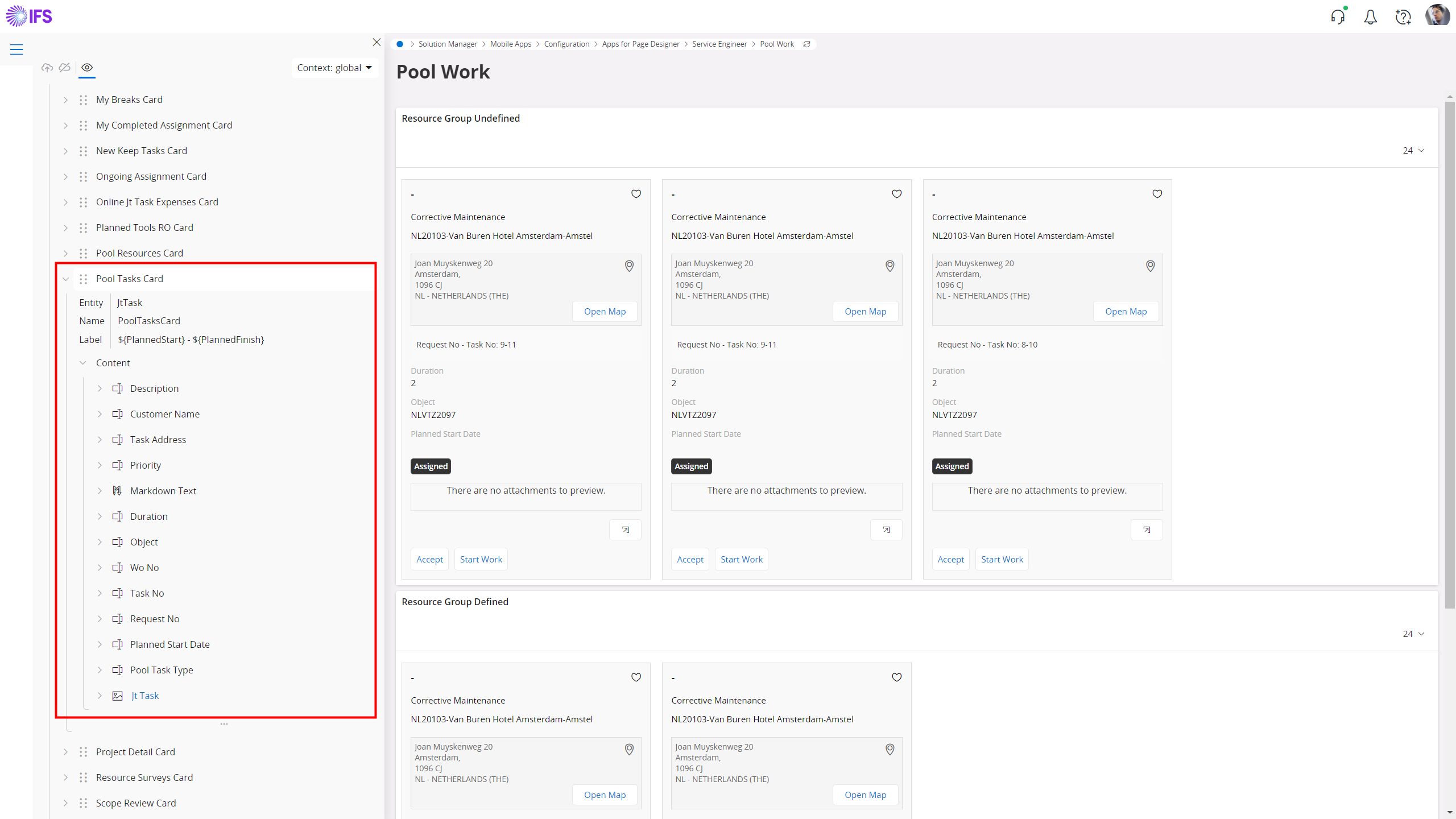
Enter your E-mail address. We'll send you an e-mail with instructions to reset your password.