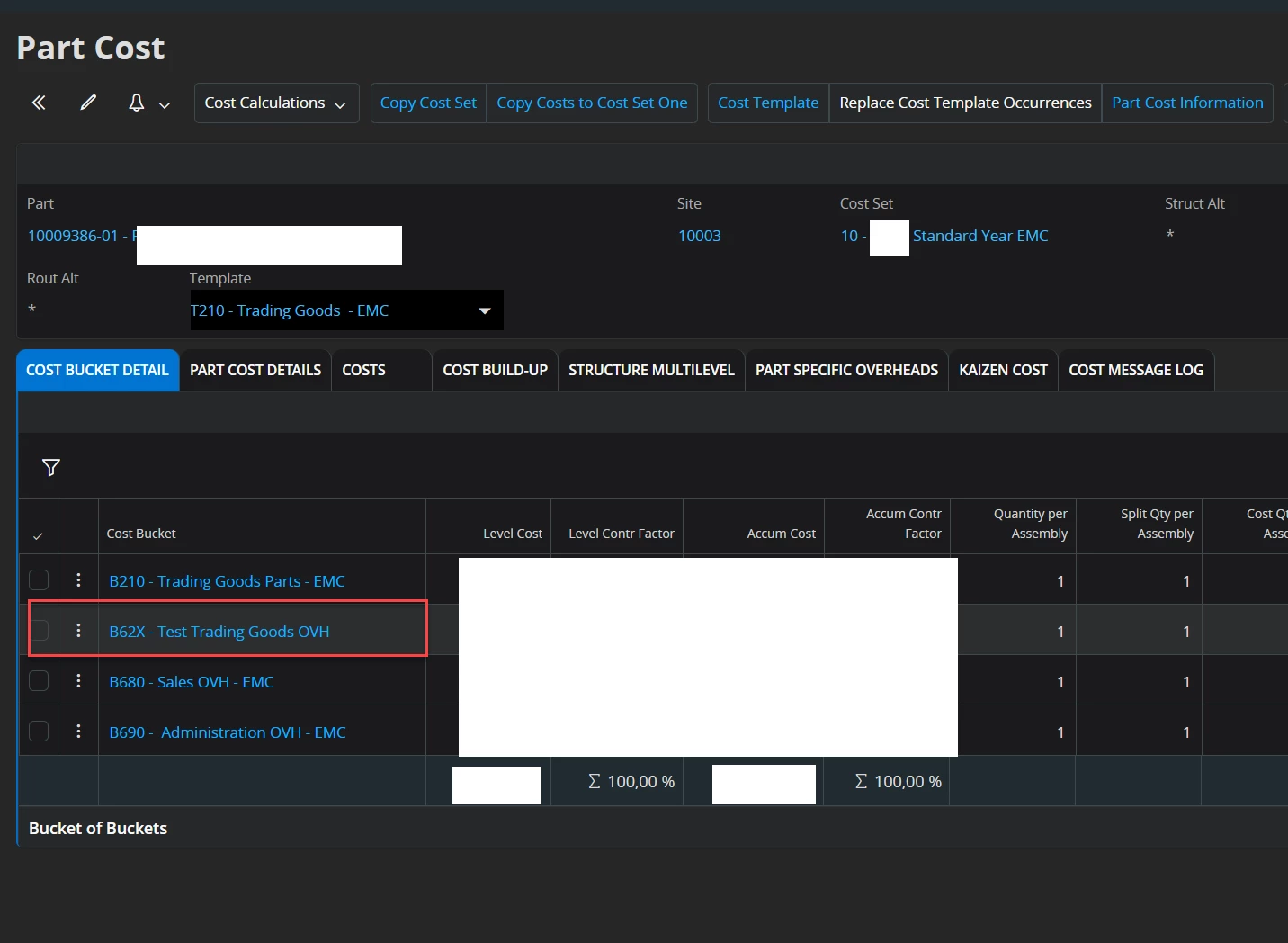Hey Community,
we set up standard calculation for purchase parts in a way that material costs are calculated based on average purchase price. Therefore, we set up a separate Cost Template, with separate Cost Bucket and an cost Element for Material Overhead (with rate for Material OVH).
With this setup, if we calculated the purchase part itself, only Material Costs are calculated. If we calculated the manufactured part where the purchase part is used (in structure), IFS included the Material ovh in the calculation of the manufactured part. That works fine for us.
Question is, we have also trading goods. For that kind of parts we set up separate Cost Template, with separate cost Buckets and Cost Element. Since that kind of parts are also purchase parts, settings are same like for purchase parts we use for manufacturing. Based on that, we never get an Material OVH calculated since that part are not used in manufacturing. But this is what we want for trading goods.
So, how to set up costing for trading goods parts so that IFS also calculated material OVH directly?
Regards
Sebastian