Hi IFS Community,
We have set up a demand plan server in a remote 24R1 environment. The demand plan server components is also installed inside the database server (windows). The demand plan server is up and running. Below is the output when we navigate to the Demand Plan Server Metrics URL.(http://DP_SERVER:PORT/metrics)
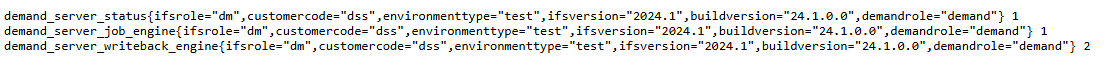
According to the technical documentation, the above should be expected output after a successful installation.
However when we try to login through the demand plan client, the below error was noticed.
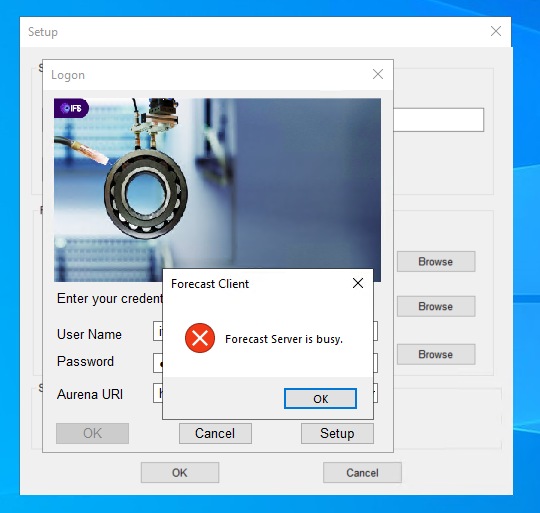
The user which is logging in has been granted access via the ‘user demand access’ window on the ifs application.
Has anyone noticed a similar issue before? Your input is highly appreciated.




