Hi all,
This job was executed on 11/19 but has not been completed. I would like to know how long it will take and how to stop it. Thank you!
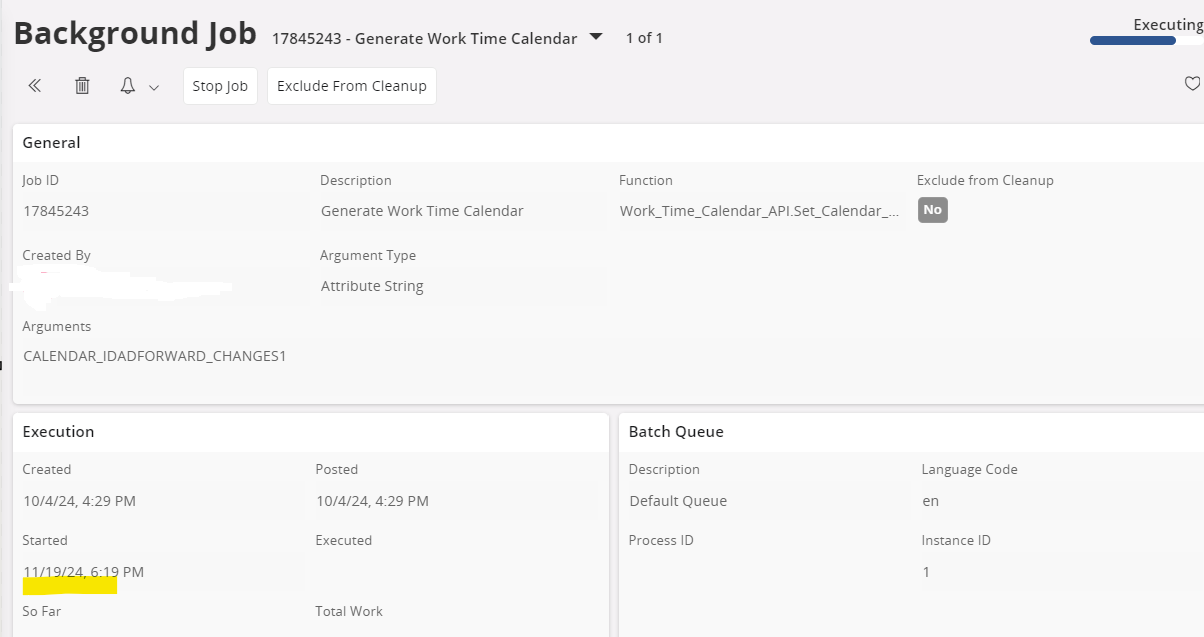
I tried clicking "Stop Job" to stop it, but the following error message was displayed:
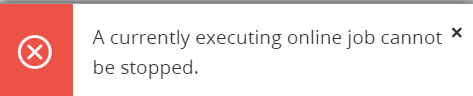
Best regards
Feng
Hi all,
This job was executed on 11/19 but has not been completed. I would like to know how long it will take and how to stop it. Thank you!
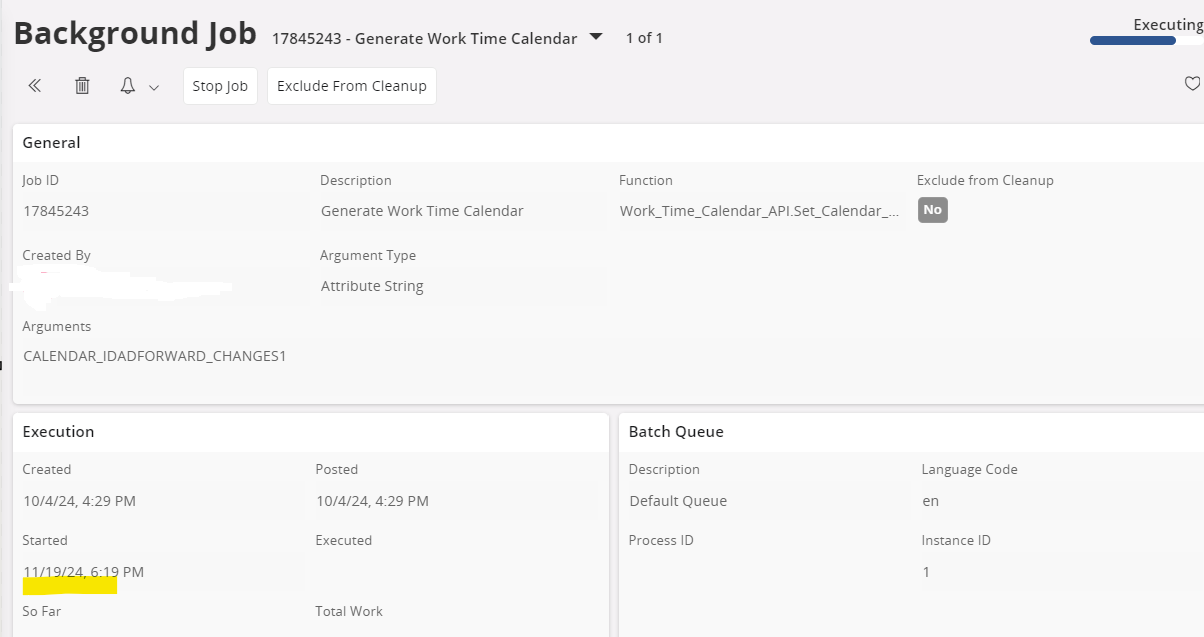
I tried clicking "Stop Job" to stop it, but the following error message was displayed:
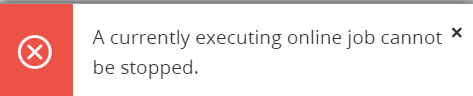
Best regards
Feng
Enter your E-mail address. We'll send you an e-mail with instructions to reset your password.