Hi all,
- We have an on prem IFS CLOUD.
- We're trying to run Scan IT on Android 9 & 10 devices.
- The Scan IT App works when running on a Windows Device which is in the same subnet as the Android Devices.
IFS CLOUD URL itself can be access via Browser, but the App produces:
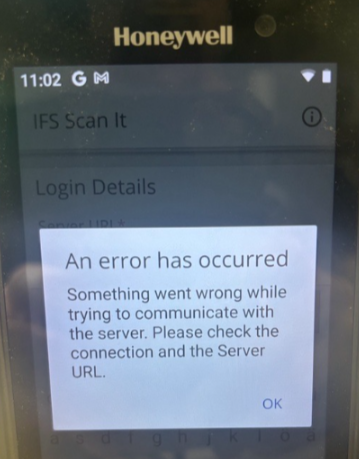
We assumed maybe the SSL cert CA are not up-to-date. The CA & certificate chain has been uploaded to the Android devices & installed, but same phenomenon.
Q: Is anyone using Scan IT on an Android Device for a IFS CLOUD on-prem Setup successfully and/or been confronted with the phenomenon above?






