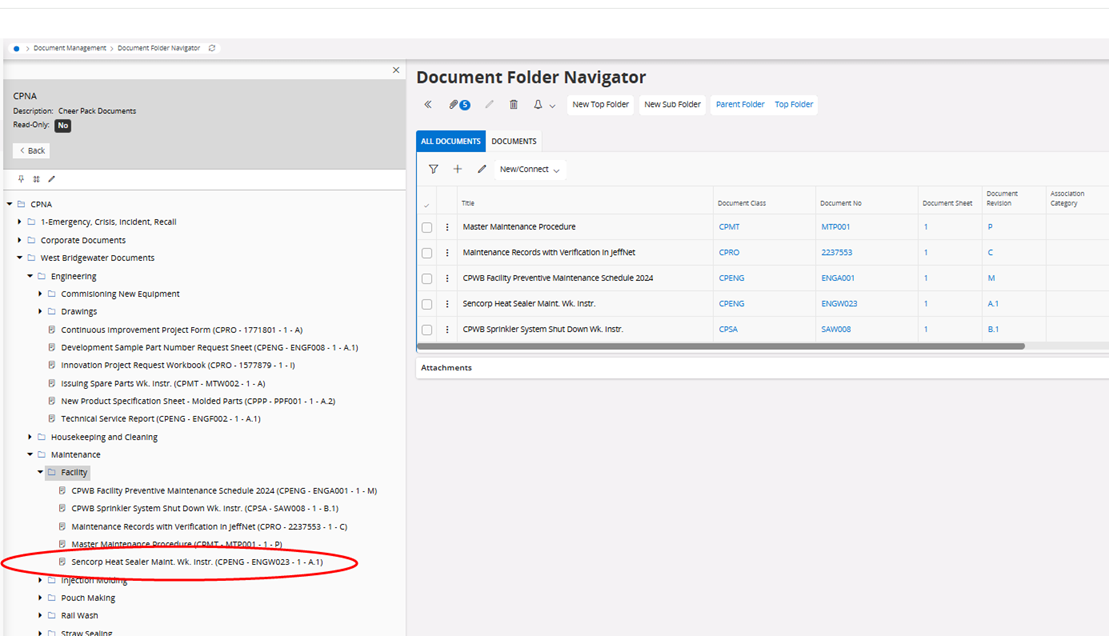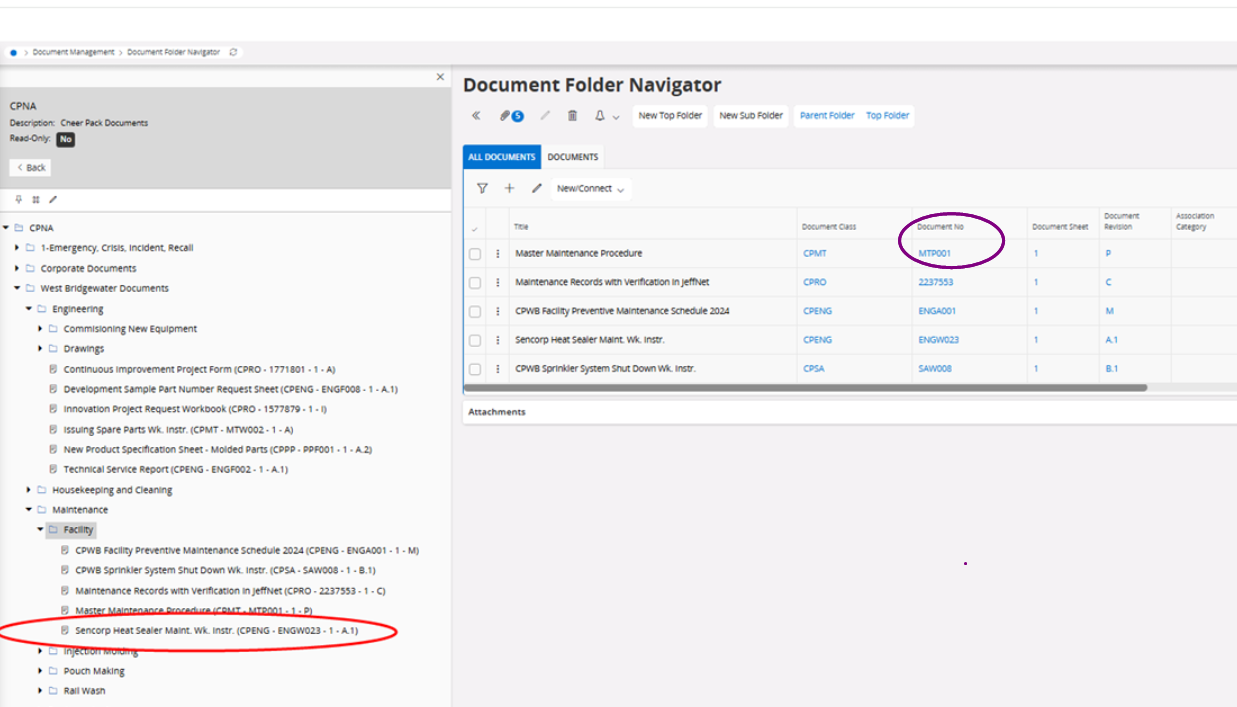We are currently on 23R2.10 The actual documents are now appearing in the tree section of the Document folder Navigator screen again. The problem is that they now have a hyperlink to the Document Revision screen. Our shop floor employees use this screen to review their work instructions. We do not want them in the document revision screens. How can I turn off this hyperlink? We would prefer that it just be a view document feature.