Hi Everyone,
We are getting server errors for new quick reports while trying to view them.
The environment is on 24.1.1 and we try to test a small sql statement as below and getting the following error.
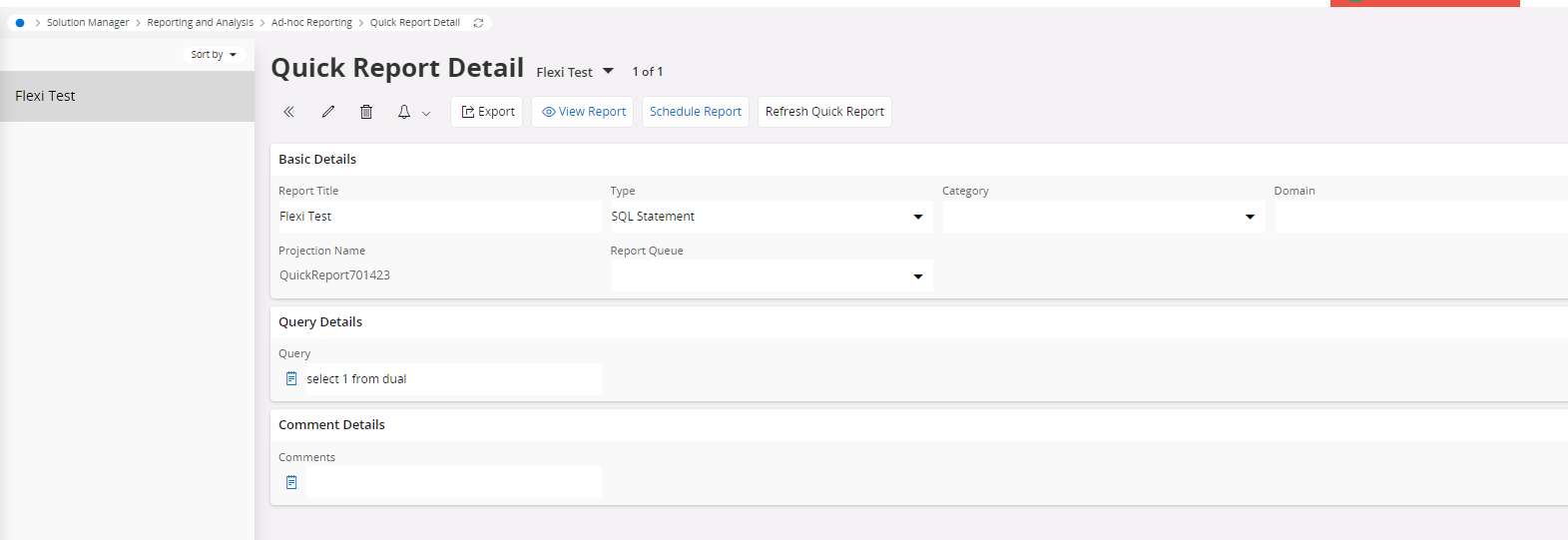
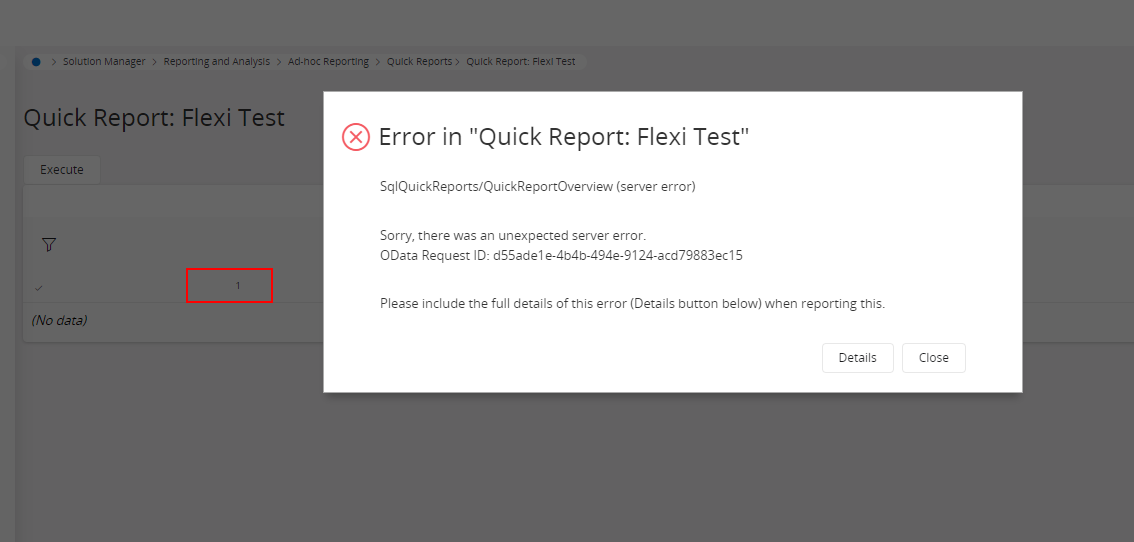
But after closing the error popup, I can see the result as expected.
Below is the full error:
IFS Web Version: 24.1.3.20240731160756.0
Date: 2024-08-29T07:40:31.161Z---------------------------------------------------------------------------
SqlQuickReports/QuickReportOverview (server error)
Malformed Request.
Error details: [{"code":"RESOURCE_NOT_FOUND","message":"Cannot find EntitySet, Singleton, ActionImport or FunctionImport with name 'QuickReport_701423'."}]Server stack trace error(s):
Unexpected start of resource-path segment.Request Id: d55ade1e-4b4b-494e-9124-acd79883ec15
Method: GET
Url: /main/ifsapplications/projection/v1/QuickReports.svc/QuickReport_701423()?$skip=0&$top=25
Response Code: 400 - Bad Request---------------------------------------------------------------------------
{"headers":{"normalizedNames":{},"lazyUpdate":null,"lazyInit":null,"headers":{}},"status":200,"statusText":"OK","url":"https://sp-cprod.flexicode.cloud/main/ifsapplications/projection/v1/QuickReports.svc/QuickReport_701423()?$skip=0&$top=25&odata-debug=json","ok":true,"type":4,"body":{"request":{"method":"GET","uri":"https://sp-cprod.flexicode.cloud/main/ifsapplications/projection/v1/QuickReports.svc/QuickReport_701423()?$skip=0&$top=25&odata-debug=json","protocol":"HTTP/1.1"},"response":{"status":{"code":"400","info":"Bad Request"},"headers":{"OData-Version":"4.0","Content-Type":"application/json"},"body":"{\"error\":{\"code\":\"REQUEST_ERROR\",\"message\":\"Malformed Request.\",\"details\":[{\"code\":\"RESOURCE_NOT_FOUND\",\"message\":\"Cannot find EntitySet, Singleton, ActionImport or FunctionImport with name 'QuickReport_701423'.\"}]}}"},"server":{"stacktrace":{"exceptions":[{"class":"org.apache.olingo.server.core.uri.parser.UriParserSemanticException","message":"Unexpected start of resource-path segment.","invocation":{"class":"org.apache.olingo.server.core.uri.parser.ResourcePathParser","method":"leadingResourcePathSegment","line":233}}],"stacktrace":[{"class":"org.apache.olingo.server.core.uri.parser.ResourcePathParser","method":"leadingResourcePathSegment","line":233},{"class":"org.apache.olingo.server.core.uri.parser.ResourcePathParser","method":"parsePathSegment","line":88},{"class":"org.apache.olingo.server.core.uri.parser.Parser","method":"parseUri","line":234},{"class":"org.apache.olingo.server.core.ODataHandlerImpl","method":"processInternal","line":147},{"class":"org.apache.olingo.server.core.ODataHandlerImpl","method":"process","line":89},{"class":"com.ifsworld.fnd.provider.ODataHandlerWrapper","method":"process","line":64},{"class":"com.ifsworld.fnd.provider.ODataHandlerWrapper","method":"process","line":77},{"class":"com.ifsworld.fnd.web.api.FndODataServletBase","method":"serviceODataRequest","line":330},{"class":"com.ifsworld.fnd.web.api.FndODataServletBase","method":"serviceProjectionRequest","line":163},{"class":"com.ifsworld.fnd.web.api.FndODataServletBase","method":"service","line":112},{"class":"javax.servlet.http.HttpServlet","method":"service","line":791},{"class":"com.ibm.ws.webcontainer.servlet.ServletWrapper","method":"service","line":1258},{"class":"com.ibm.ws.webcontainer.servlet.ServletWrapper","method":"handleRequest","line":746},{"class":"com.ibm.ws.webcontainer.servlet.ServletWrapper","method":"handleRequest","line":443},{"class":"com.ibm.ws.webcontainer.filter.WebAppFilterChain","method":"invokeTarget","line":193},{"class":"com.ibm.ws.webcontainer.filter.WebAppFilterChain","method":"doFilter","line":98},{"class":"com.ifsworld.fnd.web.api.ResponseFilterBase","method":"doFilter","line":60},{"class":"com.ibm.ws.webcontainer.filter.FilterInstanceWrapper","method":"doFilter","line":201},{"class":"com.ibm.ws.webcontainer.filter.WebAppFilterChain","method":"doFilter","line":91},{"class":"com.ifsworld.fnd.web.api.InitConfigurationFilterBase","method":"doFilter","line":217},{"class":"com.ibm.ws.webcontainer.filter.FilterInstanceWrapper","method":"doFilter","line":201},{"class":"com.ibm.ws.webcontainer.filter.WebAppFilterChain","method":"doFilter","line":91},{"class":"com.ibm.ws.security.jaspi.JaspiServletFilter","method":"doFilter","line":56},{"class":"com.ibm.ws.webcontainer.filter.FilterInstanceWrapper","method":"doFilter","line":201},{"class":"com.ibm.ws.webcontainer.filter.WebAppFilterChain","method":"doFilter","line":91},{"class":"com.ibm.ws.webcontainer.filter.WebAppFilterManager","method":"doFilter","line":1002},{"class":"com.ibm.ws.webcontainer.filter.WebAppFilterManager","method":"invokeFilters","line":1140},{"class":"com.ibm.ws.webcontainer.filter.WebAppFilterManager","method":"invokeFilters","line":1011},{"class":"com.ibm.ws.webcontainer.servlet.CacheServletWrapper","method":"handleRequest","line":75},{"class":"com.ibm.ws.webcontainer40.servlet.CacheServletWrapper40","method":"handleRequest","line":85},{"class":"com.ibm.ws.webcontainer.WebContainer","method":"handleRequest","line":938},{"class":"com.ibm.ws.webcontainer.osgi.DynamicVirtualHost$2","method":"run","line":281},{"class":"com.ibm.ws.http.dispatcher.internal.channel.HttpDispatcherLink$TaskWrapper","method":"run","line":1184},{"class":"com.ibm.ws.http.dispatcher.internal.channel.HttpDispatcherLink","method":"wrapHandlerAndExecute","line":453},{"class":"com.ibm.ws.http.dispatcher.internal.channel.HttpDispatcherLink","method":"ready","line":412},{"class":"com.ibm.ws.http.channel.internal.inbound.HttpInboundLink","method":"handleDiscrimination","line":566},{"class":"com.ibm.ws.http.channel.internal.inbound.HttpInboundLink","method":"handleNewRequest","line":500},{"class":"com.ibm.ws.http.channel.internal.inbound.HttpInboundLink","method":"processRequest","line":360},{"class":"com.ibm.ws.http.channel.internal.inbound.HttpICLReadCallback","method":"complete","line":70},{"class":"com.ibm.ws.tcpchannel.internal.WorkQueueManager","method":"requestComplete","line":504},{"class":"com.ibm.ws.tcpchannel.internal.WorkQueueManager","method":"attemptIO","line":574},{"class":"com.ibm.ws.tcpchannel.internal.WorkQueueManager","method":"workerRun","line":958},{"class":"com.ibm.ws.tcpchannel.internal.WorkQueueManager$Worker","method":"run","line":1047},{"class":"com.ibm.ws.threading.internal.ExecutorServiceImpl$RunnableWrapper","method":"run","line":238},{"class":"java.util.concurrent.ThreadPoolExecutor","method":"runWorker","line":-1},{"class":"java.util.concurrent.ThreadPoolExecutor$Worker","method":"run","line":-1},{"class":"java.lang.Thread","method":"run","line":-1}]}},"ifs-trace":{"authStatus":"undefined"}}}
I have done some checks such as the projection and permissions which belongs to this quick report and those seems to be in place.
IFSAPP user is granted with the relevant FND_QUICK_REPORTS permission set and the Projection “QuickReport701423” is also granted.
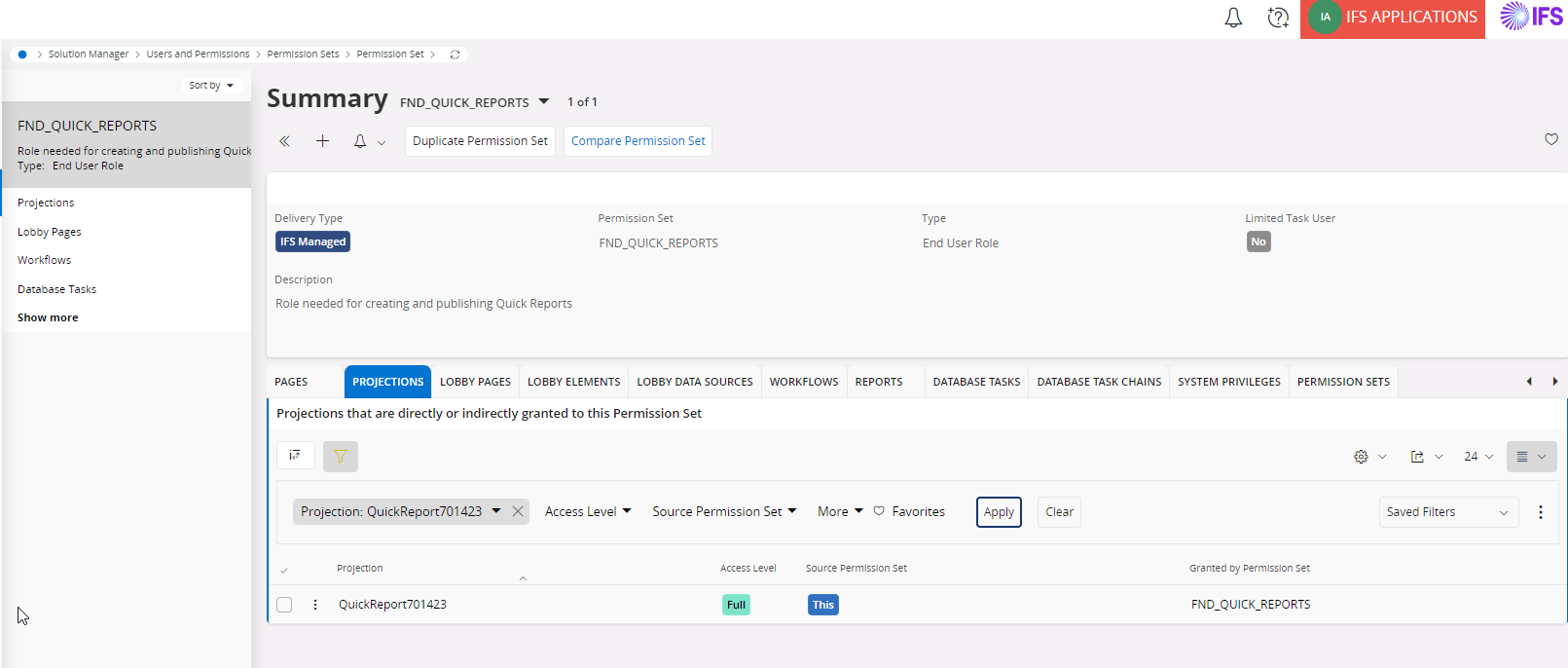
There are some previously created quick report which are working fine and the permission set and projections looks the same.
Please let me know if anyone has been able to get rid of this issue. Thanks in Advance!
Best Regards,
Rayan




